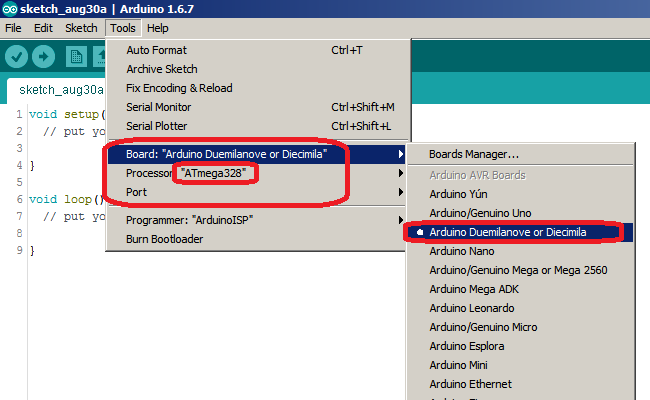Hi,
A few weeks ago I bought the BotBoardino board V1.0 for my Phoenix Hexapod.
I installed the FTDI driver, the BotBoarduino CH3R_PS2 software and the libraries.
I did not connect the PS2 controller yet…
When connecting the board to Arduino IDE 1.8.2 (newest version) to my Mac OS X, I am trying to update the firmware.
That seems not possible, test connection: port /dev/cu.usbserial-A49EMH1 - programmer not responding.
When uploading the software I get a fatal compiling error PS2X_lib.h: no such file or directory.
What am I doing wrong?
Hi,
Here are answers to your questions and comments:
When you say you are “trying to update the firmware”, what do you mean? Are you simply trying to upload a sketch to the BotBoarduino or something else?
This is most likely due to not choosing the right options under the Tools menu. See the attached image for the required settings.
This type of error means your PS2X library is not installed properly. First, download the library here. Then, if you already have a PS2X library in your Arduino > libraries folder, please remove it. Afterwards, install it through the Arduino IDE. You can follow this guide for details.
Sincerely,
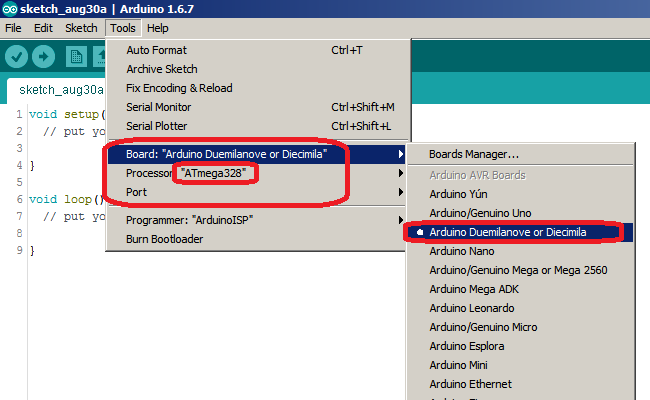
Hi Scharette, I did as you said and I succeeded in uploading after installing the library, fine! I don’t know what I did wrong…
The BotBoarduino gives a blinking red (D4 led) and a blinking yellow (D6 led), is that ok?
Until now I think it will work, now I’ll have to connect the PS2 receiver and the SSC-32U board.
Thank you for your help so far.
Michiel Bleeker
Hilversum
Netherlands
Just make sure to have the DAT/CMD/ATT lines connected properly. You can check the hexcfg file for details.
By default, DAT should be on pin 8 of the BotBoarduino.
Also, please be sure to have the right jumper settings.
If you are unsure of anything, simply reply (in Full editor mode) with pictures as attachment of your boards clearly showing all of their wiring, jumpers and power cables and power sources.
Sincerely,