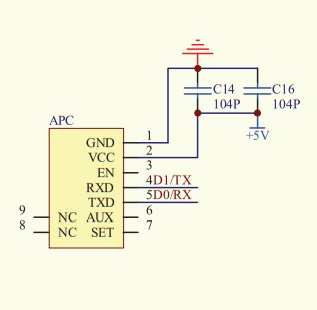Hello Community,
I’m attempting to upload code from the Arduino IDE to the rover robot wirelessly with the Bluetooth 2.0 Module V3 For Arduino. The main problem I’m having is determining the pin# for the Bluetooth input into the board. I’m mainly looking for a pin-map to identify the pin# 's. Does anyone know where I can access one?
Once I have the pin connections I plan to use SoftwareSerial.h and AT commands to remotely upload the code. If anyone has done this with the Rover Robot, I’d love to hear your method.
Best,
N
@NAndrianos Welcome to the RobotShop Community. Can you provide a link to both the rover you’re using as well as the Bluetooth module? Did you read specifically that code can be uploaded remotely as many do not allow this.
dfrobotshop-rover-user-guide.pdf (2.0 MB) TEL0026_Datasheet.pdf (682.1 KB)
https://www.dfrobot.com/product-360.html
Hello, @cbenson , thanks for your reply. I’ve attached the respective data sheets and links. I have not found any resources regarding remote upload for this specific Bluetooth module. However, according to the datasheet I have found, I was planning to use the AT commands to do so (if possible).
Perhaps the Xbee may be better suited for this application. Do you have any recommendations?
Unfortunately it seems that the BT module in AT mode only allows for modification of the baud rate and master/slave mode of the Bluetooth module, as opposed to being able to remotely upload new Arduino code to the DFRobotShop Rover’s ATMega chip.
The schematic for the rover can be found here:
The Bluetooth / APC connections:
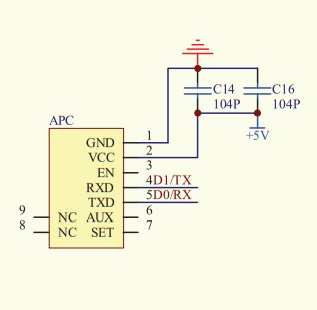
The suggested way to upload new Arduino code would be to remove the Bluetooth module, connect the USB, upload the code, then disconnect the USB and reconnect the Bluetooth.
I see. @cbenson, to your knowledge, do you know if remotely uploading code is possible for the robot? Perhaps with the Xbee kit?
There are quite a few threads online which discuss various options of uploading code wirelessly, including which hardware is used. It has not really been explored for the DFRobotShop Rover given that it’s meant largely for desktop use (or roaming quite close to the programmer).
None of these have been verified (just give you an idea of what’s out there):
https://forum.arduino.cc/index.php?topic=341725.0
https://forum.arduino.cc/index.php?topic=364373.0
etc.