UPDATE : 5/24/2014: New video added ( with path shortening )
This was my 2nd robot. Back then, I had built it to solve a line maze but there wasn't a path shortening routine. And then, I came to know about Patrick Mccabe's maze solver. I had a look at his code, and edited it a bit just to get it working with the different sensors and motors used in my robot. So, credits for the code go to him.
The robot used plastic geared motors back then which is why it was quite difficult to abruptly change the direction of the motors or break their movement. As a result, I had to slow down the PWM value to an absolute minimum which resulted in an all-time slow robot but one that is super efficient in solving a non-looped line maze.
Sorry for the bad lights in the video, but the robot is running fine.
Future updates? Now that i have a couple of micro metal-geared motors, i might try using them for some more speed.
********************************************************************************************************************************************************
Hey there guys,
Here's a maze solver using arduino.
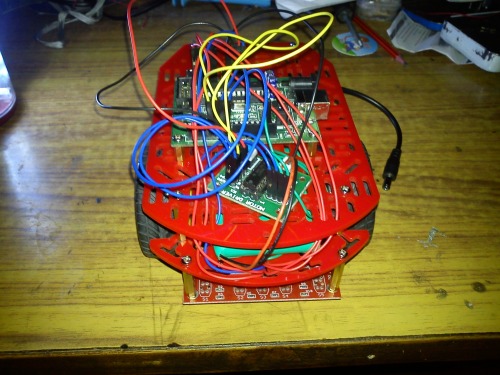
So, it basically traverses a non-looped maze structure made up using black tape on a white background. I made this one using an arduino uno clone and an L293D motor driver module. It's a bit shaky as the code is shaky and it needs revision.
It uses a Magician Chasis as a platform which comes with two acrylic plates, a pair of wheels, a pair of DC geared motors.
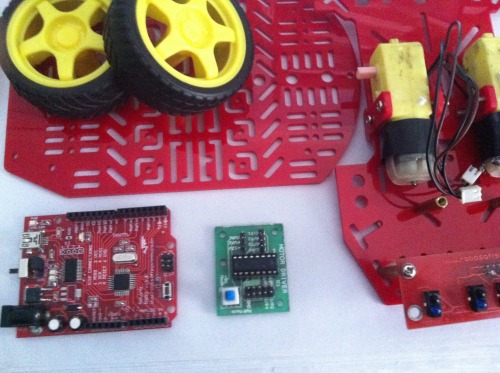
As you may have already known, it uses the left-hand-on-the-wall technique. So the order of preferences of turns is:
1) Make a left turn
2) Else move forward
3) Else make a right turn
4) Finally, if there's a dead end, make a 180 turn.
I am looking forward to implementing the path shortening routine in it soon.
-Ashim
Solves a non-looped line maze
- Actuators / output devices: DC Geared Motors 12V
- Control method: autonomous
- CPU: Arduino
- Operating system: none
- Power source: 3S Lipo 2200 mAh
- Programming language: wiring
- Sensors / input devices: TCRT 5000 Array
- Target environment: indoor
This is a companion discussion topic for the original entry at https://community.robotshop.com/robots/show/arduino-based-line-maze-solver

