Hi,
received the radio module today. Expected to have it up and running quickly but in stead it drove me crazy. Goal is to establish wireless serial communication between my laptop and the Uno. I have a Windows 7 laptop, an Arduino Uno and a IO expansion shield for plugging in the APC (http://www.dfrobot.com/wiki/index.php/IO_Expansion_Shield_For_Arduino(V5)_(SKU:_DFR0088))
(1)
I followed the dfrobot wiki (http://www.dfrobot.com/index.php?route=product/product&product_id=57#.UQRdGR0sBx9)
Downloaded the VPC Driver Kit from Silicon labs http://www.silabs.com/products/mcu/Pages/USBtoUARTBridgeVCPDrivers.aspx
Installed the Drivers and “linked” the APC to a (lower numbered) com port (used both [a] the same comport that I always Used for Arduino communication and [b] other com port numbers). See picture.
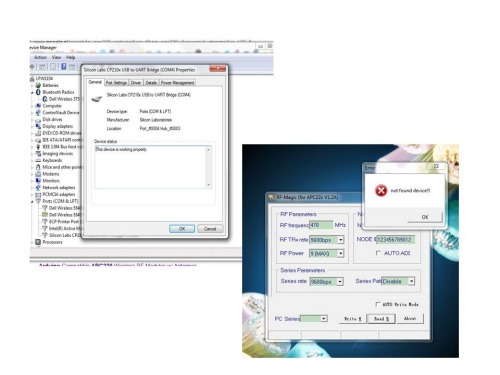
Next step: downloaded and installing the RF-Magic configuration software.
So far everything ok, but then … grr!
I was not able to see the APC in the RF-Magic. I tried several com ports, but no success (see picture).
Question: what am I doing wrong?
(2)
I experimented a bit.
I uploaded a sketch via the USB-cable connection.
Detached the USB-cable and plugged the APC’s in (one @ laptop, the other @IO expansion shield)
And …… had wireless serial communication: saw the Uno spitting text and number at my serial monitor.
Was not able though to upload a modificated sketch via the APC-connection and got “avrdude: stk500_getsync(): not in sync: resp=0x00” in my IDE.
Same error-message if USB cable reconnected, no APC @ laptop, other APC still @ IO-shield.
Assume that it must be possible to upload via APC-connection and via USB-connection (with APS still @ IO shield).
Again: what am I doing wrong?
Hope you can help me.
Thanks in advance.
Regards, Ko


 with following contents:
with following contents: