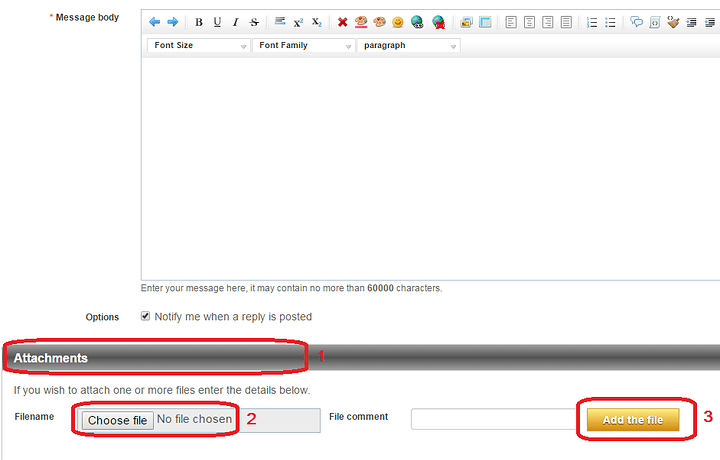I am confused as to what I’m doing wrong. I believe I made all the changes you mentioned to the code, but the arm is just stuck in one position once it starts.
If you can enlighten me as to what can be wrong with the code (or if I didn’t make all of the changes appropriately) please let me know.
//#if ARDUINO >= 100
#include “Arduino.h”
//#else
//#include “WProgram.h”
//#end if
#include <Servo.h>
#include <math.h>
#include <SoftwareSerial.h>
//comment to disable the Force Sensitive Resister on the gripper
//#define FSRG
//Select which arm by uncommenting the corresponding line
//#define AL5A
//#define AL5B
#define AL5D
//uncomment for digital servos in the Shoulder and Elbow
//that use a range of 900ms to 2100ms
//#define DIGITAL_RANGE
//define software serial interface
SoftwareSerial ssc32u(12,13); //rx, tx
#ifdef AL5A
const float A = 3.75;
const float B = 4.25;
#elif defined AL5B
const float A = 4.75;
const float B = 5.00;
#elif defined AL5D
const float A = 5.75;
const float B = 7.375;
#endif
//Arm Servo pins
#define Base_pin 2
#define Shoulder_pin 3
#define Elbow_pin 4
#define Wrist_pin 10
#define Gripper_pin 11
#define WristR_pin 12
//Onboard Speaker
#define Speaker_pin 5
//Radians to Degrees constant
const float rtod = 57.295779;
//Arm Speed Variables
float Speed = 1.0;
int sps = 3;
//potentiometer
//Servo Objects
Servo Elb;
Servo Shldr;
Servo Wrist;
Servo Base;
Servo Gripper;
Servo WristR;
//Arm Current Pos
float X = 4;
float Y = 4;
float Z = 90;
int G = 90;
float WA = 0;
int WR = 90;
//Arm temp pos
float tmpx = 4;
float tmpy = 4;
float tmpz = 90;
int tmpg = 90;
int tmpwr = 90;
float tmpwa = 0;
//boolean mode = true;
void setup()
{
Serial.begin(9600);
ssc32u.begin(9600);
/Base.attach(Base_pin);
Shldr.attach(Shoulder_pin);
Elb.attach(Elbow_pin); //not needed
Wrist.attach(Wrist_pin);
Gripper.attach(Gripper_pin);
WristR.attach(WristR_pin);/
Serial.println("#0 P1500 T500");
Serial.println("#1 P1500 T500");
Serial.println("#2 P2000 T500");
Serial.println("#3 P1500 T500");
Serial.println("#4 P1500 T500");
}
int Arm(float x, float y, float z, int g, float wa, int wr) //Here’s all the Inverse Kinematics to control the arm
{
float M = sqrt((yy)+(xx));
if(M <= 0)
return 1;
float A1 = atan(y/x);
if(x <= 0)
return 1;
float A2 = acos((AA-BB+MM)/((A2)M));
float Elbow = acos((AA+BB-MM)/((A*2)*B));
float Shoulder = A1 + A2;
Elbow = Elbow * rtod;
Shoulder = Shoulder * rtod;
if((int)Elbow <= 0 || (int)Shoulder <= 0)
return 1;
float Wris = abs(wa - Elbow - Shoulder) - 90;
//CONVERT ANGLES TO MICROSECONDS
int elbowServo_us = map(180-Elbow, 0, 180, 900, 2100);
int shoulderServo_us = map(Shoulder, 0, 180, 900, 2100);
int baseServo_us = map(z, 0, 180, 900, 2100);
int wristServo_us = map(180-Wris, 0, 180, 900, 2100);
int gripperServo_us = map(g, 0, 180, 900, 2100);
//WRITE TO SSC-32U
ssc32u.print("#0 P"); ssc32u.print(baseServo_us, DEC); ssc32u.print("\r");
ssc32u.print("#1 P"); ssc32u.print(shoulderServo_us, DEC); ssc32u.print("\r");
ssc32u.print("#2 P"); ssc32u.print(elbowServo_us, DEC); ssc32u.print("\r");
ssc32u.print("#3 P"); ssc32u.print(wristServo_us, DEC); ssc32u.print("\r");
ssc32u.print("#4 P"); ssc32u.print(gripperServo_us, DEC); ssc32u.print("\r");
int pot = analogRead(A0);
int temp = pot *(1500/1023);
Serial.print("#3 “); Serial.print(“P”); Serial.print(temp); Serial.print(” T500\r");
delay(1000);
/*
#ifdef DIGITAL_RANGE
Elb.writeMicroseconds(map(180 - Elbow, 0, 180, 900, 2100 ));
Shldr.writeMicroseconds(map(Shoulder, 0, 180, 900, 2100));
#else
Elb.write(180 - Elbow);
Shldr.write(Shoulder);
#endif
Wrist.write(180 - Wris);
Base.write(z);
WristR.write(wr);
#ifndef FSRG
Gripper.write(g);
#endif*/
Y = tmpy;
X = tmpx;
Z = tmpz;
WA = tmpwa;
#ifndef FSRG
G = tmpg;
#endif
return 0;
}
// Number of positions to cycle through
const int numPos = 10;
// XYZ position of the gripper in relation to the base & wrist angle
float posListXYZWa][4] =
{
{5,8,90,0},
{8,3,90,0},
{5,5,120,0},
{5,5,90,0},
{5,5,60,0},
{5,10,90,0},
{5,10,90,0},
{5,10,90,0},
{5,10,90,0},
{5,3,90,0}
};
// Gripper closing and wrist rotation
int posListGWr][2] =
{
{90,90},
{90,90},
{90,90},
{90,90},
{90,90},
{90,90},
{0,0},
{120,180},
{0,0},
{90,90}
};
// Delay between moves
long posListDelay] =
{
3000,
2000,
1000,
1000,
3000,
1000,
500,
500,
500,
3000
};
long lastReferenceTime;
void loop()
{
// Example - Follow set of positions
for(int i=0; i<numPos; i++)
{
// Set positions from array
tmpx = posListXYZWa*[0];
tmpy = posListXYZWa*[1];
tmpz = posListXYZWa*[2];
tmpg = posListGWr*[0];
tmpwa = posListXYZWa*[3];
tmpwr = posListGWr*[1];
// Display position
Serial.print("tmpx = “); Serial.print(tmpx, DEC); Serial.print(”\ttmpy = “); Serial.print(tmpy, DEC); Serial.print(”\ttmpz = “); Serial.print(tmpz, DEC); Serial.print(”\ttmpg = “); Serial.print(tmpg, DEC); Serial.print(”\ttmpwa = “); Serial.print(tmpwa, DEC); Serial.print(”\ttmpwr = "); Serial.println(tmpwr, DEC);
Serial.print(“Delay = “); Serial.println(posListDelay*, DEC); Serial.println(””);
// Move arm
Arm(tmpx, tmpy, tmpz, tmpg, tmpwa, tmpwr);
// Pause for the required delay
lastReferenceTime = millis();
while(millis() <= (posListDelay* + lastReferenceTime)){};
}
}********



 ).
).