VEX Robotic Projects

About VEX Robotics
VEX Educational Robotics is a robotic building system which allows you to design, build, control, then disassemble and rebuild remote-controlled, autonomous or semi-autonomous robots. There is also a VEX Pro series which allow you to make even larger and more powerful robots. VEX consists of several key building blocks:
Motion
VEX motion is composed of motors, gears, wheels, bearings and other related components. VEX motion components make your robot move. To give you an idea of the range of motion products, not only does VEX have normal rubber wheels, they also have omniwheels in different sizes, wheel legs, off-road wheels and more.
Power
VEX power gives your robot the energy it needs to run all the motors and electronics. VEX uses two different batteries; one for the microcontroller (including all the motors and sensors) and another for the hand-held transmitter. VEX uses rechargeable battery packs, but also gives you the option of using AA batteries.
Structure
VEX structure is made of metal parts and is used to make the frame of your robot. VEX standard spacing and hardware makes it easy to make larger sized robots.
Sensors
VEX is introducing more and more sensors. The current selection of VEX sensors already includes touch, infrared, ultrasonic, potentiometers, switches, encoders and more.
Control
The VEX remote control system currently uses a standard RF 6 channel remote and receiver, and a newer WiFi based gaming joystick (for use with the Cortex microcontroller) . There is an RF crystal in both the RF transmitter and receiver that can be changed to increase the number of robots operating in the same area. Currently up to 9 robots can be used simultaneously using the RF system, and an almost infinite number using the WiFi system. If you use the Cortex microcontroller with a WiFi dongle, you can also control your robot from the computer.
Equipment
VEX has you covered with protective eye-wear, standard wrench sizes and more.
Software
VEX has you covered with three different programming packages. Note that VEX has two main microcontrollers; PIC based (first generation) and CORTEX (second generation). Be sure to choose the right version of the software for your microcontroller.
easyC
easyC makes advanced robotic programming easier than ever. In addition to all of the features offered by easyC offers greater control and flexibility with user defined functions. You can now create custom functions with the ease of a mouse-drag, and you can share your user-defined functions between projects and users with the same ease. Download (activation license required)
ROBOTC
ROBOTC is a complete solution for programming with VEX. It includes an operating system for the VEX Controller and a Windows-based environment for developing and debugging programs. ROBOTC rocks the world of robotics competitions with a bold new feature set designed to take your team to the finals and beyond. Designed from the ground up to program robots, ROBOTC provides a formidable advantage for VEX enthusiasts. It includes a high level of support for teachers, and is ideal for students new to programming. Try RobotC free for 30 days.
MPLAB
Program like the pro's do using the MPLAB IDE with the MPLAB C18 compiler. The MPLAB IDE is a text-based Integrated Development Environment for writing 'C' programs using the ANSI 'C' programming language. The IDE allows you o directly write 'C' programs to control your VEX robot, without any sort of overlay. At the heart of the MPLAB IDE, is the MPLAB Mcc18 'C' compiler. The Compiler translates the written 'C' code into the machine language code which is used by the VEX Micro Processor. Try the DEMO and download the USER GUIDE.
Autodesk 3D Curriculum
The Autodesk VEX Robotics Curriculum is designed to help students master the fundamentals of robotics and the engineering design process while learning to use industry-leading Autodesk Inventor design software and the leading classroom robotics solution, the VEX Classroom Lab Kit. The Autodesk VEX Robotics Curriculum is included for FREE in the VEX Classroom Lab Kit, which is designed to bring VEX Robotics into the classroom while making your budget go farther.
Project Ideas
VEX Robotics is a modular design system that allows you to creat almost any kind of stationary or mobile robot. VEX provides detailed instructions as to how to build a couple of different robots and takes you through the procedure step by step. However, few students have felt the need to build a third robot and immediately go about inventing and building their own designs.
 Your students will quickly learn how to use the modular parts and can set about building their first autonomous robots:
Your students will quickly learn how to use the modular parts and can set about building their first autonomous robots:
Tumbler Robot
What the robot can do: The tumbler is a robust differentially driven robot that operates right-side-up and up-side-down. The large off-road wheels help the robot climb steep angles, and then flip over if the angle is too high. Instructions The Tumbler assembly instructions are simple and clearly explained with images. The robot need not be programmed and connects directly to the VEX microcontroller and uses the pre-installed code.
Protobot Robot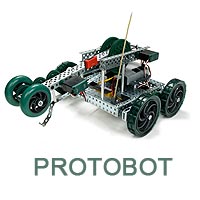
What this robot can do: The Protobot is design to pick up tennis balls and place them into bins. The Protobot uses a pivoting arm and a spinning gripper to pick up the balls, and travels on four differentially driven wheels. The robot uses the VEX microcontroller and is remote-controlled. Instructions The Protobot assembly instructions are simple and clearly explained with images. The robot need not be programmed and connects directly to the VEX microcontroller and uses the pre-installed code
Tomahawk Robot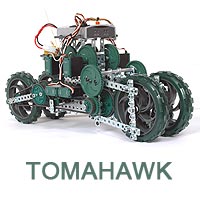
What this robot can do: The VEX Tomahawk was inspired by the Dodge Tomahawk which is a Concept Vehicle powered by a Dodge Viper V-10 Engine. The VEX Tomahawk demonstrates how a very complex robot can be created with the VEX Robotics Kit. The unique feature of the Tomahawk is the way it is able to steer. This is achieved by simultaneously varying the camber of all four wheels. Two Servos independently control each side of the Tomahawk. This allows the Tomahawk to achieve a 30 degree lean angle. Additionally power is reduced to the inside rear wheel during a turn improve steering performance. There are no instructions as to how to build or program this robot.
Curriculum
Autodesk VEX Robotics Curriculum
The Autodesk VEX Robotics Curriculum combines industry-leading Autodesk® Inventor® design tools with the premier educational robotics platform for middle and high schools, the VEX Robotics Design System. You can even download all the VEX parts for FREE.
Course Materials
Course proposals & outlines, STEM Activities & Assessments, Robotics & Related Standards, Rubrics, and more, all for free! There are 8 sections and the list is always growing.
Games & Challenges
Generate excitement for learning though robotics competitions in the classroom. There are four challenges including: Wiffle War, Robot maze Challenge, IED Clean-Up and the Ordnance Disposal Design Challenge.
VEX Machinations
VEX Machinations is a step by step guide to building VEX robots beyond the Square Bot. (by Justin Petersen and Yolande Petersen)
Competitions
There are now many VEX competitions taking place worldwide, from North America to Tokyo. A VisualEdge Game-in-a-Box provides a unique opportunity to introduce robotics into the classroom. Each game is designed to stimulate student learning and engages participants to solve a variety of math, science and engineering problems.
Games are designed for various levels of experience and can be adapted for use with any educational robotics system that you may be currently using. Everything you need to play the game is in the box. Components typically include scoring goals, scoring components, fasteners, rules, field construction plans, and scoring software. All you have to do is add your own robots.
Involution Challenge
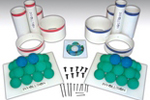 Involution Challenge is a battle-tested intermediate-level robotics game that offers fast-paced action and is a true test of efficient robot design, control and skill. A combination of a unique scoring goal and a limited number of scoring components adds the element of strategy and quick thinking into the problem-solving equation. Rookie and veteran robot builders can be competitive at the same time and will both find this game a serious test of their abilities. Along with the game components, Involution comes with a CD full of everything you will need to run a full-scale, robotics competition of you very own.
Involution Challenge is a battle-tested intermediate-level robotics game that offers fast-paced action and is a true test of efficient robot design, control and skill. A combination of a unique scoring goal and a limited number of scoring components adds the element of strategy and quick thinking into the problem-solving equation. Rookie and veteran robot builders can be competitive at the same time and will both find this game a serious test of their abilities. Along with the game components, Involution comes with a CD full of everything you will need to run a full-scale, robotics competition of you very own.
Cone Zone
 Cone Zone is a entry-level robotics game that is action-packed and full of excitement. The unique scoring device, the Conic, provides a challenge that, on the surface, appears simple, but presents many design obstacles in order to score quickly and effectively. The scoring components, a regulation set of pool balls, provide many different scoring possibilities and thought-provoking design problems due to their size, weight, texture and inertial qualities.
Cone Zone is a entry-level robotics game that is action-packed and full of excitement. The unique scoring device, the Conic, provides a challenge that, on the surface, appears simple, but presents many design obstacles in order to score quickly and effectively. The scoring components, a regulation set of pool balls, provide many different scoring possibilities and thought-provoking design problems due to their size, weight, texture and inertial qualities.
Elevation Challenge
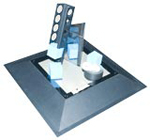 Local VEX Robotics competitions are being held in many different cities, states and countries. Teams can register for the VEX Robotics Competition to get their official VEX Team Identification Number and Team Welcome Kit. Once teams have registered, they can come back here and sign up for events they would like to participate in (listed below). More events are being added every week. Check back to see if new events have been announced in your area. Top teams from around the world participating in local, regional and national VEX Robotics Competitions listed here will qualify for the VEX Robotics Championship of the Americas.
Local VEX Robotics competitions are being held in many different cities, states and countries. Teams can register for the VEX Robotics Competition to get their official VEX Team Identification Number and Team Welcome Kit. Once teams have registered, they can come back here and sign up for events they would like to participate in (listed below). More events are being added every week. Check back to see if new events have been announced in your area. Top teams from around the world participating in local, regional and national VEX Robotics Competitions listed here will qualify for the VEX Robotics Championship of the Americas.
What to Buy
RobotShop has a category specifically for VEX Robotics kits and products. The VEX Classroom kit is ideally suited to teams of 2-3 students.
Thanks for helping to keep our community civil!
This post is an advertisement, or vandalism. It is not useful or relevant to the current topic.
You flagged this as spam. Undo flag.Flag Post








