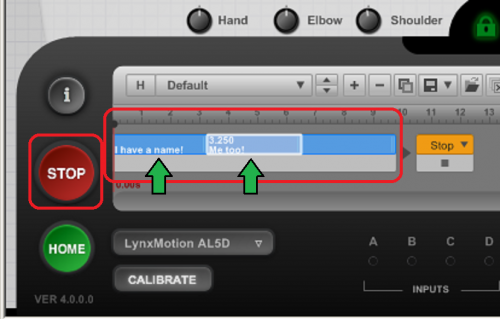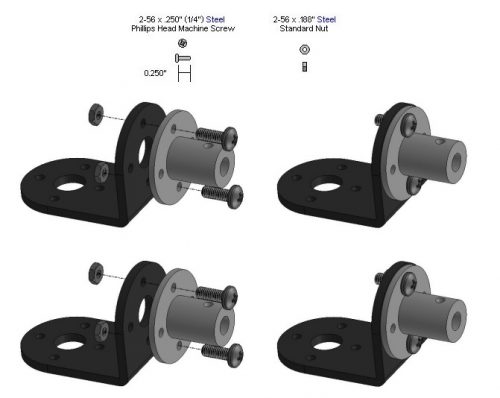Starting today, get the FlowArm PLTW V4 Software for free!

The FlowArm PLTW software is used extensively by Project Lead The Way CIM courses which use it to control the Lynxmotion AL5D - PLTW robotic arm. The latest version (V4) will now be free to download. The software no longer requires an Internet connection to check for a license, though the guide and manuals are still online. FlowArm V4 can be downloaded here: https://www.robotshop.com/en/flowarm-pltw.html. Teachers who have V3 or previous versions can download the latest version. The newest version of the software fixes minor issues and includes additional features:
1. Port list and baud rate The port list will now refresh periodically. This means that you no longer need to restart the software if you disconnect/reconnect your robotic arm from the computer to update the port list. Also, you now have in the bottom right corner a dropdown list of baud rates, which allows you to change the communication speed of the software with the SSC-32/SSC-32U. If the Bluetooth icon is active (lighted blue), a baud rate of 9600 will be forced. When this button is not active, the selected baud rate in the dropdown will be used instead. Please note the SSC-32U uses a baud rate of 9600 by default.
2. Assign a label (name) to frames You can now rename frames by double-clicking on (in the top blue part). Then, simply type in the text you wish to use and press the [enter] key. Please note that doing this action will simultaneously play the frame you are renaming. Therefore, if you do not wish for your robot arm to move, we recommend that you activate the STOP button first, which will prevent any movements being sent to the robotic arm. Also be careful when deactivating the STOP button, as it will send the current position in the software to the robotic arm, which could cause sudden movement.
3. Assign a pattern/sequence to a function or input Using the drop-down menu, users can assign a sequence to one of the function keys on the keyboard (F1-12), or one of the extra inputs on the SSC-32U.
4. Sequence end (decision frame) Rather than simply stopping at the end of a sequence, users now have three options:
- STOP (Don't do anything)
- LOOP (2x 5x 10x 20x 50x 100x Forever)
- GOTO (Start a different sequence)
5. Improved PLTW Assembly Guide The revised assembly guide improves upon the old guide by placing all information into one document, including the hardware needed for each step, as well as before and after shots.
FlowArm is a stand-alone application created using the FlowBotics Studio software.
Thanks for helping to keep our community civil!
This post is an advertisement, or vandalism. It is not useful or relevant to the current topic.
You flagged this as spam. Undo flag.Flag Post