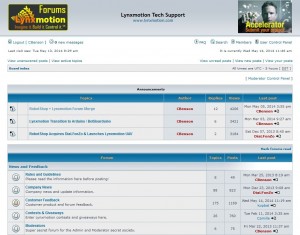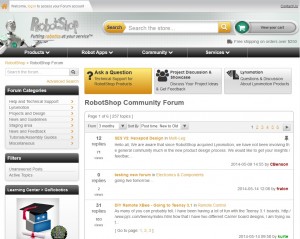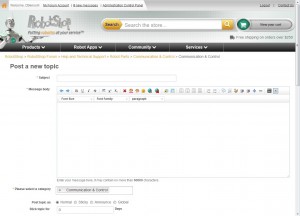RobotShop and Lynxmotion Forums Merge!

RobotShop is pleased to announce the merge of the Lynxmotion and RobotShop forums. This merge will bring together two popular communities to discuss anything and everything related to robotics. Visit the new forum at https://www.robotshop.com/forum/
Back in September 2012, RobotShop acquired Lynxmotion, and with it, the popular Lynxmotion forum (www.Lynxmotion.net). The Lynxmotion forum not only included discussions about Lynxmotion products and kits, but also posts and discussions about other people's projects, experiments and ideas. With over 8000 active topics and dozens of users online at any given time, the Lynxmotion forum was one of the most popular places to meet and discuss robotics. Now that both the RobotShop and Lynxmotion forums have been merged, we hope to further expand this community and improve the user experience.
The new forum is intended to allow users who are familiar with the Lynxmotion.net category structure / interface / technology to adapt easily to the new merged structure. We have tried to take the best features of both forums in order to create the largest robotics-related forum around. In order to make the transition as smooth as possible, user accounts, existing threads / topics have all been preserved (and in cases where individuals had accounts on both the RobotShop and Lynxmotion forum, the accounts have been merged).
Some points of interest include:
- You need to log in (or create an account if you are a new member) in order to post / reply / create a new topic).
- The forum login information is currently not the same as the RobotShop or Lynxmotion e-commerce site logins (separate systems).
- If you already have an account, you can click the button "log in" at the top left of the screen or click to create a new topic by clicking any of the three main buttons described below.
- The new forum is divided into three main sections:
- General Question and Answer (Q&A) for technical support for products sold on the RobotShop website. The sub-category structure is intended to be very similar to the product categories available on the RobotShop e-commerce website. This approach is intended to allow anyone to easily post a question about a product and know which category to assign it to so others can easily find it and reply. Clicking this button opens a new popup which asks you to choose a sub-category under "Help and Technical Support" and then allows you to create a new topic (a.k.a. "Thread" or "New post"). This button is highlighted to make it easier for new members to find where to post questions.
- Project Discussion and Showcase allows members to discuss / show off / brainstorm projects they are working on or have completed. Clicking this button opens a window which allows you to choose a general sub-category. There are some sub-categories if you have projects which are specific to a certain field (for example electronics).
- Lynxmotion is a section dedicated to Lynxmotion products and related projects. Clicking this button will allow you to create a new thread in one of the the Lynxmotion sub-categories.
- The landing page — the page which you see when you first visit the site — shows the most recent active topics. You can change this to show active topics which are anywhere from 1 day to 1 year old, and change the "sort order" in which they are displayed. Currently the text beneath a subject line is the first post in that topic, rather than the last.
- Category navigation can be seen on the left side of the page and is present at all times (the Lynxmotion.net categorization has been mostly preserved)
- Filters allow you to only display "My Posts", "(all) New Posts", "(all) Unanswered Posts", "(all) Active Topics" or "(your) Unread Posts"
- You can mark posts as being read at the topic level, sub-category level or even main category level.
- The forum search has moved towards the top left of the forum window, and an advanced search is possible.
- We are working towards a universal login but for the moment your e-commerce login will not work on the forum. You must log in to each site separately.
Posting / New Topics
- Unlike the old Lynxmotion.net interface, the new interface includes an easy to use WYSIWYG editor. For those who prefer to dabble in the code, it is still possible switch to BBcode / HTML (button at far right).
- Images which already exist online can be inserted into the post via a separate URL / WYSIWYG editor, or they can be uploaded to the forum as an attachment.
- If you chose the wrong category, the categorization can still be modified beneath the Message Body window.
- The Attachments and Poll Creation fields are minimized by default.
Subscribing / Email Notifications
- You can subscribe (i.e. receive email notifications) for specific topics, sub-categories or even main categories. This allows you to follow topics which you may find interesting, or topics which you have started.
- By default the system assumes you would like to subscribe to a topic you created. To unsubscribe, go to My Forum Account at the top left of the screen, and under Options -> Overview click Manage Subscriptions.
- Anyone subscribed to topics or categories on the Lynxmotion forum will be unaffected, though users who have subscribed on the RobotShop forum will need to re-subscribe.
Thanks for helping to keep our community civil!
Notify staff privately
You flagged this as spam. Undo flag.Flag Post
It's Spam
This post is an advertisement, or vandalism. It is not useful or relevant to the current topic.
This post is an advertisement, or vandalism. It is not useful or relevant to the current topic.
You flagged this as spam. Undo flag.Flag Post