Riverdi e-paper displays

The electronic paper came into our word as a big revolution.
As the society we are getting more and more familiar with this technology - many of us use, for example, e-paper readers to save space in our suitcases and reduce the use of paper.
Because of the many advantages due to the e-paper technology, it is getting more popular in industrial applications also.
The most popular applications are the transportation – the timetables, e-book readers (mentioned already), watches, electronic shelf labels. Smart labeling is being used to aid almost every branch of the industry – in automation processes, manufacturing, storage operations, product authentication, and more.
So, then – what is e-paper?
The whole success is in the particles (about 1-micrometer diameter). Those are dispersed in the oil together with dark dye, surfactants and charging agents (that causes the charges of the particles + or -). Such a mixture is placed between two parallel, conductive panels. Applying voltage causes migration of particles to the front or the back of the display. When particles are on the front – the appearance is white; on the back – black.
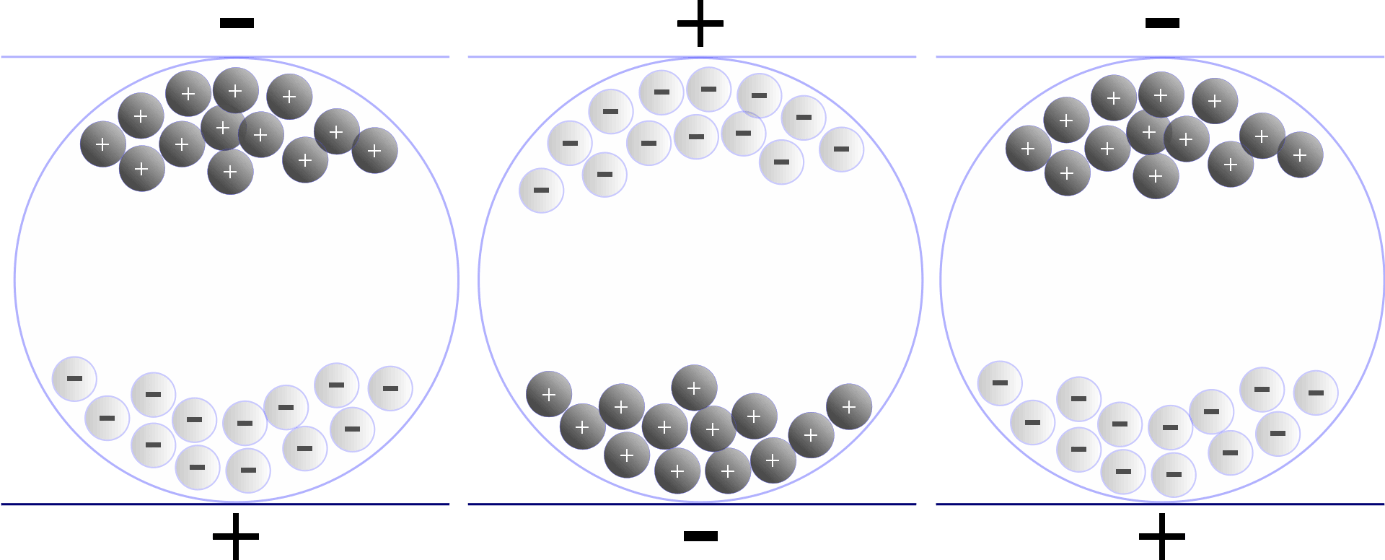
Advantages:
- low power consumption
- thin construction
- high contrast - good readability (even in direct sunlight)
- retention of the image even when the power is off
What is new about Riverdi e-paper displays?
Riverdi new line – EPD, powered by Lummico is the 2.9-inch module of resolution 296x129 pixels and NFC module. Riverdi offers three color options of the module:
The advanced power management allows using Riverdi Smarttag for more than 8 years without any battery replacements
Our Smart Tag device can be managed by the dedicated mobile application:
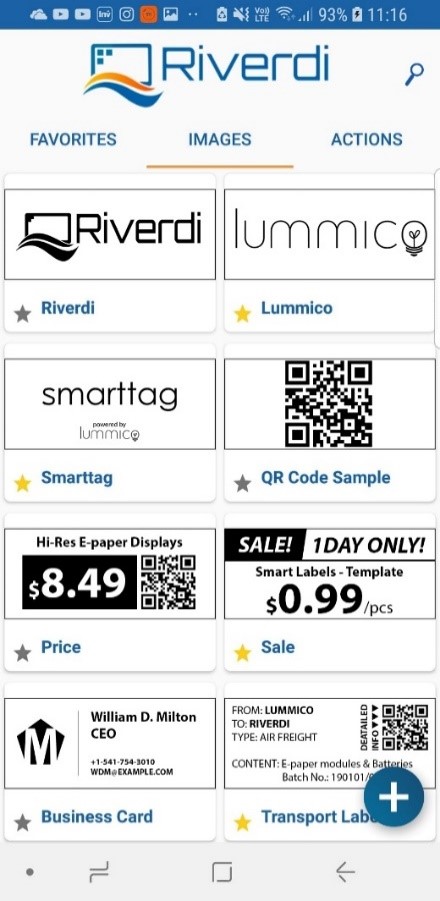
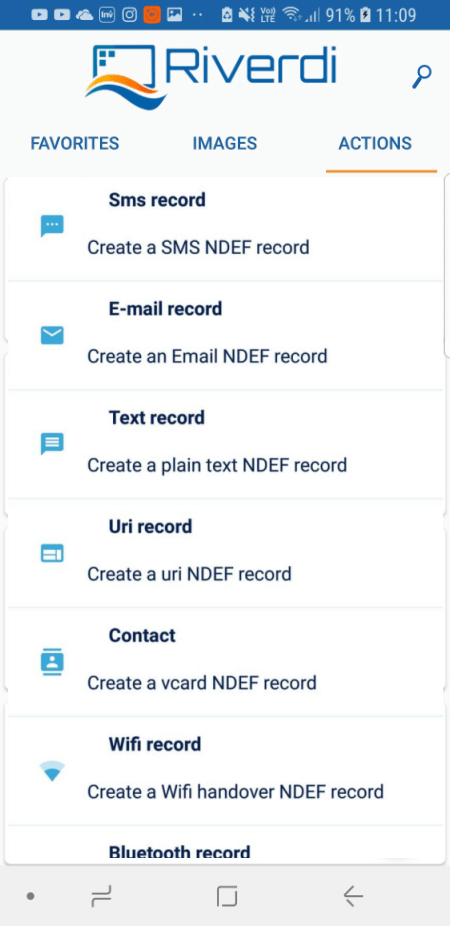
The application allows converting graphics from popular image formats (*.bmp, *.jpg, *.png) to the bitmaps. You can upload those to the module.
The mobile app comes together with the web-app account where you can load images. Those will be automatically available on the mobile app after logging in. You can also add graphics directly from an application (by pressing on the “plus” button in the bottom-right corner)
In the tab is the “Actions,” user can choose and customize each of the 7 supported Smart-Actions.
What are "Smart Actions"? 
Smart Actions are a group of special functions which can be programmed into the Smart Tag devices. Once the mobile phone (with turned on NFC) is close to the device, the specified Smart Action will be launched on it. All Smart Actions have been listed below:
- Creating SMS with predefined text to the preset phone number.
- Opening an URL in phone’s web browser
- Creating Email draft with predefined text, subject, and recipient.
- Saving a vCard contact. It can contain a contact name, phone number, address, webpage address
- Auto Wi-Fi pairing with defined SSID, protection type and password
- Auto Bluetooth/BLE pairing on the MAC name and address basis
- Running any mobile application
The short video shows amazing possibilities of EPD - get to know the basics of using the mobile app and how simple it is!
You can order those e-paper modules online on Riverdi and Robotshop!
Thanks for helping to keep our community civil!
This post is an advertisement, or vandalism. It is not useful or relevant to the current topic.
You flagged this as spam. Undo flag.Flag Post



