Professional Development Platforms

Professional Development Platforms
Professional development platforms are ideally suited to higher level education and research institutions. Increasingly, educational and research institutions are looking past the hardware to focus solely on robot intelligence. Professional platforms are essentially mobile computers, and have most of the components you would find in a standard PC (including video output, keyboard and mouse connections and more). These features allow you to focus entirely on programming the robot without the constraints of a low-cost microcontroller.
WhiteBoxWhiteBox robots are capable of doing everything a PC does, and even have monitor, keyboard and mouse adapters if you want to use them as standard PCs. They house the same plug-and-play hardware as a PC, accept the same peripherals and drive bay options, run the same operating systems that a PC runs – but - they are mobile and autonomous. White Box robots house enough horsepower out-of-the-box to process video, AI applications, advanced algorithms, SLAM applications and more. |
 |
CorowareCoroBot was created to minimize the complexity of robot development. By combining a powerful PC-class platform with a robust, object-oriented software development system, the CoroBot empowers you to rapidly deploy and develop robotics solutions. The CoroBot also assists the hardware developer with additional physical mounting space, ports, sensors and communication devices. |
 |
AldebaranNao is the first step of the personal robot revolution. Self-contained, packed full of cognitive skills and high-end motions, Nao is an entirely programmable 60cm high robot. The 25 degree of freedom NAO includes a complete CPU loaded with Linux, WiFi, voice recognition and synthsis, emotions and more. Unlike most other humanoids, the NAO has functional hands. |
 |
Software
Unlike non-professional robots, the White Box and CoroWare robots use standard operating systems such as Windows XP and Linux, allowing them to do everything your PC does and more. To get you started, most platforms come with a standard O/S setup with custom software application(s). Certain professional platforms like the White Box 914 PC-BOT (no CPU) allow you to add your own mini-itx motherboard and electronics. Professional Development platforms allow you to install or develop your own software applications. Certain CoroWare models use Microsoft Robotics Studio, which allows you run multiple services simultaneously. Examples using the CoroWare robot have been included with Microsoft Robotics Development Studio and allow you to program and test the robot in a 3D virtual environment.
White Box
914 Extreme PC-BOT Windows .NET version
There are five PC-BOT components for Visual Studio 2005. Drive, Messages, Sensors, M3, and ToolBar. A Visual Studio Developer can drag and drop these components in to any Windows forms project. The developer may write their code in any of the .NET supported languages (Visual Basic, C#, J#, C++).
914 PC-BOT Linux Player/Stage
Player is a network server for robot control. Installed on your robot, Player provides an elegant and simple interface to the robot's sensors and actuators over IP networks. The Player server software provides an abstract interface to multiple robotic devices, including mobile robot bases, sensors, etc as well as your 914 PC-BOT.
3rd Party Applications
There are also additional applications that can be found on the PC-BOT community site such as B.R.A.I.N. (Beginners Robot Application Interface & Network).
Coroware
Microsoft Robotics Developers' Studio (MRDS)
CoroWare were involved with MRDS development from its early inception and are located right across the street from the Microsoft facilities in Redmond, WA providing direct access to the MSRS team. The Microsoft Robotics Studio team is in fact using CoroBot as a tool in assisting its development program. Test the Corobot FREE with Microsoft Robotics Developers' Studio
CoroWare Classpack
CoroWare ClassPack for Microsoft Robotics Studio is a simulation software package for the CoroBot development platform. The CoroBot simulation is physics based and supports the features of the real CoroBot model CB-WA. It has nearly identical functionality to the real CoroBot. ClassPack allows educators to put a virtual robot in the hands of every student while maintaining their department’s budget.
Aldebaran
Choregraphe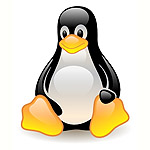
The Aldebran NAO is supplied with Embedded Linux (32bit x86 ELF). Choregraph was wholly designed and developed by Aldebaran Robotics, Choregraphe is the programming software that lets Nao users create and edit movements and interactive behaviours with complete simplicity. The intuitive graphic interface, the library of behaviours delivered as a standard feature and the advanced programming functions satisfy the needs of novices and experts. Everyone can compose their own behaviours by a simple drag/copy from the library or else create their own boxes and save them in their personal library.
Project Ideas
These platforms are ideal for higher level applications including image processing, autonomous navigation, interacting with the local environment and more. As with standard PCs, these computers can be accessed and controlled remotely via the internet (WiFi), and most professional platforms come with a webcam already installed.
Networked Mobile Sensor Platform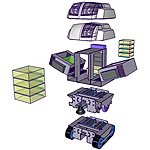
The PC-BOT is already a networked mobile sensor platform as part of its navigational array. You can integrate additional multiple sensors including RFID readers, hazmat detectors, access management devices and environmental sensors.
Remote Telepresence
 With the widespread deployment of 3G networks, broadband and wireless connectivity, it is now feasible to establish remote control of the PC-BOT via a wireless device or a second PC over a public telecommunications network. This enables customer control over on-robot integrated cameras, microphones, audio channels as well as autonomous patrolling of premises to detect intrusions, fire, water leaks and so on.
With the widespread deployment of 3G networks, broadband and wireless connectivity, it is now feasible to establish remote control of the PC-BOT via a wireless device or a second PC over a public telecommunications network. This enables customer control over on-robot integrated cameras, microphones, audio channels as well as autonomous patrolling of premises to detect intrusions, fire, water leaks and so on.
Microsoft Robotics Developer Studio Platform
 MRDS developers have worked closely with Coroware and there is a significant amount of material available for developing MRDS applications using the CoroBot robots. You can already program a virtual version of the Coroware robot to navigate and interact with a 3D virtual environment within MRDS. Additionally, professional development platforms can be used to develop solutions for a wide range of applications including:
MRDS developers have worked closely with Coroware and there is a significant amount of material available for developing MRDS applications using the CoroBot robots. You can already program a virtual version of the Coroware robot to navigate and interact with a 3D virtual environment within MRDS. Additionally, professional development platforms can be used to develop solutions for a wide range of applications including:
- Interactive teaching for children
- In-home security and remote telepresence
- Digital Home hub/server or control station
- Eldercare and elder companionship applications
- Assistive support services
- Entertainment and gaming
- RFID asset management, supply chain management and inventory management
- On-robot sensor integration – on-robot sensor array design and test
- Security & safety monitoring
- Alternate battery and power-supply research
- Pathfinder application development and test
Curriculum
EDUCATORS
Educators can implement an affordable and flexible method for teaching robotics by purchasing the Coroware ClassPack licenses for all the students in the class and several actual CoroBots for the lab. Instead of forcing students to share time on only a few Coro-Bots, ClassPack enables each student to participate and learn as if each had their own robot. ClassPack eliminates the constraints of a lab environment. With the White Box PC-BOT, teachers can use the same platform for introductory robotics courses right through to advanced robotics research. The White Box PC-BOT open architecture provides a common baseline for review and comparison, code-sharing and enables international peer groups to use a common lexicon. Development in either Windows or Linux is equally possible. The PC-BOT can make significant contributions to research through applied autonomy and collaboration as well as research into human-robot interaction.
STUDENTS
Students have the flexibility and freedom to learn at their pace and schedule without the constraints of sharing a CoroBot or learning only when the lab is available. By using the ClassPack simulator, the students can write code for the CoroBot that will run both in simulation and on a real robot. Projects and experiments can be completed outside of the class and lab setting. Using ClassPack, students can create objects and environments to test their theories. With tight budgets, an educator will immediately appreciate the White Box 914's relatively low price and high reliability. Instead of buying a single expensive platform you can now purchase several robots per class resulting in less time-sharing. The PC-BOT is also an ideal baseline platform for a new category of robot competitions.
RESEARCHERS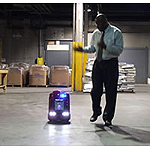
Researchers can affordably create and test the Coroware Robots in the Microsoft Robotics simulation environment. Completing research in the simulation environment enables researchers to lower project costs without effecting the long-term results. It is now easier than ever to build exciting new robots leveraging the well known and documented "white box" architecture. Thousands of inexpensive, off-the-shelf parts can be integrated using industry standard interfaces (USB, Serial, Firewire) and modular, readily accessible 5 ¼" bays. By adding mobility to the PC, the 914 opens a whole new world of possibilities to a global community of robotics and PC enthusiasts.
Competitions
Professional development platforms are used mainly in competitions where programming (“intelligence”) differentiates the competitors and determines the winners. Take a look at a complete list of robot competitions.
What to Buy
RobotShop has a category specifically for professional development platforms.
Thanks for helping to keep our community civil!
This post is an advertisement, or vandalism. It is not useful or relevant to the current topic.
You flagged this as spam. Undo flag.Flag Post


