Lynxmotion Quadrino Nano – MultiWii & LED Ring

 This tutorial is about the connection between a Lynxmotion Quadrino Nano and the DFRobot LED Ring. Some folks around the MultiWii project (software that runs inside the Quadrino Nano) developed a piece of software to get visual feedback from the flight controller to an available LED ring. We will list the needed parts as well as the process of making the connection needed to complete this system. Some of the features that are available and coded are listed on the Google Code project page.
This tutorial is about the connection between a Lynxmotion Quadrino Nano and the DFRobot LED Ring. Some folks around the MultiWii project (software that runs inside the Quadrino Nano) developed a piece of software to get visual feedback from the flight controller to an available LED ring. We will list the needed parts as well as the process of making the connection needed to complete this system. Some of the features that are available and coded are listed on the Google Code project page.
Items required:
- USB to Serial FTDI adapter (DFRobot suggested)
- DFRobot LEDring module
- Quadrino Nano Flight Controller
- Quadrino Nano I2C Wiring Harness (included with the Quadrino Nano)
Software required:
Files Required
1.0 - DFRobot Ring Setup
1.1 - Arduino IDE boards
In order to reprogram the DFRobot LEDring for this project, you will have to add a new board to the list of supported devices in the Arduino IDE. This is as simple as adding the text to the board.txt file in the Arduino installation folder. The file is located here: C:\Program Files (x86)\Arduino\hardware\arduino\avr\boards.txt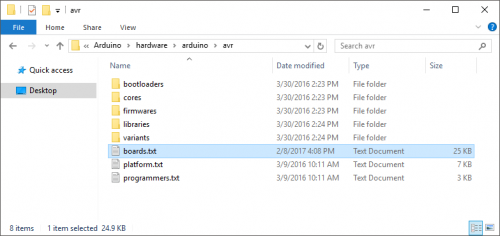 You have to add the following to the end of the doc. We suggest using Notepad++ but it can be done in other software as well. This text is also available in the zip file named "Board ADD.txt".
##############################################################
lilypado.name=DFRobot LED Ring v3
lilypado.build.board=AVR_LILYPAD
lilypado.upload.tool=avrdude
lilypado.bootloader.tool=avrdude
lilypado.upload.protocol=arduino
lilypado.upload.maximum_size=14336
lilypado.upload.speed=115200
lilypado.build.mcu=atmega168
lilypado.build.f_cpu=8000000L
lilypado.build.core=arduino
lilypado.build.variant=standard
##############################################################
Note: Sometimes you have to copy the “boards.txt” elsewhere to edit it and put it back in its original location.
You have to add the following to the end of the doc. We suggest using Notepad++ but it can be done in other software as well. This text is also available in the zip file named "Board ADD.txt".
##############################################################
lilypado.name=DFRobot LED Ring v3
lilypado.build.board=AVR_LILYPAD
lilypado.upload.tool=avrdude
lilypado.bootloader.tool=avrdude
lilypado.upload.protocol=arduino
lilypado.upload.maximum_size=14336
lilypado.upload.speed=115200
lilypado.build.mcu=atmega168
lilypado.build.f_cpu=8000000L
lilypado.build.core=arduino
lilypado.build.variant=standard
##############################################################
Note: Sometimes you have to copy the “boards.txt” elsewhere to edit it and put it back in its original location.
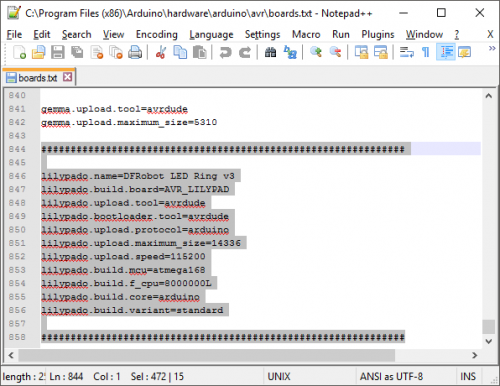
1.2 - LEDring Flashing
Now the board should be available in the list of boards in the Arduino IDE software. Open the “LEDring_for_MultiWii.ino” project and select the “DFRobot LED Ring v3” board as well as COM Port number for your FTDI adapter. Now you can flash the project. That's it for the LEDring side.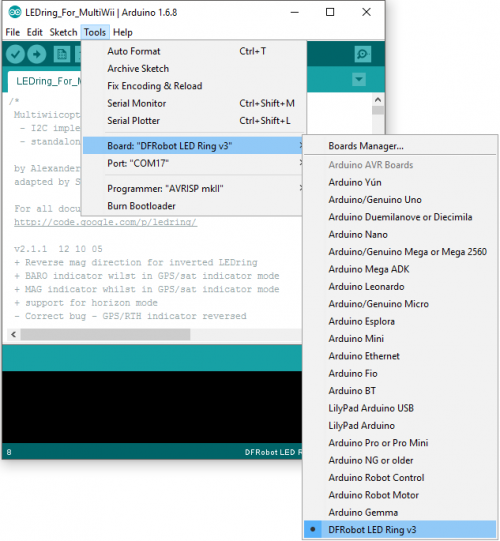
2.0 - Quadrino Nano Setup
2.1 - FCT Option
You have to enable the function in MultiWii regarding the LEDring. The option is already present in the FCT application so you just have to set it and flash your flight controller.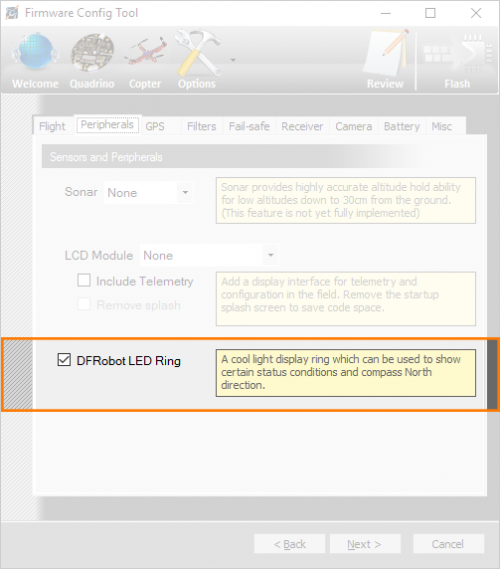
2.2 - Wiring
Using the Quadrino Nano I2C cable, connect the LEDring to the Quadrino on the 5V I2C port. Here are two images that show how to properly connect the cable on both ends.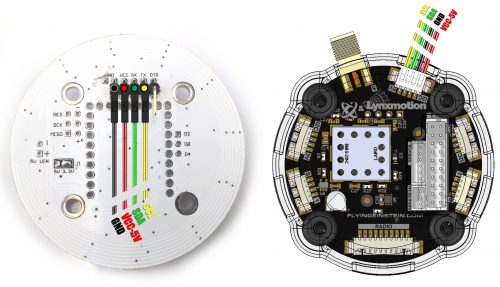
Sources:
MultiWii LEDRing Project Wiki DFRobot Rainbow Ring V3Thanks for helping to keep our community civil!
Notify staff privately
You flagged this as spam. Undo flag.Flag Post
It's Spam
This post is an advertisement, or vandalism. It is not useful or relevant to the current topic.
This post is an advertisement, or vandalism. It is not useful or relevant to the current topic.
You flagged this as spam. Undo flag.Flag Post


