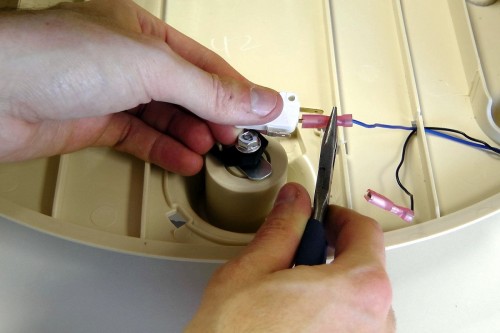Litter-Robot II Repair Guide - Chapter 4: Cat Sensor Micro Switch

In this chapter of our Litter-Robot II Repair Guide, we will help you replace the cat sensor micro switch on your Litter-Robot II. You can find our Litter-Robot II troubleshooting guides here:
Litter-Robot II Basic Troubleshooting Guide
Litter-Robot II Advanced Troubleshooting Guide
You can find our Litter-Robot II repair guides here:
Litter-Robot II Repair Guide - Chapter 1: Motor
Litter-Robot II Repair Guide - Chapter 2: Circuit Board
Litter-Robot II Repair Guide - Chapter 3: Power Jack
Litter-Robot II Repair Guide - Chapter 4: Cat Sensor Micro Switch
Litter-Robot II Repair Guide - Chapter 5: Sensor Harness
You can refer to our advanced troubleshooting guide to help you open up your Litter-Robot II.
Replacing the Litter-Robot II cat sensor micro switch
To replace the cat sensor micro switch, you only need pliers. First, remove the Litter-Robot drawer and locate the black sensor cover.
Remove the cover to reveal the cat sensor micro switch.
Pull the micro switch from under the metal trigger plate.
With the pliers, carefully disconnect the wire connectors from the micro switch.
Replace the cat sensor micro switch and reconnect the wires on the new switch.
Install the cat sensor micro switch back in its position.
Finally, put the black cover in place.
Thanks for helping to keep our community civil!
This post is an advertisement, or vandalism. It is not useful or relevant to the current topic.
You flagged this as spam. Undo flag.Flag Post