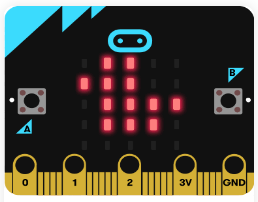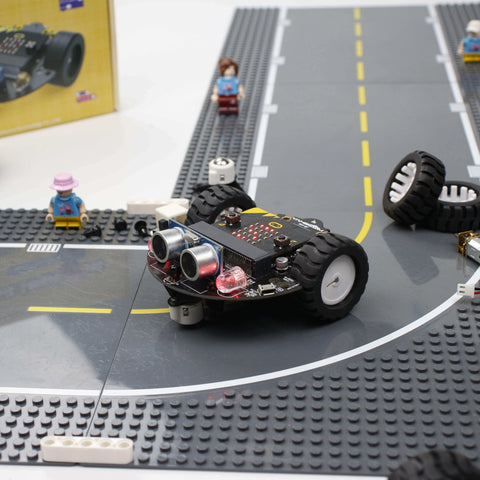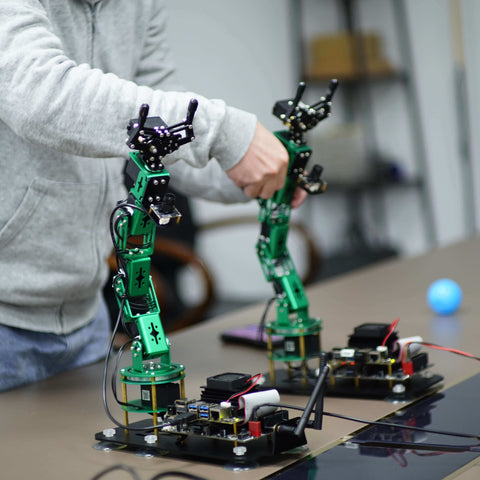🥰How to choose the cost-effective development board and programmable robot for you?

About micro:bit
micro: bit is a micro-computer developed by BBC for teenagers' programming education. It is a microcomputer developed by Microsoft, Samsung and ARM.
Functions: 25 programmable dot matrix lamps, 2 programming buttons, temperature and speed sensor, Bluetooth, electronic compass, USB interface, etc.
The new version of micro: bit V2 also comes with a MEMS microphone, touch sensor, and speaker.
Micro: bit is mainly aimed at beginners or children without any foundation. It integrates Bluetooth, 2.4g communication, gyroscope, compass, LED and other commonly used sensors and displays. The Arduino board is just a core board, various sensor modules need to be purchased and linked separately.
Microbit is more suitable for teaching and Arduino is more suitable for self-study.
Some Robot and Sensor Kit Powered with Micro:bit
Tinybit robot car
World of module programmable sensor kit

About Arduino
Arduino's development board is equipped with an 8-bit avr microcontroller chip, which has about 1kb or 2kb of memory and consumes very little power.
It does not require any operating system. Users only need to be able to program in C language, then use an integrated development tool called Arduino IDE programming software to write a C language program, and then upload the code directly to the chip to achieve the relevant functions.
Most embedded engineers prefer Arduino boards. Arduino is easy to develop, and its open source approach saves engineers time.
However, if you are not a C language user, you will not choose Arduino, and Arduino's peripherals programmed in C language are limited. Therefore, when it comes to device boards or single-chip chips with different Arduino interfaces, users can only connect these external devices, such as digital devices, analog and digital sensors, through UART/IIC/SPI. Compared with micro: bit, Arduino is more suitable for beginners and advanced players.
Some Robot Powered With Arduino
Roboduino WIFI smart car
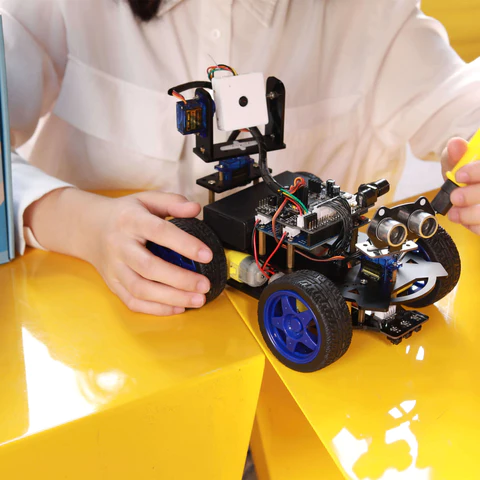
About Raspberry Pi
Raspberry Pi is a microprocessor device (with 64 bit cpu kernel), which requires an operating system. Using raspberry pie is more like using a Linux computer.
Since Raspberry Pie has an operating system, users must understand the basic principles of OS and Linux and the basic knowledge of the operating system. They need to spend a little time to learn how to program on Raspberry Pie. Compared with Arduino, they need to learn some corresponding knowledge before using Raspberry Pi.
The Raspberry Pi system can be programmed in any language. For example, C/Python/java node.j. You can run these scripts directly.
Moreover, Raspberry Pi comes with many interfaces that can be used to connect other external devices. Peripheral devices include UART/IIC/SPI and four USB ports, a LAN connector, I/O ports, 40 physical pins and a large number of GPIO pins. It also has HDMI ports for monitors, camera connectors and audio connectors.
Raspberry Pi is very suitable for processing oriented devices, such as camera image processing, video processing, or building an IOT gateway. The project type is to process a large amount of data and send it to the cloud, as well as some projects that need to run artificial intelligence algorithms. At present, there are many and complete open source materials of Raspberry Pi, which is a good choice for AI beginners.
Some Robot Car Kit Powered With Raspberry pi
6DOF Robotic Arm
12DOF DOGZILLA S1 Quadruped Bionic Robot Dog

About Jetson NANO
The Jetson Nano development board is also a powerful small AI computer. It can be started by simply inserting a microSD card with a system image. The built-in SOC system level chip can parallel process neural networks such as TensorFlow, PyTorch, Caffe/Caffe2, Keras, MXNet, etc. These neural networks can be used to achieve image classification, target detection, voice segmentation, intelligent analysis and other functions, It can be used to build autonomous robots and complex artificial intelligence systems.
The performance of the Jetson Nano is better than that of the Raspberry Pi. It has great advantages in AI. It can conduct in-depth learning and is more practical. However, it will be difficult to get started and requires a certain foundation. If you want to conduct in-depth AI learning, the Jetson Nano will be more practical. Whether developing the project in different directions such as robots, aircraft and smart cars, the learning value of the Jetson Nano is greater than that of the Raspberry Pi.
Some Robot Car Kit Powered With Jetson NANO
ROSMASTER X3 ROS Robot

ROSMASTER X3 PLUS ROS Robot

Summary
If you are a teacher or a parent and want your students or children to unlock technology skills, micro: bit will save you more worry. There is no messy wiring, no need to install any software, and graphical programming is easy to learn.
If teenagers want to learn programming and electronic technology by themselves, or Arduino will be the first choice in electro-mechanical integration and robotics projects;
If you want to connect the camera, Internet of Things gateway or applications of similar devices, or if you are a beginner of artificial intelligence with limited costs, raspberry pie is the first choice.
If you need to build artificial intelligence and machine learning projects, the Jetson Nano with a full GPU may be the best choice.
Thanks for helping to keep our community civil!
This post is an advertisement, or vandalism. It is not useful or relevant to the current topic.
You flagged this as spam. Undo flag.Flag Post