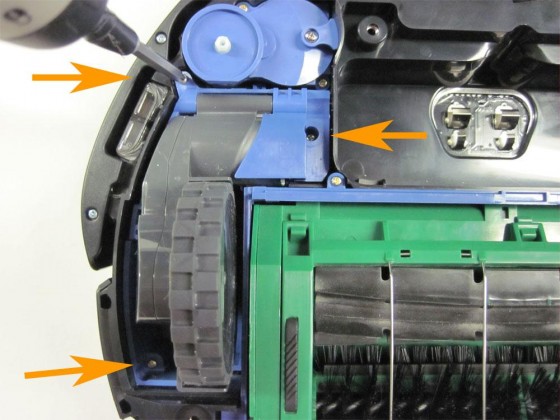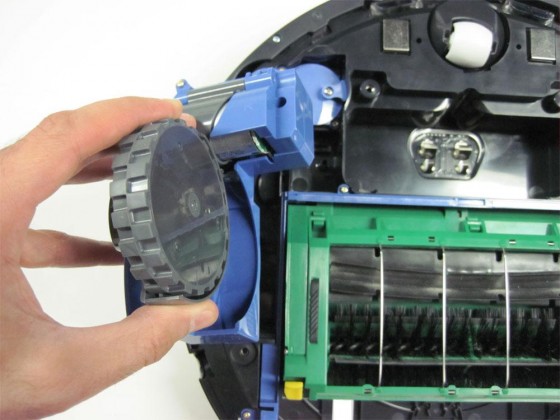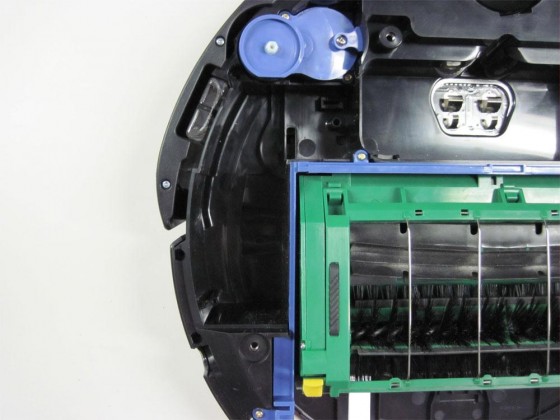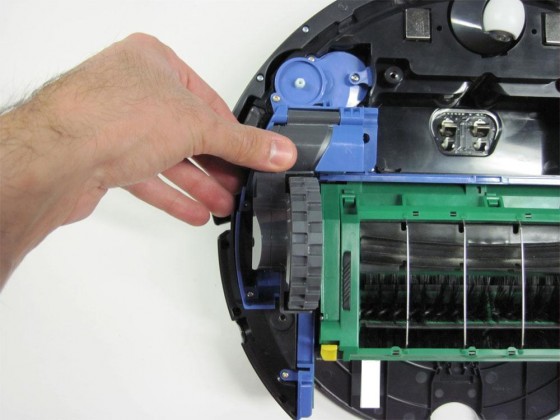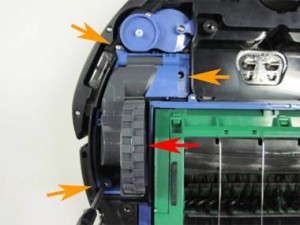Chapter 4: How To Replace Roomba 500 Series Wheel Module
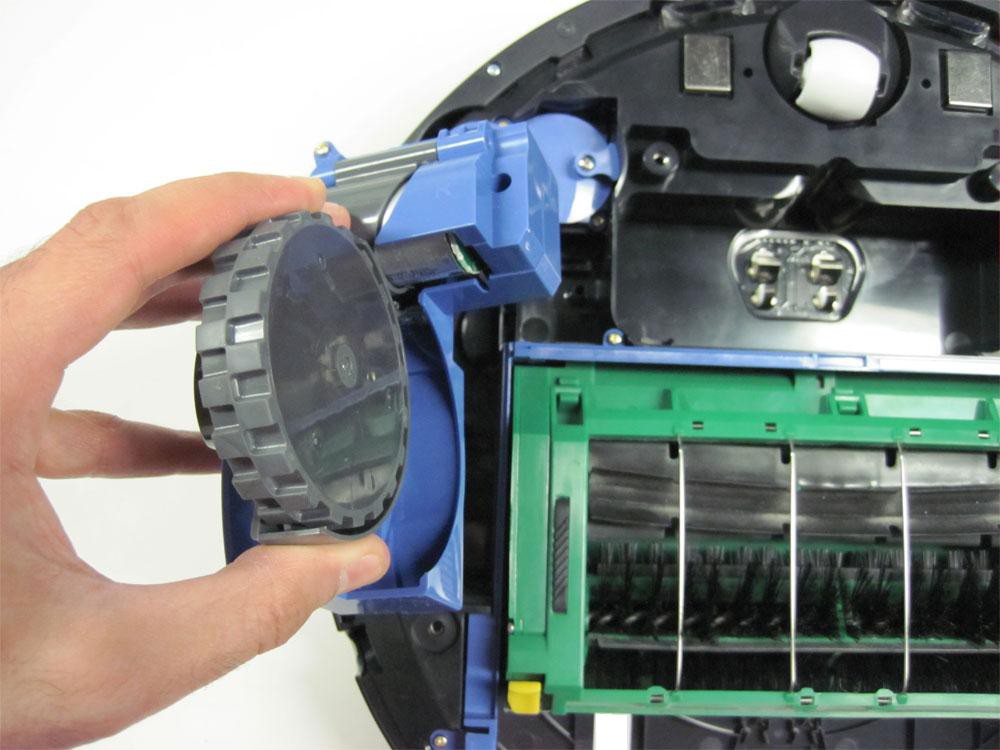
 4 How to Replace Roomba’s Wheel Module
4.1 How to Remove the Old Wheel Module
Roomba replacement wheel modules can be found at RobotShop.
4.1.1 Start by flipping the robot on its back with the bottom cover removed.
4 How to Replace Roomba’s Wheel Module
4.1 How to Remove the Old Wheel Module
Roomba replacement wheel modules can be found at RobotShop.
4.1.1 Start by flipping the robot on its back with the bottom cover removed.
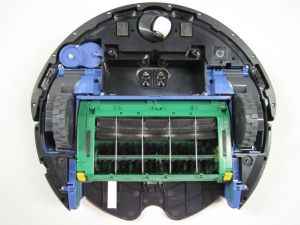 4.1.2 Loosen the three screws shown at right.
4.1.3 Once the screws have been loosened, remove the wheel assembly by pulling up on the wheel.
4.1.4 You have now removed the wheel assembly. If any dirt or dust has built up behind the wheel assembly, now would be a good time to wipe or vacuum the area clean.
4.2 How to Install the New Wheel Module
4.2.1 Line up the new wheel module, and push it into its slot.
4.2.2 While pushing down on the wheel module (red arrow), tighten the module’s three screw, shown by the orange arrows.
4.2.3 You have now successfully replaced the wheel module on your Roomba. Please note that the same procedure can be repeated for changing the opposite side’s wheel module.
For details on how to reassemble your Roomba, please see Roomba 500 Series Servicing and Repair Guide Chapter 3: How to Open Up Roomba.
Roomba replacement parts can be found at RobotShop.
4.1.2 Loosen the three screws shown at right.
4.1.3 Once the screws have been loosened, remove the wheel assembly by pulling up on the wheel.
4.1.4 You have now removed the wheel assembly. If any dirt or dust has built up behind the wheel assembly, now would be a good time to wipe or vacuum the area clean.
4.2 How to Install the New Wheel Module
4.2.1 Line up the new wheel module, and push it into its slot.
4.2.2 While pushing down on the wheel module (red arrow), tighten the module’s three screw, shown by the orange arrows.
4.2.3 You have now successfully replaced the wheel module on your Roomba. Please note that the same procedure can be repeated for changing the opposite side’s wheel module.
For details on how to reassemble your Roomba, please see Roomba 500 Series Servicing and Repair Guide Chapter 3: How to Open Up Roomba.
Roomba replacement parts can be found at RobotShop.
Thanks for helping to keep our community civil!
Notify staff privately
You flagged this as spam. Undo flag.Flag Post
It's Spam
This post is an advertisement, or vandalism. It is not useful or relevant to the current topic.
This post is an advertisement, or vandalism. It is not useful or relevant to the current topic.
You flagged this as spam. Undo flag.Flag Post