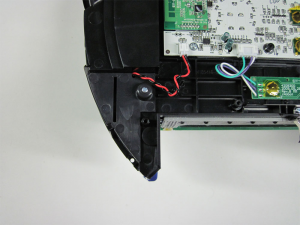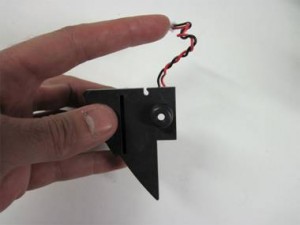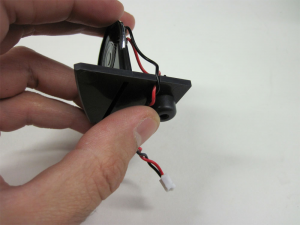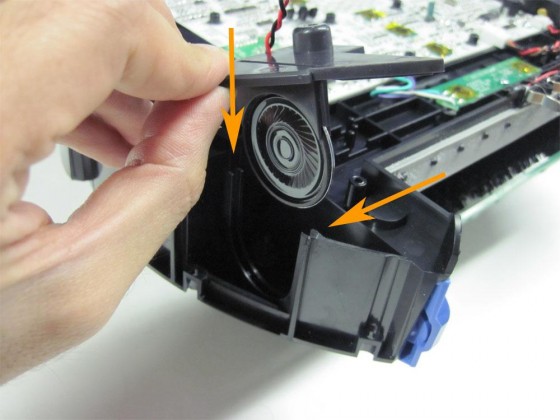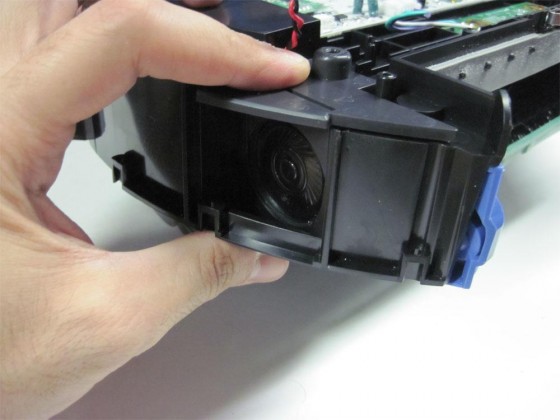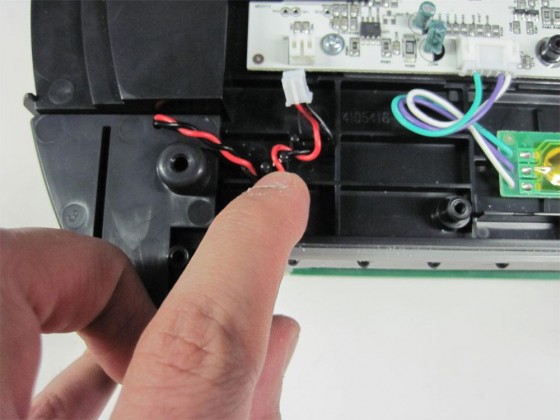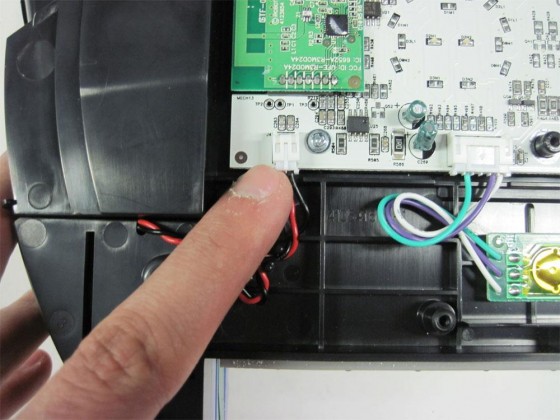Chapter 10: How To Replace Roomba 500 Series Speaker

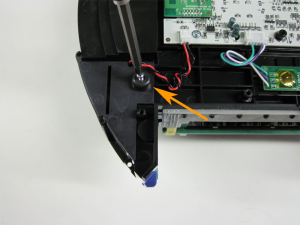 10.1.5 With the screw removed, the speaker and its cover will lift right out of the robot.
10.1.6 Unhook the speaker wires from their slot in the speaker cover.
10.1.7 Turn the speaker cover over, and pull the speaker up out of its track in the speaker cover.
10.2 How to Install the New Speaker
10.2.1 To install the new speaker, push the speaker down into the groove on the speaker cover. Be careful to put the speaker in facing the correct direction, as shown in the picture.
10.2.2 Push the new speaker’s wires through the slot in the cover. You may have to rotate the speaker in its groove if there isn’t enough slack for the speaker wire.
10.2.3 Install the speaker and speaker cover back in the Roomba. Be careful to guide the speaker into the two slots on the Roomba’s frame, as shown by the orange arrows.
10.2.4 Push the cover down until it is flush with the Roomba’s frame.
10.2.5 Place the speaker wires around the small posts, shown in the picture.
10.2.6 Plug the speaker wire back into its connector on the motherboard.
10.2.7 Put back the speaker cover’s screw, and tighten it in place.
10.2.8 You have now successfully replaced Roomba’s speaker.
For details on how to reassemble your Roomba, please see Roomba 500 Series Servicing and Repair Guide Chapter 3: How to Open Up Roomba.
Roomba replacement parts can be found at RobotShop.
10.1.5 With the screw removed, the speaker and its cover will lift right out of the robot.
10.1.6 Unhook the speaker wires from their slot in the speaker cover.
10.1.7 Turn the speaker cover over, and pull the speaker up out of its track in the speaker cover.
10.2 How to Install the New Speaker
10.2.1 To install the new speaker, push the speaker down into the groove on the speaker cover. Be careful to put the speaker in facing the correct direction, as shown in the picture.
10.2.2 Push the new speaker’s wires through the slot in the cover. You may have to rotate the speaker in its groove if there isn’t enough slack for the speaker wire.
10.2.3 Install the speaker and speaker cover back in the Roomba. Be careful to guide the speaker into the two slots on the Roomba’s frame, as shown by the orange arrows.
10.2.4 Push the cover down until it is flush with the Roomba’s frame.
10.2.5 Place the speaker wires around the small posts, shown in the picture.
10.2.6 Plug the speaker wire back into its connector on the motherboard.
10.2.7 Put back the speaker cover’s screw, and tighten it in place.
10.2.8 You have now successfully replaced Roomba’s speaker.
For details on how to reassemble your Roomba, please see Roomba 500 Series Servicing and Repair Guide Chapter 3: How to Open Up Roomba.
Roomba replacement parts can be found at RobotShop.
Thanks for helping to keep our community civil!
Notify staff privately
You flagged this as spam. Undo flag.Flag Post
It's Spam
This post is an advertisement, or vandalism. It is not useful or relevant to the current topic.
This post is an advertisement, or vandalism. It is not useful or relevant to the current topic.
You flagged this as spam. Undo flag.Flag Post