Carbide Shapeoko 3 CNC Router
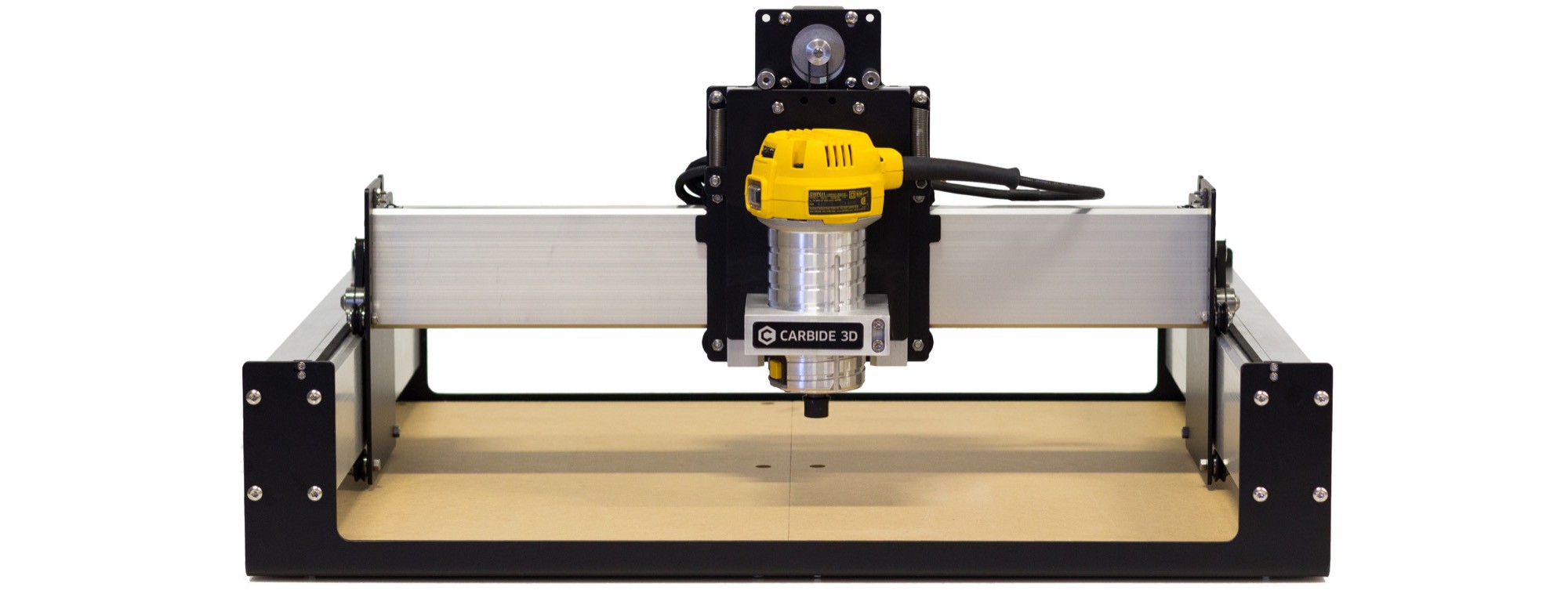
The world of DIY has been moving pretty fast these couple of years, especially since the introduction of cheaper and robust tools on the market. We can just take a look at the 3D printers technology, 3D scanners, mills and CNC that is getting better and better each year. One of these products that caught our attention here at RobotShop is the Shapeoko 3 CNC Router.
Shapeoko 3 CNC Made by Carbide 3D
Why the Shapeoko? It's the most hackable CNC machine in its class. Use it as it comes, tilt up parts in front of the machine, or remove the table to give more clearance for parts. Drill holes and attach your own accessories. Customize it to suit your needs. It is designed to be affordable enough for any shop and powerful enough to do real work.
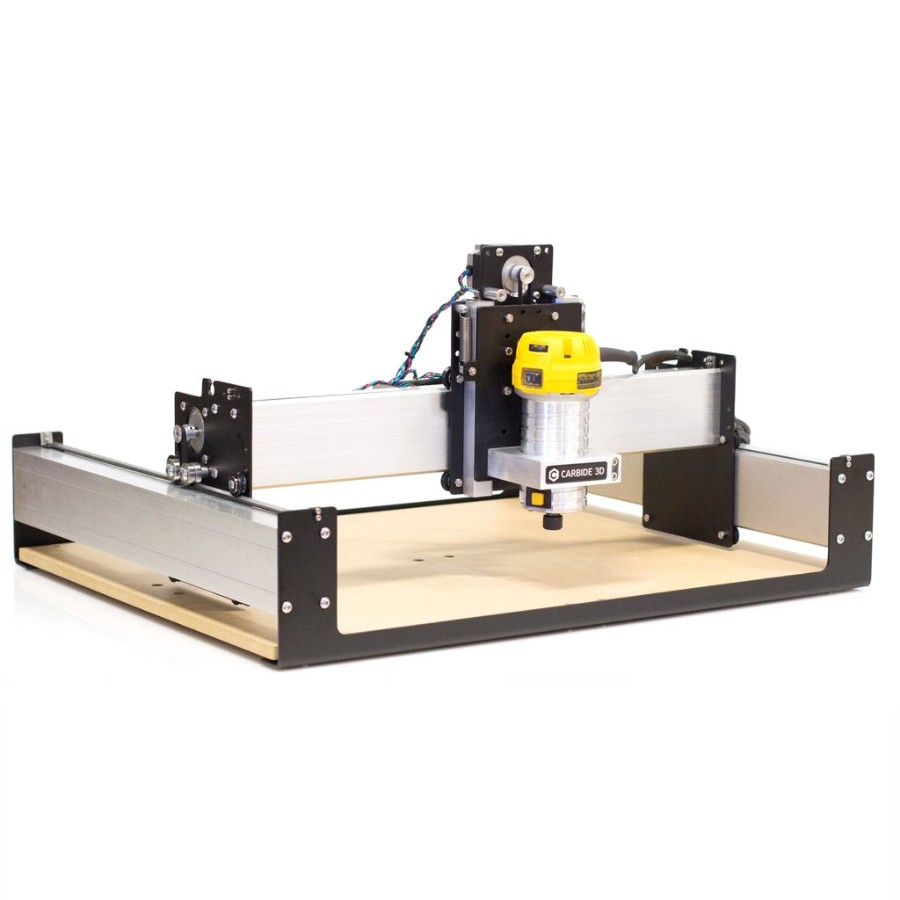
From tools to designs, engraving applications with the Shapeoko are almost infinite. Depending on the extensions or the cutters you have on hand, you can use it to cut materials like wood, plastic, and even aluminum. Some are even using their CNC machine to cut carbon fiber, PCB's and steel.
DIY Projects
With the three variations of the Shapeoko (Standard, XL and XXL), you can customize your CNC machine to create tiny or large-sized objects. The precision is surely surprising! From a ukulele to a heart necklace, the possibilities of DIY projects are endless.
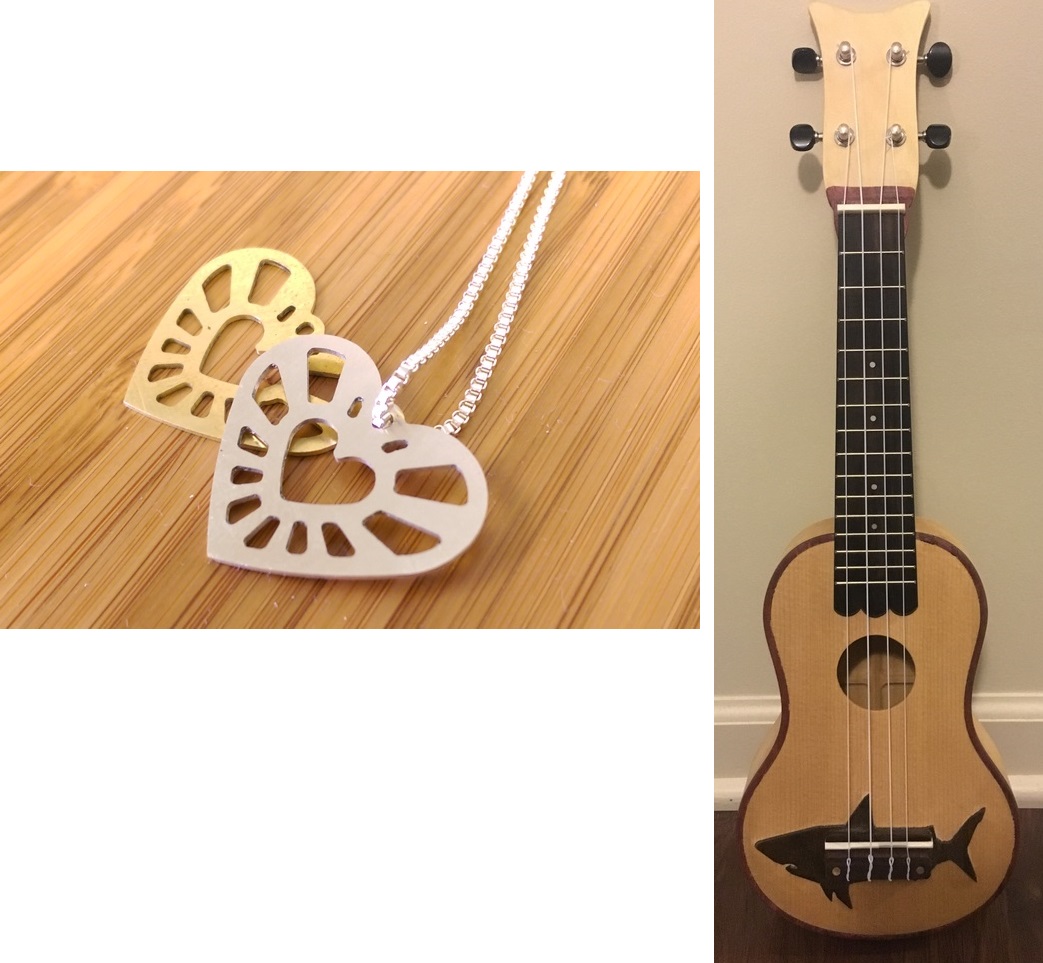
Do you need inspiration? You can find examples of projects that have been done with the Shapeoko by visiting Carbide 3D's YouTube Channel or Carbide 3D's Projects section.
Specs and Overview
The Shapeoko has a frame in aluminum, that also serves the motion system. The rest of the frame is 10 gauge steel. The steel has been powder coated to make the finish as durable as possible. The manufacturer added extra bends in strategic locations to add more stiffness to the assembly.
Shapeoko comes with an industrial-grade motion controller running GRBL firmware, homing switches, and 4 NEMA 23 stepper motors. You simply have to add a spindle, which could be the DeWalt DWP-611 or Makita RT0701C and you are ready to go. The electronics work on 110V or 220V, so you don't have to worry wherever you are! Shapeoko accepts standard gcode so you can use almost any CAM software. It is capable of full 3D machining, not just simple 2D shapes.
When you buy a Shapeoko, you get the following:

- A Shapeoko CNC router kit
- All the tools you need to put it together
- Design software (Carbide Create)
- Control Software (Carbide Motion)
- .25” Carbide Cutter
- Designed, manufactured and supported in the US
Softwares
As said previously, you get 2 softwares with the Shapeoko 3 CNC, which are both compatible with Windows and Mac OSX.
Carbide Motion
This software is generally referred to as the Machine Control Software. The name of the machine control software from Carbide 3D is Carbide Motion.
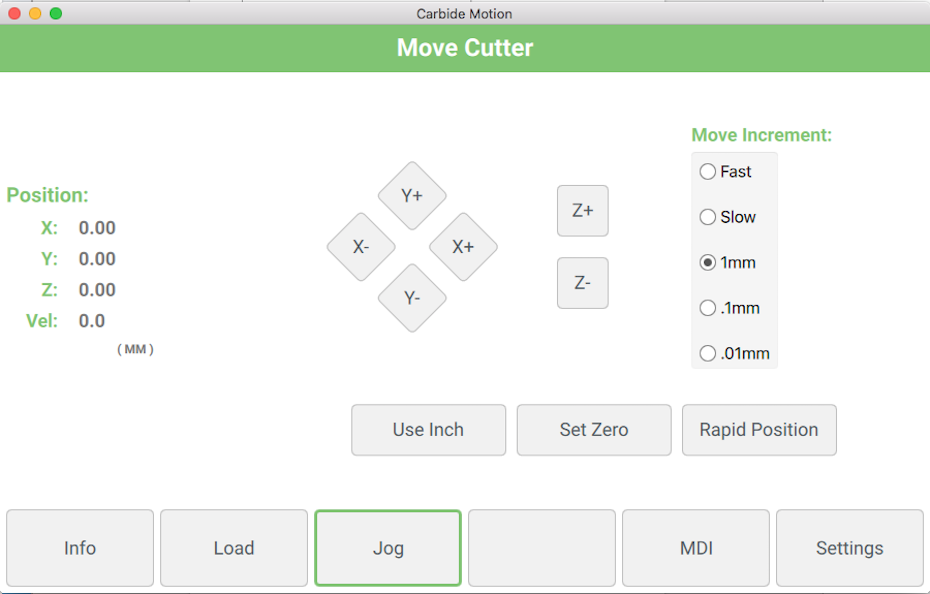
Think of Carbide Motion as the cockpit of your CNC machine. This software allows you to jog your machine, home your machine, load G-Code, create offsets, and allows some manual control of the machine via the MDI.
Carbide Create
The software Carbide Create is a good replacement for CAD software. It enables you to design your shapes and projects, as well as the tool paths.
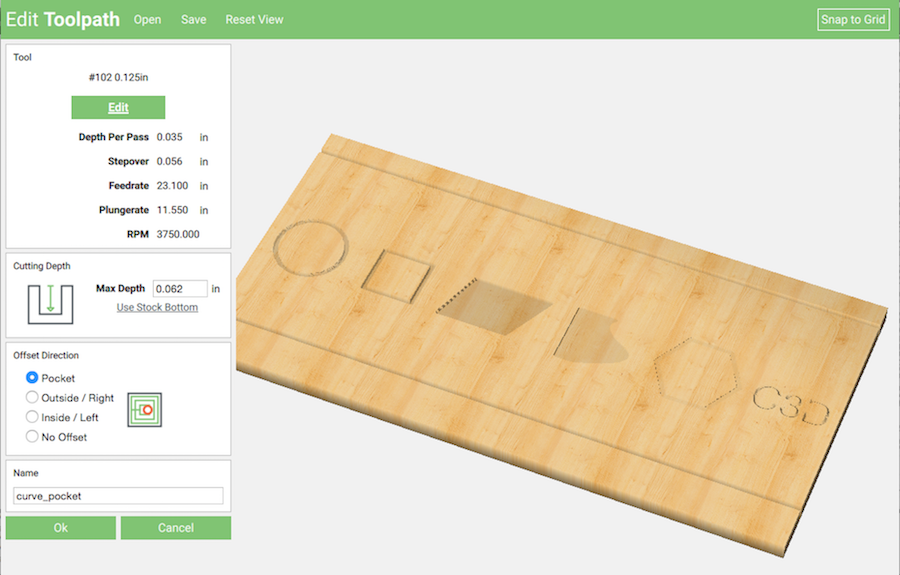
Finally, customers do love their Shapeoko, as you can see below from customer reviews taken from the RobotShop website:
Scott: There is a steep curve to learn the software, but it is a LOT of fun learning and playing. I’m excited about the potential.
Paul: I purchased a Shapeoko 3 a couple of weeks ago. It arrived very quickly. I was very pleasantly surprised a how easily it was to assemble. I found this machine to be very solid. The cnc works beautifully with g-code generated through the V Carve software. I could not be happier with this product. My only recommendation is to acquire a dust boot attachment for the machine (this is something I have yet to do but intend to do shortly)
George: As a complete beginner into cnc milling. The Shapeoko 3 is not only easy to use, but was also very easy to assemble!
Paige: I bought the Shapeoko after reading some rad reviews and rad it is ! Carbide 3D has facilitated the Cad-cam workflow that many beginners find daunting by providing their own easy to use software. I am carving away ! I decided on Dewalt for my router and it fits and works perfectly.
If you are interested in the Shapeoko, please have a look at our store for this product.

Sources: https://docs.carbide3d.com/ & https://carbide3d.com/
Thanks for helping to keep our community civil!
This post is an advertisement, or vandalism. It is not useful or relevant to the current topic.
You flagged this as spam. Undo flag.Flag Post


