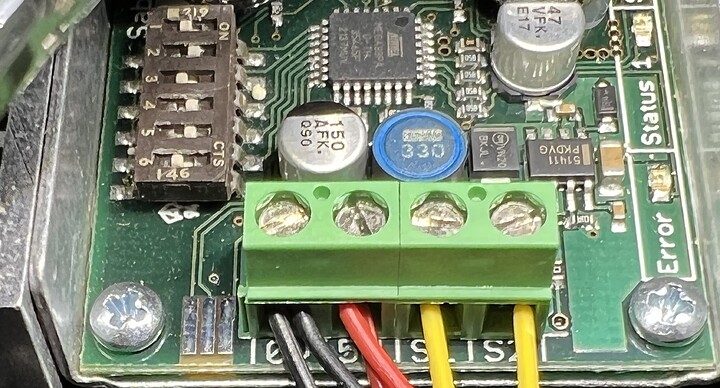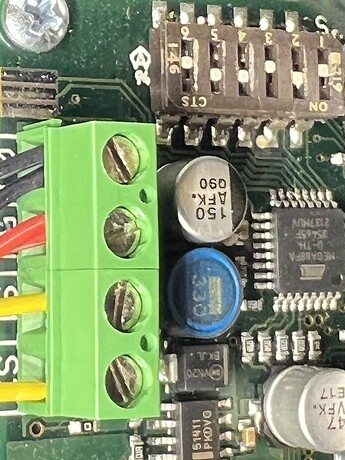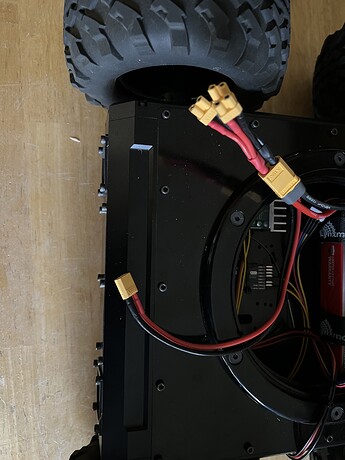I purchased a rugged rover kit with a rc controller. This is my first robot project and thought this basic setup would be a good place to start and expand to a more complex system with time.
I followed all instructions and switches are set to the proper setting.
I can go forward and reverse with 1 channel on the remote.
Is there a way with this basic set up to get the rover to turn?
Apologies in advance for such a basic question.
Thank You
Hello @jea075 and welcome to the RobotShop forum!
If the switches are set the same way as here Mixing Mode should be enabled. In this mode, the R/C signal fed to the S1 input controls the forward/backwards motion of the vehicle. This is usually connected to the throttle channel of a pistol grip transmitter, or the elevator channel of a dual stick transmitter. The R/C signal fed to the S2 input controls the turning of the vehicle.
I hope that helps!
Thanks! I double checked everything and noticed I had a bad connection in S2! Stripped it and retightened and now can turn.
I started out by stripping to give myself a bit extra as the factory was short. I got lazy and thought it was unnecessary. Nope!
Now I just need to get the steering on the other joystick. Fun to have a new issue to trouble
shoot.
Thank You!
Very easy to find the right channel with proper contact. Thanks again. It was nice to re-approach the project with clear info and get everything dialed in.
It’s working great and can’t wait to build up this platform and looking forward to the learning experience to come.
Thanks for reaching out 
@jea075 Happy to hear it’s up and working correctly! Would love to see a video of it in action!
Thanks again for your help!
Robotics is something I have wanted to get into for a long time and excited to learn and expand this platform. I am trying to pull the trigger on an adrino and some LED lights for night roving. Do you think this would be a good way to familiarize myself with a microcontroller? The lights seem like an easy and fun thing to program and would be useful. Feeling intimidated but eager. Any advice would be appreciated.
Thanks again,
Jason
Pretty basic actually (lights are great, but won’t give you a lot of experience with programming though).
LEDs for the A4WD3: Lynxmotion - A4WD3 Red Brake & White High Power LED Module - RobotShop
A nice way to learn about programming is to try things one step at a time. For example:
Arduino 5 Minute Tutorials: Lesson | RobotShop Community
Thank you for all your help. I think it’s great there are so many resources available through the site. I really appreciate you taking the time help me out as I start this journey. I purchased an Arduino Starter Kit from the shop as well and though some of the reviews seem a little off-putting, it seems like a good learning tool with some fun projects for a beginner.
Best,
Excellent! Welcome to the wonderful world of robotics! Be prepared to be inspired, amused, frustrated and ultimately proud of what you accomplish.
Hi jea075,
Always nice to see our platforms in other hands.
Video quality is awesome on that clip, you should post some on YouTube with some “lynxmotion” and “a4wd3” tags.
Here to help when needed…!
Hey Dialfonzo!
Thank you for your message and kind words. I was thinking the same thing and definitely will post something to Youtube. I will send you a link once I publish. I appreciate your encouragement. Before this build and during my research there wasn’t much on there and I am happy to add to it.
It’s very kind to offer help and I will definitely need lots on this new journey. This community has been a great surprise. Thanks for reaching out.
Respectfully,
Jason
Regarding your issues with the Sabertooth.
You wrote that unplugging / plugging will get you back on track but didn’t said if it was Power or Receiver that you power cycle.
It should definitely work by connecting the battery, that’s it.
Can you provide a picture of your DIP switches and the wiring to the RC receiver ?

I am unplugging the main power to the Sabertooth from the battery. That’s the only way to power the bot. Not sure what you mean.
Just simply connecting the battery to the main power, disconnecting and immediately plugging it back in. This works every time, just as plugging it in initially never works. Always works after unplugging and plug right back in.
I can try to send a video. It’s pretty simple, as I said there is no other way to power it on. I have no switch.
Don’t know it the pictures worked. Doesn’t like like it. I am having problems viewing emails from you and this doesn’t seem to work on my device
These are the battery and the power for the Sabertooth.
This is how I power the Rover. The battery terminal has 3 plugs.
I plug the battery into the Sabertooth and it initially does not respond and usually the error light will illuminate.
I just got in the habit of immediately unplugging and reconnecting and it always works perfectly after this procedure but something is wrong and would just like to plug it and not have to replicate it.
I hope this finally makes sense, or I will just have to film a video as I don’t know how to describe this. It’s painfully simple but strange
One picture shows the initial “power up” on this instance the error light did not illuminate, but does sometimes. Regardless it does not respond.
The second photo shows the Sabertooth after reconnecting and the second green LED is blinking.
What are you using as your battery ? (looks like a LiPo)
Is the battery fully charged ?
The user manual has this to say about the error leds:
Status and Error LEDs
Sabertooth 2x12 has three indicator LEDs.
The green LED marked Status1 is used to
communicate various information about the
current state. In most cases Status1 acts as a
power indicator. In R/C mode, it glows dimly if
there is no RC link present and brightly if there
is an RC link.
The green LED marked Status2 is used in
lithium mode. It blinks to indicate the number of
lithium cells detected. Also, when Status2 and
Error are flashing at the same time, and you are
experiencing no output from the motors, the unit
is displaying low voltage mode. Charge your
batteries first, and if that does not work, you will need a larger battery. Keep in mind that when
a lot of current is pulled from a battery, the voltage will drop. The more depleted the battery, the
worse the voltage drop. The Sabertooth will hold the unit in the error state for longer than the
battery voltage drops. This is to stop the unit from stuttering and gives the user enough time to
diagnose the flashing LEDs.
The red Error LED illuminates if the Sabertooth has detected a problem. It will light if the driver
has shut down due to overheating or overcurrent.
Source: https://www.dimensionengineering.com/datasheets/Sabertooth2x12.pdf
Hi, Yes I am using a fully charged Lipo Battery.
I upgraded to a 5000mah but was experiencing the same problem with the 4000.
I have never ran the battery lower than 80% and have been monitoring with a voltage tester.
Thanks
Is it a 4s or a 3s LiPo ?
You might want to try with switch 6 set to ON (page 12 of the user guide HERE)
The Lipo has 3 cells.
I switched 6 to ON and it behaved the same. I repeated the unplug/replugging with it left in this position and it worked just as it does with the switch set to OFF.
I then unplugged and set the switch back to OFF and plugged it in and it worked, but that’s just due to the unit getting recent power.
I am not sure the time duration in which the unit will need to start this routine over again after it receives power as I have not timed it.
I just tried after 5 minutes and did not have to re plug in. At some time point it resets and will have to be replugged in immediately after the initial plug to operate. Very strange. Something in that initial start up that is confusing the unit.
One thing I keep thinking about is after opening the box after receiving this, I saw the Sabertooth floating around in the box and thought “strange suck an important part would be loose in the box with no protection at all. I then noticed the plastic box the unit was in. The cheap closure was very easily opened and could see how it fell out so easily. I keep wondering if it was damaged as it floated around during transport.
I would highly recommend a small piece of tape on the plastic box closure the Sabertooth is shipped in. This minor detail would prevent this from happening and possible damage in future orders, even if this one is not.
Looking forward to solving this!