Last weekend we had a nice weather, and I made a Light in the garden, and decided to make a photo of it with my robot next to it:
I've bought a sampler kit for record/play the drumming on my robot.
it's the "Velleman MK174" it records up to 35 seconds of sound.

the kit unpacked:
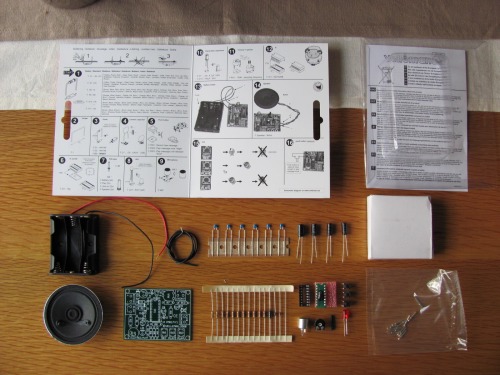
then I soldered everything together.the speaker used I already got, I had alread fitted the speaker on my robot..
I don't use the battery holder because I've already a 5 volt power regulator on my robot
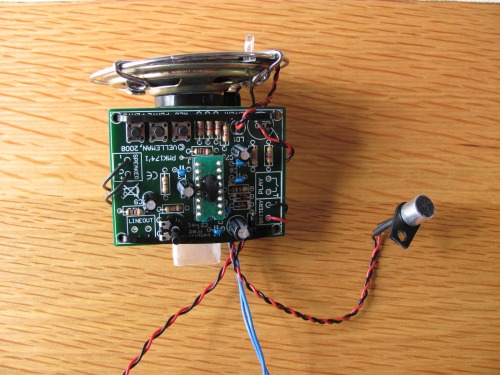
i have attached some plastic pipe, I've already a big capacitor on my robot and this fits nice over it.
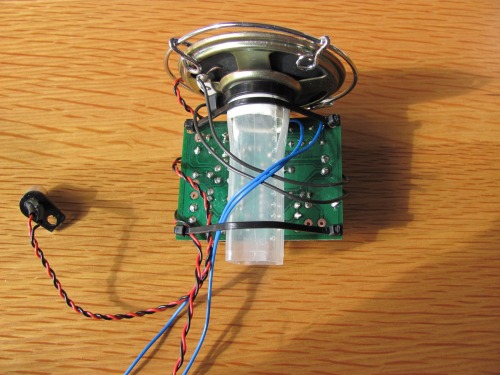
And some PC fan thing that looks nice. also a blue led that lights up while recording and blinks while playing back
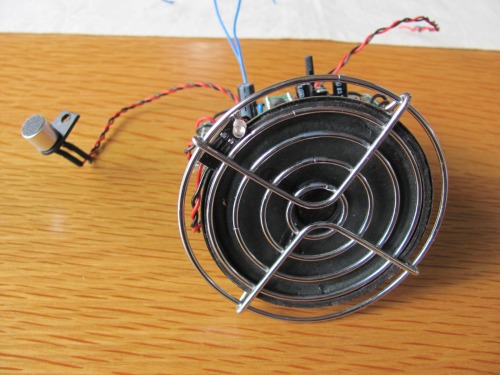

An overview of the complete thing. with some bracket to hold the microphone. and the blue wires goes to the PIC microcontroller. but i'm gonna change that a bit, because I've found a way to play and record only using 1 pin, using tri-stating.
if that works completely and i have write a code for it, I will post a working video of it.
--------------------------------
To all drumbot builders: Just found this nice drumbeat creator: http://www.rinki.net/pekka/monkey/ Great saving function.. just paste the bits into your code! You should try it.. I'm gonna try it..
About a year ago I started building a robot, and while I was building I saw the yellow drum machine (really liked it frits!) and decided to change my robot into a drumming robot. So I added 2 drumsticks and a doorbell that was laying around here that I used for some ticking sounds
And an extra servo which can moves the drumsticks up and down so that the robot has free visibility
so thats total 9 motors/servos
It uses 4 modified servos to drive around, navigating by using 1 IR sensor on his head.
Also got a LCD on it now.. to make a menu for all functions i wanna make:
- Driving around by Avoiding obstacles
- Find objects an drum on it
- Remote control by 433Mhz, Controlled by a laptop, using a gamepad with Visual basic 6
- Voice Control. using Dragon Naturally speaking on the laptop
- Drum Function: random, choose drum pattern, while driving or standing stil.
Maybe im gonna add a sound sampler to it later
About the first video:
Last Christmas I wanted to have my robot to play together with a Christmas song, so I made it.
He hears when the song starts by connecting my laptop sound card to the pic micro controller, using a simple transistor. Then after a delay the robot plays a pre-programmed drum pattern.
getting the drumming synchronized to the music was a bit more difficult because the song goes off beat (how do you say that?) 2 times, so my robot had also to do that.
I just wanted to show it to you all, i couldn't keep it just for myself
that's the reason this is the first time i'm posting in English ever..
greetz Danny
About the Second video:
This is the first video i ever made of it. then it wasn't a drumbot yet.
Its driving around using the IR sensor (1 IR-LED and 1 TSOP 1738 IR-receiver)
In the video I'm shaking him awake using a mercury switch.
Added a third video: Made last summer.. With it's first drum pattern, and his drumsticks just working. Also with Sensor Start™ :P
Here are some nice pics of it..
First i wanted to make pictures by daylight, but when i came home from work it was already getting dark and raining. So i tried something else:

Nice blue leds on it..

Yes! The LCD is working now.. played something around with the custom characters

Here You kan see better where the LCD is on my robot. Planning to make a menu using the 2 most right buttons on the back of the robot.
Here you also can see the PCB with the 2 PIC microcontrollers as the brain. The servo at the right is for Raising/lowering the drumsticks, for free sight for the head.
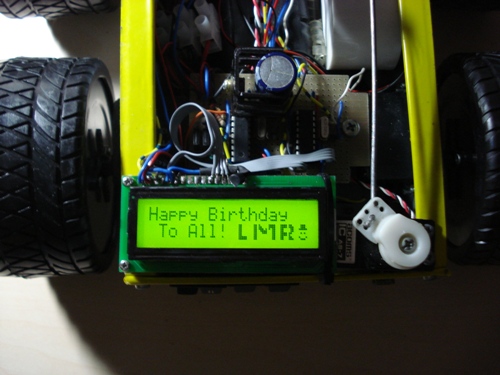

Here a close-up of the head With the IR-led (with the shrink tube on it) and the TSOP 1738 receiver. The yellow led lights up if he sees something

- Actuators / output devices: 4 hacked servos for driving, 2 servos for head movement, 2 modified servos for drumsticks 1 doorbell for ticking sound
- Control method: both autonomous and controlled by 433Mhz transmitter/receiver
- CPU: 2x PIC 16f628A
- Power source: 7.2 volt rechargeable
- Programming language: Proton Picbasic
- Sensors / input devices: Tsop1738 infrared receiver and an infrared led
- Target environment: indoor
This is a companion discussion topic for the original entry at https://community.robotshop.com/robots/show/yellow-freak-machine





