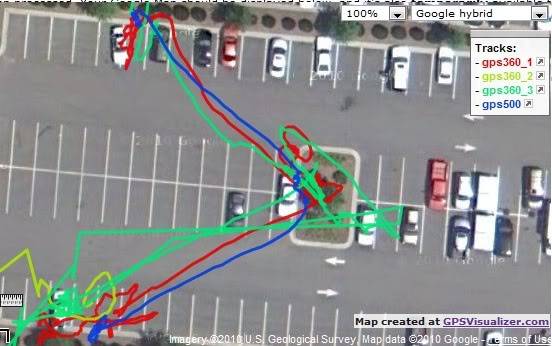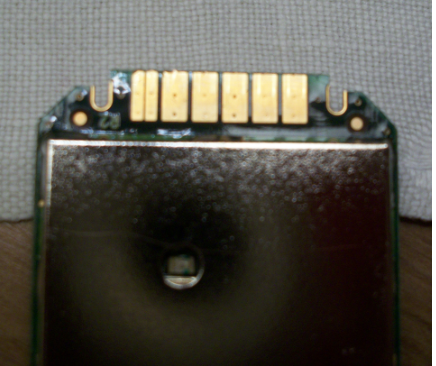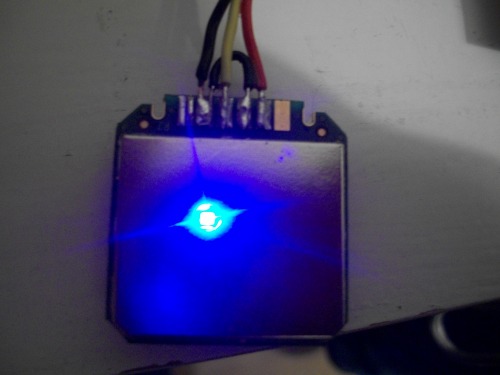I posted this as a comment on the cheap FTDI cable idea and it occurs to me that a lot of folks who might be interested will miss it there...
My cheap suggestion costs 4 times as much, but includes a free GPS. Currently (Dec 2010) there is a vendor on Amazon selling the Pharos GPS-500 with Microsoft branding (was packaged with Streets) for $19 delivered, including the USB adapter and a USB extension cord. It will come in a plastic case that says Microsoft on it. Carefully crack that open to expose the GPS. Lay it chip down with the connector toward you. The 2nd lead from the left is for 3.3v or 5v (I have had success with both), followed by GND, GPS Tx and GND. Wire those 4 and it will start spewing NMEA strings at 4800 baud. I am pretty sure that GPS Rx is 1st lead on the left. I don't know that it listens for commands, but that would be important if you want to use the USB adapter that came with it to make an FTDI cable. Just match up which would connect to what using the GPS pinouts and you are good to go!
Another poster on that project thread noted that using adapters that make power providing serial cables is not the same as true FTDI.
Thanks! I’ve be wanting a
Thanks! I’ve be wanting a gps receiver for some time but cant really afford normal ones.
Normal? You mean the same
Normal? You mean the same ones sold to a much smaller target market. This is a very good GPS, BTW.
Cold start is middle of the road, but once it is on, it is dead on. The comparison below is to its previous generation sibling, the GPS-360, which is also easy to find at low cost and has the same pinout. The one that disappears (360_2) was a logging problem (I guess I am limited to juggling only 3  ) and the crazy stuff from 360_3 was getting a lock. I probably should have let it settle more. the second leg (upper half of the picture) is a truer indication of how they behave once they are locked in. They make a good pair. Look at the destination point at the top. The 500 reports steadier locations when not moving but the 360 would give a robot some chatter to do some “meaningful milling about” until it found the device feeding it coordinates from the 500.
) and the crazy stuff from 360_3 was getting a lock. I probably should have let it settle more. the second leg (upper half of the picture) is a truer indication of how they behave once they are locked in. They make a good pair. Look at the destination point at the top. The 500 reports steadier locations when not moving but the 360 would give a robot some chatter to do some “meaningful milling about” until it found the device feeding it coordinates from the 500.
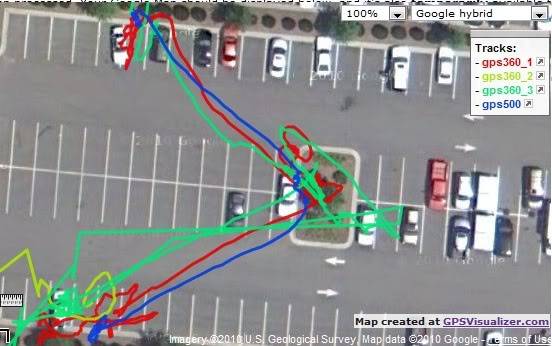
That is exactly what I
That is exactly what I mean by “normal ones”. Wow that 500 does seem very consistent.
Quick question; getting one of these to work would be like getting a “normal one” to work no? for example em-406a SiRF III Receiver
** Yes. These pictures are of**
Yes. These pictures are of the 360, but the 500 is the same only a smaller total package:
That is connecting to FTDI back to the PC for testing that I soldered properly.
Here is a 500 wired to an Arduino which you can't see, but the wire colors are standard (black is GND, red is VCC, GRN is GPS Tx):
Oh yeah, one more note. Once
Oh yeah, one more note. Once you have the leads broken out, just use the same leads (by designation, not pin # - GND = GND, VCC = VCC, GPS Tx = GPS Tx) and you can do this tutorial:
http://www.arduino.cc/playground/Tutorials/GPS
Though there are libraries like TinyGPS that make the munging of data much simpler. The main point is that it is just another GPS module.
Forgot to post the link
If you are interested, you probably found it anyway, but…
http://www.amazon.com/GPS-Receiver-Microsoft-Pharos-GPS-500/dp/B000VQGSKE
This won’t always be good, of course.
Damn, they don’t ship to
Damn, they don’t ship to Canada…
Dam didn’t check the
Dam didn’t check the shipping… and of course, they dont ship to Ireland…
The 360s I paid $20 + shipping for
So they cost a little more, and at the cheapest price do not include the adapter, but are available here:
http://www.cheapees.com/GPS-Hardware-and-Software/GPS-Receiver-Only-Microsoft-p7819374.html
and that vendor does ship international. US shipping was reasonable. They do also carry the 500 for about $30 + shipping I think.
Also check eBay; people sell Streets from 2006-2008 for a song sometimes and include the GPS.
** OK, I poked around a bit.**
OK, I poked around a bit. This seller has 10 or more:
http://cgi.ebay.com/ws/eBayISAPI.dll?ViewItem&item=230397855191
and ships internationally:
Due to custom issues and heavy lost packages, we DO NOT ship to follow countries/regions: Africa, South America, Central America, Mexico, Russia, Lithuania, Ukraine, Latvia, Romania, Bulgaria, Albania, Bosnia, Croatia, Estonia, Georgia, Slovakia, Slovenia, Azerbaijan, Turkey, Israel, Italy, and Asia (except Singapore and Japan). Please contact us before you place order.
I should have followed my own advice and checked eBay. Turns out I could have gotten it (in the US) for $17 shipped with the software.
Pharos 500 is $39.95 plus
Pharos 500 is $39.95 plus $21 international mail to Canada. I think I’ll ask a friend in the States to get it for me and ship it to me. I’ll pay 2 shippings but it is way less than $61. We are so getting ripped off here in Canada…
Did you check that ebay
Did you check that ebay seller? Their price is $17 for the software with the GPS and only $5 for US shipping. That is 2008, which I think is the 500, but I would double check that before ordering.
It arrived !!! Ended up
It arrived !!! Ended up buying the one from amazon and getting a friend to send it over to Ireland.
Just have to ask one thing, one pin on my receiver is split into 2, I know it is not used from your picture of the 500 but still wonder if it changes anything?
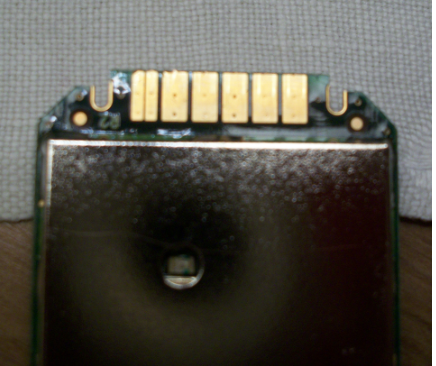
The macro on the camera doesn't work great but you can see that the pin on the left is split into 2.
No, it changes nothing. My
No, it changes nothing. My picture was actually slightly edited because I had started to solder that pin (those pins?) to do a header and then decided to go with wires only to stuff I would actually use. When you hook power and ground up, you should see the blue light.
What code did you use to
What code did you use to test your gps ?
I tried the one on arduino.cc that you pasted but it seems the gps is not connecting to any satellites, all I get is blank lines (after the lables).
A few different things
The picture in the thread showing a comparison of a few units was just a captured data stream saved to a file. GPSVisualizer.com will generate maps from that. In my own personal Arduino projects, I am using TinyGPS and I have used newsoftserial on a Pro Mini and on a Fio, as well as one of the hardware serial ports on both MEGA models (the now outdated 1280 and the the 2560). And I am absolutely getting good position data out of them. As noted in another thread or two, I am having some issues with getting 2 units to match close enough to bring a vehicle within a couple of feet of a beacon reliably, but within 15’ is no problem. In the video I posted in the thread on getting fresh data, it was looping around nearby pretty widely but crossed within 6’ or so in front of me twice in the short time I let it run. They work.
Did you confirm it was working on the USB adapter before cracking it open? You can test it with an FTDI cable by wiring it like I have it on the picture with the little breadboard. Just run your favorite terminal emulator at 4800-8-N-1 on the COM port (or whatever happens with USB on other systems; something similar). If you don’t have an FTDI, you should be able to make the adapter that came with it work, either by soldering leads to it or simply taping your pins to it for a temporary test. I can try to get a picture of how to do that tonight; it’s just a matter of thinking about what met up to what and making sure you have the adapter pointed the right way, pressing the pins against the adapter contacts and binding them in place. Because of the type of connectors and shape of the adapter, this works better that it sounds; good enough for a two minute test.
Also, please post a picture of your soldered leads.
I just got in another one of these a few days ago and to double check myself, I came back to this thread instead of looking at one of my other units. It’s working fine, so my instructions are correct.
Oh yeah - I assume you do get the blue light?
** Sorry about this but it**
Sorry about this but it seems that the receiver works. The blue light comes on, when I tested it in the car I got data immediately, and when I tried it on Gpsvisualizer the dot was right where I was parked, as Borat would say “Great success!”
I tested it 4 times at home for the first time when I got it wired up to the seeduino, twice inside next to the window but got no results, then I tried two times again holding the receiver on the edge of the balcony and still nothing. I thought that it was just my garmin gps that had bad reception from the balcony, turns out it effect all of them.
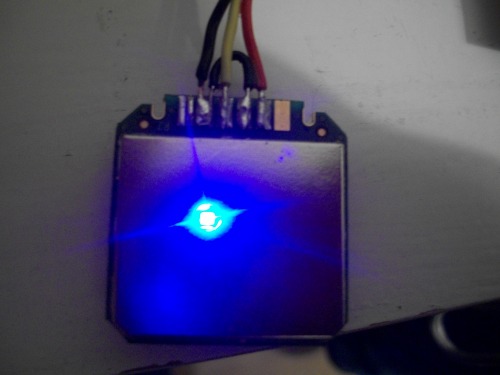
Btw thanks for the GPSVisualizer.com !
Let it sit in one spot powered a while
It may never pick anything if it can’t get satellites, but I have been surprised a few times by it deciding to go with what it had after a few minutes. When it does that, it will be reasonably accurate but jump around a lot.
Oh yeah, about Garmin…
They are pretty much the gold standard. You can equal the performance for less money, which is what this is about. But beat it? Maybe certain low end products but most of their stuff is as accurate as you can get. I can beat their price, but if a Garmin fails to register you are going to have trouble with just about anything.


 ) and the crazy stuff from 360_3 was getting a lock. I probably should have let it settle more. the second leg (upper half of the picture) is a truer indication of how they behave once they are locked in. They make a good pair. Look at the destination point at the top. The 500 reports steadier locations when not moving but the 360 would give a robot some chatter to do some “meaningful milling about” until it found the device feeding it coordinates from the 500.
) and the crazy stuff from 360_3 was getting a lock. I probably should have let it settle more. the second leg (upper half of the picture) is a truer indication of how they behave once they are locked in. They make a good pair. Look at the destination point at the top. The 500 reports steadier locations when not moving but the 360 would give a robot some chatter to do some “meaningful milling about” until it found the device feeding it coordinates from the 500.