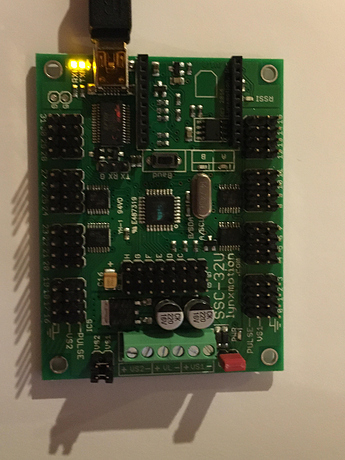When I power the SSC-32U using the USB port to set the baud rate, TX1 and RX1 light up solidly. LEDs A and B do not turn on.
Hi @pflfootball
Welcome to the RobotShop community! 
Do you have a proper power source (at least 6 V DC with enough current for your RC servomotors) connected to VS1?
Does the blue PWR LED turn on when you power the board?
Also, please include in your reply one or more clear pictures of your setup making sure to show the SSC-32U, its jumpers, the power source(s) all RC servomotors or other devices connected to its channels and anything else that you think may be relevant.
I await your reply to further help you!
Sincerely,
At this point I have just connected the board to the USB port to change the baud rate. There is no blue power light on, only the RX1 and TX1 LEDs, which only stay solidly on.
Please note that the USB port only provides power to the USB<>UART interface, nothing else. This is enough to get the port recognize by your computer but that’s it. The on-board microcontroller and electronics that drive the signals to the channel are not powered by it.
This is by design for electrical safety. This way if something messes up with your RC servomotors (the combination of many motors can represent multiple amps of current!) there is no easy path to damaging the USB port on your device. It also greatly simplifies power management for when the SSC-32U is used without a computer/USB port, which is the primary use case for many users/platforms.
Therefore, to use your SSC-32U you will need a 6+ V DC (check your RC servomotor’s maximum voltage) connected to VS1. Make sure to respect the polarity. Also, I notice you added a jumper on VS=VL (bottom right corner of your image). Please remove this jumper as it is for special use cases only and you will not need it / may cause you issues.
Once you have the power and jumper sorted out, download and install the free SSC-32/SSC-32U diagnostic tool Lynxterm (available here). Then, connect your SSC-32U by USB to your computer. Power it up by VS1. Once the blue PWR LED is on start Lynxterm and connect to it. The default baud rate for the SSC-32U is 9600. You can confirm this by pressing the BAUD button once and checking the blink pattern (details in the SSC-32U manual, page 34). You can also change the baud rate using the button.
Once connected in Lynxterm to the port go to the black text box and type “VER” followed by the [return] key. See the image below for details. The SSC-32U should respond with its firmware version and therefore indicating it is functioning and accessible!
Sincerely,
Thanks so much. It worked perfectly.
Please do not hesitate to post again if you have any other questions, though I’d recommend making a new topic if it is on a different subject! 
Enjoy your SSC-32U and good luck with your project(s)!
Sincerely,