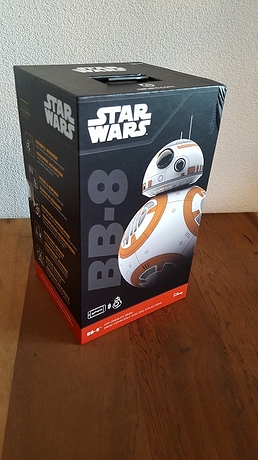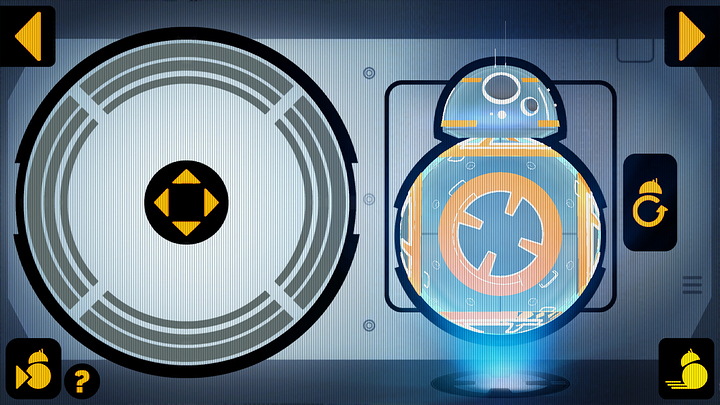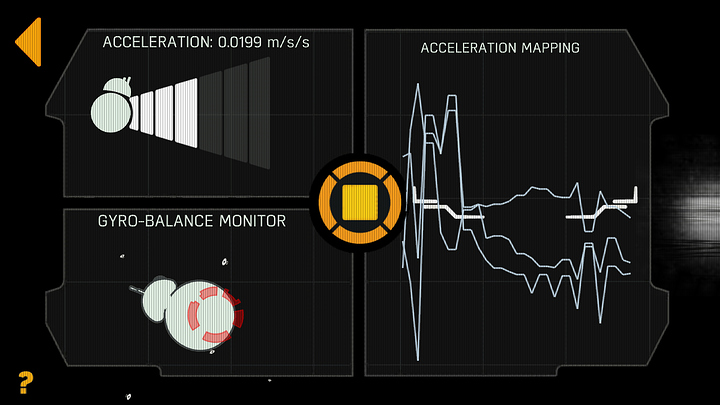Screenshot_2016-01-30-15-29-411.jpg (1177392Bytes)
P1050591.jpg (54998Bytes)
20151224_152847.jpg (91104Bytes)
20151224_153246.jpg (80347Bytes)
20151224_153251.jpg (55791Bytes)
20151224_152707.jpg (51767Bytes)
Screenshot_2016-01-30-16-18-501.jpg (512474Bytes)
Thanks to CBenson for giving me the opportunity to review a great product. BB-8 by Sphero!
Where I usually find the joy in building my own robotics from scratch, I really loved the little character called BB-8. As soon as I saw that Sphero released there BB-8 I wanted to have one. Not to build, to program, to make is smarter. Simply to play with!
Unboxing
Today the package with my BB-8 arrived by mail. After opening up the mail package I found out that the BB-8 box had a small dent in one of the corners of the box. Never the less, the dent was really small so I think the BB-8 would be fine.
The box itself feels really firm and heavy and if fully Star Wars themed. The box is covered with some nice graphics and a clear description of all functions. Even the box itself already feels like a collector’s item! After sliding off the top and opening the lid the BB-8 is firmly placed into a foam shape which keeps the BB-8 and charger in place.
The main ball (base) and head are two separate parts which snap together with some magnets. The magnets not only keep the head onto the base but an additional magnet makes sure that the head is also placed in the forward direction. The head is equipped with 2 small wheels which roll over the ball as it moves. The BB-8 has two small antennas, although the antennas look really fragile they are pretty flexible and don’t feel like they will break. The BB-8 colors seems to be painted directly onto the ball and head itself. It does not look like it is wrapped in some kind of way. I do not know how long the paint will last once it starts exploring…

The BB-8 comes with a charging mechanism which is identical to the Qi-charges found on modern Android phones. Except the BB-8 charger has got a hollow shape with rubber inlay allowing BB-8 to be firmly placed without rolling off the charger.
Note: I tried placing the BB-8 on one of my Qi-chargers which I use for my phone and that worked as well. Although as soon as it starts charging it enables the servos and the BB-8 will “walk” off the normal Qi-charger.
Video comming soon
Use / functionality
BB-8 can be controlled by the Sphero BB-8 app on your smartphone or tablet. The app can be installed from starwars.sphero.com.
As soon as the application is loaded BB-8 starts glowing and comes alive. The two The little character starts looking around and “talks” through the smartphone while the Star Wars tune is playing in the background. As soon as BB-8 is awake he has a mind on its own. When picking up he tries to keep his head in the same direction. So if you turn the base manually, it will keep looking in the same direction.
The application has got a few different modes:
- Drive, which enables you to manually control BB-8 using your smartphone as controller
- Message, which uses the camera of your smartphone to let BB-8 project an holowgraphic message.
- Patrol, which let BB-8 explore on its own.
Drive
When switching to the drive mode the app will show an controller which basically exists in 2 parts. On the left there is a joystick which tells BB-8 to roll in the pointed direction. But how does the joystick knows how both BB-8 and the phone are pointed so they match? That’s where the other control comes in. The BB-8 on the right side of the screen is used to set the correct directions. The BB-8 on screen can be rotated. By doing this the BB-8 itself will also rotate and show an blue light at the back of the ball. By pointing the light directly towards you both phone and BB-8 are lined up. Now the left stick can be used to let BB-8 explore. One great feature is the Boost button. When using this button BB-8 will get a speed boost. BB-8 will tilt his head so far backwards that it looks if his head cannot keep up with his body.
Besides moving around the controller also enables you to do some animated moves like shaking “Yes” and “No” or let him patrol in a certain shape. There are a total of 12 pre-programmed moves available.
Message
After selecting the “message” mode the app let you select a character of the Star Wars movie. Available are Storm trooper, R2D2, 3CPO and the x-wing fighter. After selecting the character the camera of the smartphone will be enabled. By looking at to BB-8 through the smartphone an animation becomes visible. BB-8 will project a short movie about the selected character.

It is also possible to record your own message and let BB-8 project that movie.
Patrol
When enabling the patrol mode BB-8 starts exploring by itself. At the same time the app will display data from the internal system like acceleration, temperature, orientation. The information will be shown in 3 separate windows which can be switched by clicking on the 3 windows.
Video comming soon