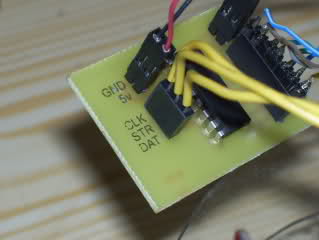Eagle for designingPhoto
Eagle for designing
Photo glossy paper for printing toner onto via old Brother printer with toner quantity set to maximum.
transfer to PCB with clothes iron(I have an old one that gets extremely hot, new clothes can’t handle it, it melts solder…)
Mix Chloridic acid + hydrogen peroxide
Put it outside in the sun so it warms up a little
Put PCB in, wait like 1 or 2 minutes.
Wipe with water
Drill with drill bits from 0.5mm to 1mm, 0.5 and 0.7mm are for resistors and capacitors, 1mm is usually for connectors.
Then I remove the toner with steel wool, I recomend using fine steel wool, the thicker one is rough.
I do the silkscreen the same way except I print it onto the top layer, so I know what pin is what 
Examples:
Attiny2313 SOIC to DIP adapter:
Toner printed onto photo paper
Copper:
(looks rough because of the thick steel wool)
PIC serial port programmer:
paper slipped a little, it sometimes happens, but it turned out okay.
Silk screen for arduino -> 74HC595 -> LCD board:
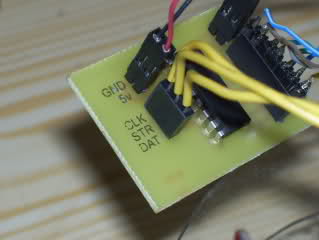
Results sometimes change, you have the let the toner really heat up, generally if it was properly transfered you're fine, but when it's really hot you might slip by accident.


 Seeing as it was my first time, I figured I would overproduce to improve my chances on getting enough good ones.
Seeing as it was my first time, I figured I would overproduce to improve my chances on getting enough good ones.