Petit Bot is a small wifi controled robot kit. It can be used with snap4arduino, appInventor or blockly javascript.
I Electronics
to make this bot you will need some electronics parts :
A wemos D1 mini available here : aliexpress web site
Two FS90R 360 servo motors available here : aliexpress web site
A SPDT switch available here : aliexpress web site
Two servo connectors available here : aliexpress web site

Two femals 8 pins connector (available with the wemos)
Four zip ties available here : aliexpress web site

II 3D Printed parts
In the next step, you will need to print some parts :
2 wheels : download here
1 base board : download here
III Assemble it !
Wire battery holder with wrapping wire (serial circuit), make shure there is no short circuit !
Make a little pcb shield like this : (fritzing sources)
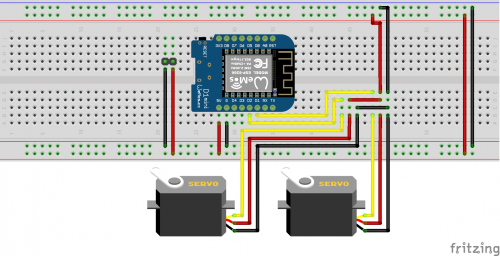
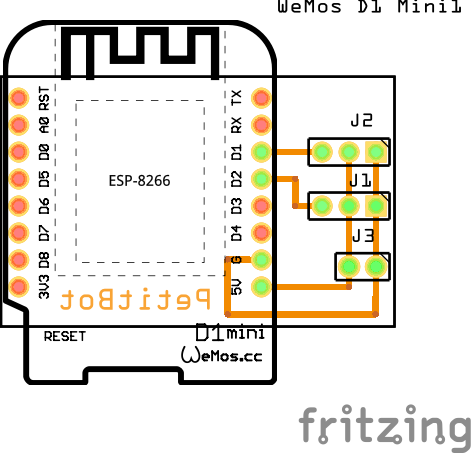
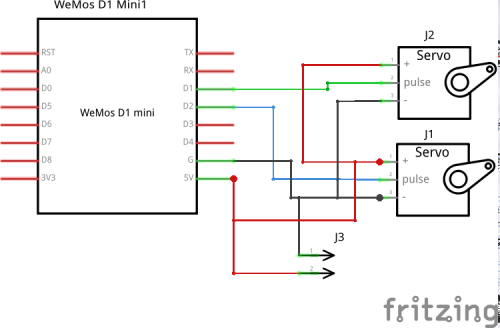
IV Program it
1 install latest version of arduino ide (here : https://www.arduino.cc/en/Main/Software )
2 put json file under "preferences" to have wemos card ( http://arduino.esp8266.com/stable/package_esp8266com_index.json )
3 select right card (wemos D1 mini), right port and upload this code : https://raw.githubusercontent.com/julienrat/petitbot/master/code_arduino/petitbot/petitbot.ino )
V Lets Play !
- Connect your pc/tablet etc on petitbot wifi network (ssid : PetitBot password : 123456789)
- Control it by posting http request :
moving forwoard : http://192.168.4.1/avance
moving back : http://192.168.4.1/recule
left : http://192.168.4.1/gauche
right : http://192.168.4.1/droite
stop : http://192.168.4.1/stop
Control it with APPINVENTOR
here is this blocks !
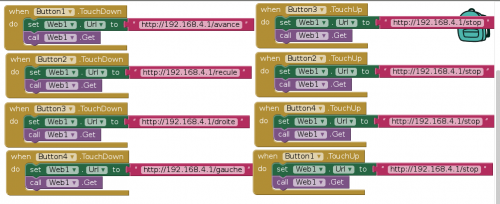
Control it with snap4arduino

wifi controled robot
- Operating system: Linux, Windows, OSX
- Power source: 6V
This is a companion discussion topic for the original entry at https://community.robotshop.com/robots/show/petit-bot-wifi-controled-with-wemos-mini-d1-esp8266


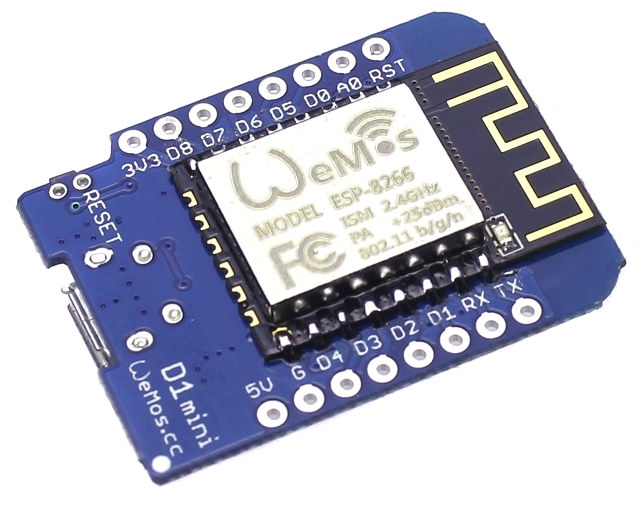
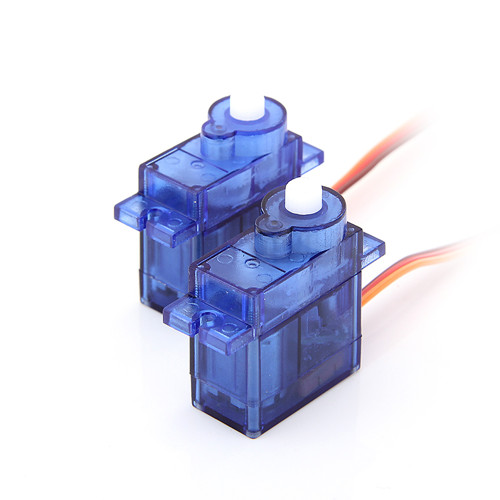

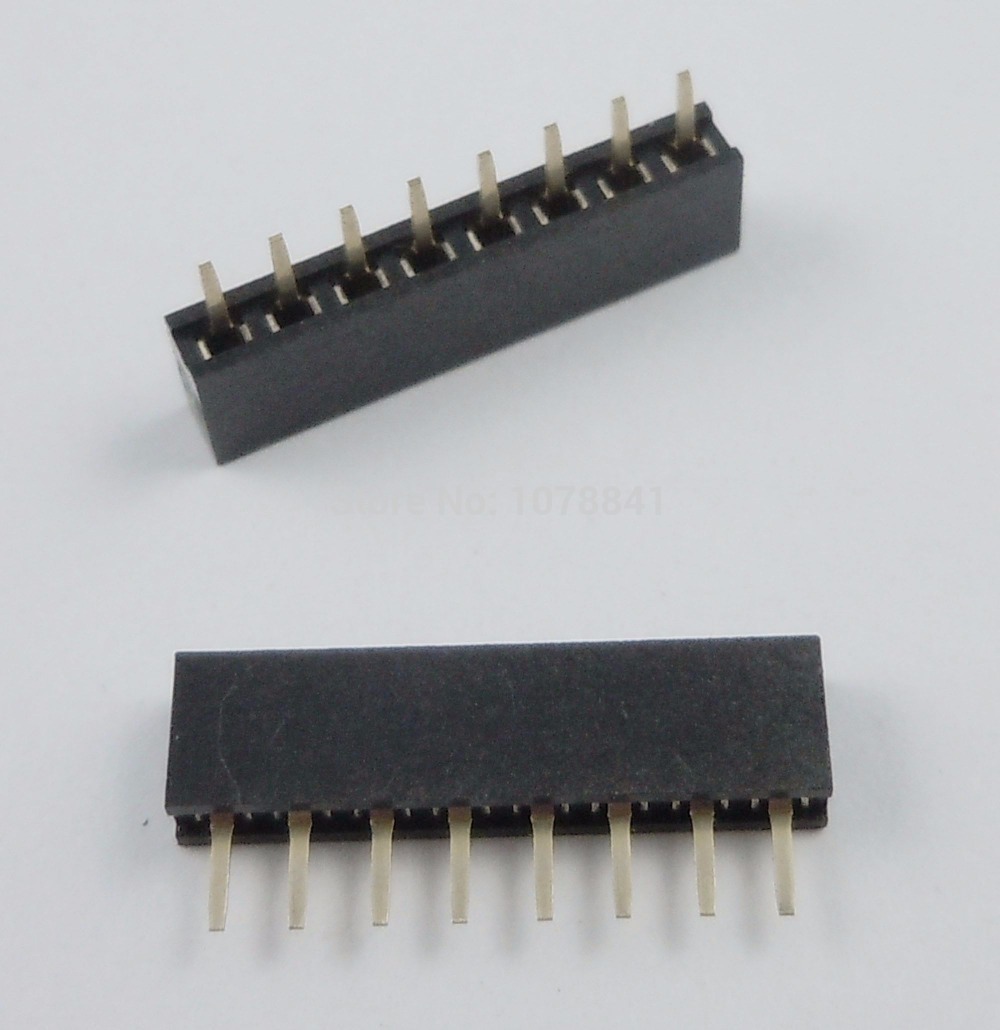
 you can download openscad files here :
you can download openscad files here :