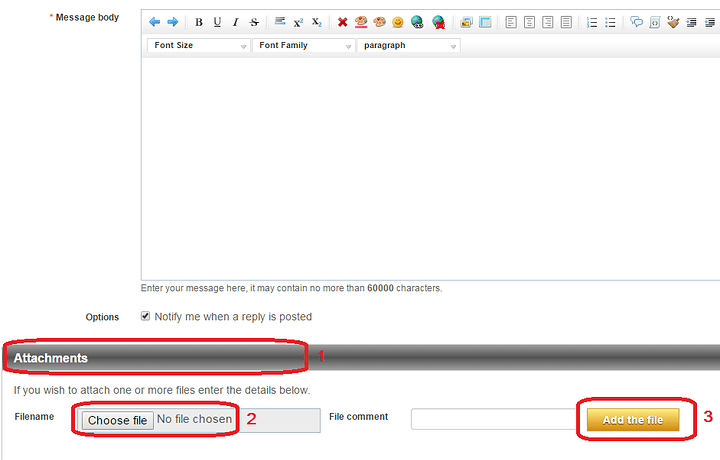first id like to thank robotshop the the product an having a forum for help
I’m using a lynxmotion ps2 wireless controller, to controller a old monster truck jeep
i scrapped the circuit board an replaced it with a arduino uno. & at the moment I’m using a L289P shield
as the motor driver. 1 motor for forward an backwards, & a Servo for the steering
everything seems to run fine on its own idk if the ps2 analogs are the problem but ill show the serial print for it.
but when i try an talk to the servo i get nothing from the controllers analog when i shift it left to right.
i used a couple different sketches but idk if its something I’m doing wrong while modifying them ill post 1 example
note; that the orang green an brown are the servo wires hooked up on the L289P shield
servo output: an the ps2 controller wires are the 2 yellow brown an blue wire witch
are hooked up on the Lp298P shield pins
[code]#include <PS2X_lib.h> //for v1.6
#include <Servo.h>
PS2X ps2x;
int PS2 = 0;
Servo myservo;
int pos = 0;
int offset = 0; // put this with the other global variables (above the void setup() function).
int steer = 127; // put this with the other global variables (above the void setup() function).
void setup() {
PS2 = ps2x.config_gamepad(13, 11, 10, 12, true, false); //Настройка выводов: (clock, command, attention, data, true, true)
myservo.attach(9); // attaches the servo on pin 9 to the servo objec //ESC on sigital pin 3
}
void loop()
{
steer = ps2x.Analog(PSS_RX); // read right joystick
if (ps2x.Analog(PSS_RX)) { // trim right
offset += 1;
}
if (ps2x.Analog(PSS_RX)) { // trim left
offset -= 1;
}
steer = steer + offset; // incorporate trim into steer command
if (steer > 180) steer = 180; // enforce upper limit
if (steer < 30) steer = 30; // enforce lower limit
myservo.write(map(steer, 0, 255, 30, 180)); // write steer command
}[/code]
1:FF 43:73 0:5A 1:FF 0:FF
OUT:IN Configure
1:FF 44:F3 0:5A 1:0 3:0 0:0 0:0 0:0 0:0
OUT:IN Configure
1:FF 43:F3 0:5A 0:0 5A:0 5A:0 5A:0 5A:0 5A:0
OUT:IN
1:FF 42:73 0:5A 0:FF 0:FF 0:80 0:7F 0:80 0:7F 0:0 0:0 0:0 0:0 0:0 0:0 0:0 0:0 0:0 0:0 0:0 0:0
OUT:IN
1:FF 42:73 0:5A 0:FF 0:FF 0:80 0:7F 0:80 0:7F 0:0 0:0 0:0 0:0 0:0 0:0 0:0 0:0 0:0 0:0 0:0 0:0
OUT:IN Configure
1:FF 43:73 0:5A 1:FF 0:FF
OUT:IN Configure
1:FF 44:F3 0:5A 1:0 3:0 0:0 0:0 0:0 0:0
OUT:IN Configure
1:FF 43:F3 0:5A 0:0 5A:0 5A:0 5A:0 5A:0 5A:0
OUT:IN
1:FF 42:73 0:5A 0:FF 0:FF 0:80 0:7F 0:80 0:7F 0:0 0:0 0:0 0:0 0:0 0:0 0:0 0:0 0:0 0:0 0:0 0:0
Found Controller, configured successful pressures = false
rumble = false
Try out all the buttons, X will vibrate the controller, faster as you press harder;
holding L1 or R1 will print out the analog stick values.
Note: Go to http://www.billporter.info for updates and to report bugs.
DualShock Controller found OUT:IN
3 pressed
OUT:IN
1:FF 42:73 0:5A 0:FB 0:FF 0:80 0:7F 0:80 0:7F 0:0 0:0 0:0 0:0 0:0 0:0 0:0 0:0 0:0 0:0 0:0 0:0
OUT:IN
1:FF 42:73 0:5A 0:FF 0:FF 0:80 0:FF 0:FF 0:FF 0:0 0:0 0:0 0:0 0:0 0:0 0:0 0:0 0:0 0:0 0:0 0:0
OUT:IN
1:FF 42:73 0:5A 0:FF 0:FF 0:80 0:7F 0:80 0:7F 0:0 0:0 0:0 0:0 0:0 0:0 0:0 0:0 0:0 0:0 0:0 0:0
OUT:IN
1:FF 42:73 0:5A 0:FF 0:FF 0:80 0:7F 0:80 0:7F 0:0 0:0 0:0 0:0 0:0 0:0 0:0 0:0 0:0 0:0 0:0 0:0
OUT:IN
1:FF 42:73 0:5A 0:FB 0:FF 0:80 0:7F 0:80 0:7F 0:0 0:0 0:0 0:0 0:0 0:0 0:0 0:0 0:0 0:0 0:0 0:0
R3 pressed
OUT:IN
1:FF 42:73 0:5A 0:FB 0:FF 0:80 0:7F 0:80 0:7F 0:0 0:0 0:0 0:0 0:0 0:0 0:0 0:0 0:0 0:0 0:0 0:0
OUT:IN
1:FF 42:73 0:5A 0:FB 0:FF 0:80 0:7F 0:80 0:7F 0:0 0:0 0:0 0:0 0:0 0:0 0:0 0:0 0:0 0:0 0:0 0:0
OUT:IN
1:FF 42:73 0:5A 0:FF 0:FF 0:80 0:7F 0:80 0:7F 0:0 0:0 0:0 0:0 0:0 0:0 0:0 0:0 0:0 0:0 0:0 0:0
OUT:IN
1:FF 42:73 0:5A 0:FF 0:FF 0:80 0:7F 0:80 0:7F 0:0 0:0 0:0 0:0 0:0 0:0 0:0 0:0 0:0 0:0 0:0 0:0
OUT:IN
1:FF 42:73 0:5A 0:FF 0:FF 0:80 0:7F 0:80 0:7F 0:0 0:0 0:0 0:0 0:0 0:0 0:0 0:0 0:0 0:0 0:0 0:0
OUT:IN
1:FF 42:73 0:5A 0:FB 0:FF 0:80 0:7F 0:80 0:7F 0:0 0:0 0:0 0:0 0:0 0:0 0:0 0:0 0:0 0:0 0:0 0:0
R3 pressed
OUT:IN
1:FF 42:73 0:5A 0:FB 0:FF 0:80 0:7F 0:80 0:7F 0:0 0:0 0:0 0:0 0:0 0:0 0:0 0:0 0:0 0:0 0:0 0:0
OUT:IN
1:FF 42:73 0:5A 0:FB 0:FF 0:80 0:7F 0:80 0:7F 0:0 0:0 0:0 0:0 0:0 0:0 0:0 0:0 0:0 0:0 0:0 0:0
OUT:IN
1:FF 42:73 0:5A 0:FF 0:FF 0:80 0:7F 0:80 0:7F 0:0 0:0 0:0 0:0 0:0 0:0 0:0 0:0 0:0 0:0 0:0 0:0
OUT:IN
1:FF 42:73 0:5A 0:FF 0:FF 0:80 0:7F 0:80 0:FF 0:0 0:0 0:0 0:0 0:0 0:0 0:0 0:0 0:0 0:0 0:0 0:0
OUT:IN Configure
1:FF 43:FF 0:FF 1:FF 0:FF
OUT:IN Configure
1:FF 44:FF 0:FF 1:FF 3:FF 0:FF 0:FF 0:FF 0:FF
OUT:IN Configure
1:FF 43:FF 0:FF 0:FF 5A:FF 5A:FF 5A:FF 5A:FF 5A:FF
OUT:IN Configure
1:FF 43:41 0:5A 1:FF 0:FF
OUT:IN Configure
1:FF 44:F3 0:5A 1:0 3:0 0:0 0:0 0:0 0:0
OUT:IN Configure
1:FF 43:F3 0:5A 0:0 5A:0 5A:0 5A:0 5A:0 5A:0
OUT:IN
1:FF 42:73 0:5A 0:FF 0:FF 0:80 0:80 0:80 0:80 0:0 0:0 0:0 0:0 0:0 0:0 0:0 0:0 0:0 0:0 0:0 0:0
OUT:IN
1:FF 42:73 0:5A 0:FF 0:FF 0:80 0:80