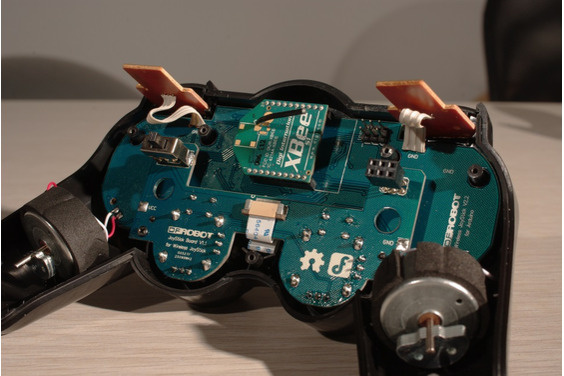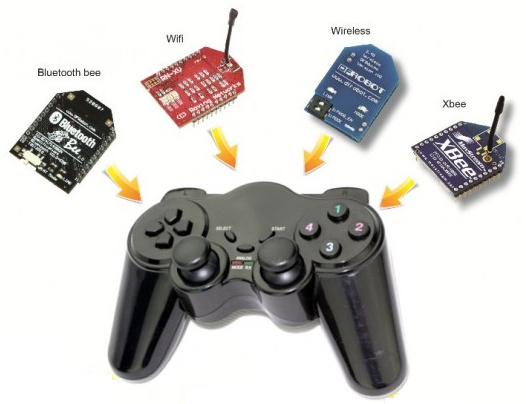Please Note: This is not a “reply” but some food for thought regarding moving away from a PS2 Controller environment. My comments here are added as a suggestion from Coleman at RobotShop and is my response to his update on PS2 Controllers. For context, it is an unedited excerpt from my reply to Coleman regarding this subject:
Here is some food for thought:
I own 8 Bots which are controlled via Apps by my Android Phone. 2 of these Bots no longer function as the company that manufactured the Bots no longer supports their Apps for updates to newer Android OS versions.
Besides this, Not one App allows for solid reliable control of Bot Functions and are “sloppy” in control to say the least and suffer from time lag as well. This is the same for Bluetooth and WiFi enabled Bots even with very strong signal present. On a couple Apps any swipe near the screen edge (where many of the controls are) automatically closes the App and this is frustrating to say the least.
I fully understand the manufacturing “control” advantages of using an App vs. a physical controller but caution that you at least consider a dual path until all the bugs are worked out.
The Phoenix PS2 control interface has at least 14 buttons and 2 joysticks which would be a challenge to replicate functionally on a touchscreen UI.
The fact that PS2 is old is a clear advantage in price and lack of license cost (either low or ignored by the supplier). Before you abandon these take a look at just how many New PS2 controllers can be found on EBay.
As you know, we seldom see IFU manuals with Bots anymore to save costs. A few years ago there was a movement to move away from hand controllers to Apps specifically to reduce manufacturing costs. Even my Mavic Pro Drone provides a joystick controller but relies on the user having a smartphone for video image display and dashboard information.
The inexpensive Bots using App controls have products which a physical controller is a significant portion of the total product acquisition cost (I estimate this to be a minimum of 20% for a physical control interface). For your high-quality hexapod kits a $24 physical interface control is a fraction of the Bot’s total cost. In my case less than 3% of the total build.
If you read reviews of App controlled bots (the thoughtful intelligent ones) you will see that few, if any, are satisfied with the App Controlled UI and I will remind you that these are from the perspective of mostly “toy” bots costing <$200. I also own an Alpha 1s and I would much rather have a physical controller than the crappy App it comes with.
Lastly, I spent over 20 years in marketing of hi-tech electronic and medical products. I would strongly suggest that before too much time and money is spent on App development and the severing of a PS2 (or any physical controller) product supply source, you can use your customer base and Forum to do market research and identify the Must Have Features any user would want and customer preferences. You could pose a simple question, “Would you rather have a PS2 or App UI? And a space for comments… It’s amazing what you may learn. You could even select a committee of your most active and vocal customers, product developers and supporters directly or via your Forum. Make sure that you have a balance of Pro and Con regarding UI types and a good representation of customer types (include educational type and commercial types if you can).
Here is one last thought. Do you ever see Battle-Bot tournaments using Apps for controllers? You need to ask the participants why this is then listen (don’t speak, just listen).
Okay, that’s my 2-cents on this subject and in the least I hope I may have expanded the scope of the conversation a bit (no pun intended). I do not have the robotic cred of the names I see on this thread but do have many years or RC (land and air) build and control experience coupled with product development participation in hi-tech electronics and medical devices.
Best Regards to All, this Forum has been a great help in my Phoenix Hexapod project!
Tobar8th (Bill)



 .
.
 So I often simply used the Trossen Robotics Input commander:
So I often simply used the Trossen Robotics Input commander: