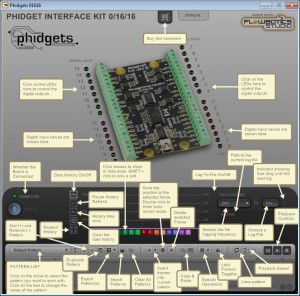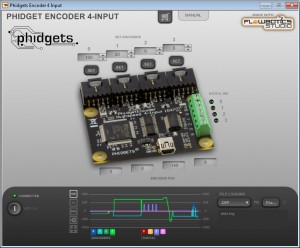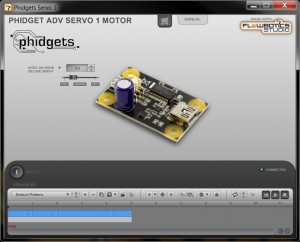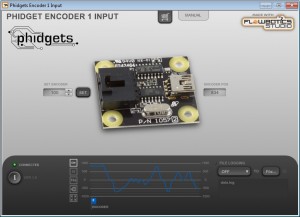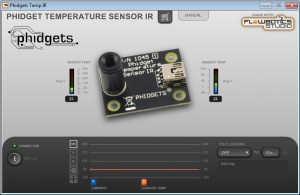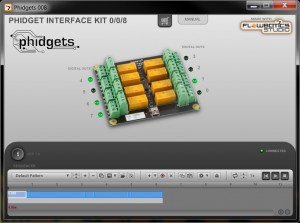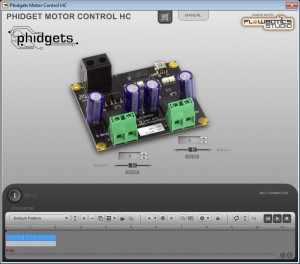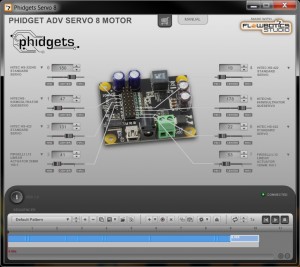New FlowBotics Apps for Phidgets Products

FlowBotics Studio is a powerful graphical programming software which helps you easily create programs which interface with external hardware. One important feature of FlowBotics Studio is that you can also create stand-alone executable (.exe) programs which can be installed and used by others who do not own FlowBotics Studio. RobotShop, along with DSP Robotics, have just released twelve such stand-alone apps which interface with Phidgets USB products. Take a look at the Phidgets 0/16/16 App and all it has to offer:
Apps for Phidgets that have inputs (for example reading encoder values) include a powerful History Graph and Data Logger. The graph shows the history of measured data (similar to an oscilloscope) and the data logger creates CSV files that can be used with other programs. Apps for Phidgets that have outputs (for example controllering motors) include a Pattern Sequencer which allows you to create preprogrammed output sequences. And of course Apps for Phidgets that have both inputs and outputs (such as the 0/16/16 above) include both.
Take a look at all 12 applications for Phidgets products created using FlowBotics Studio. By pressing the information button, the app overlays text which helps you understand and use all of the built-in features.
Each app not only includes the stand-alone executable, but also the FlowBotics source project used to create it. This means that you can use FlowBotics Studio to not only see exactly how the app was created, but also customize it to your needs, as well as using it (or parts thereof) in your own FlowBotics projects.
All of these apps can be purchased via the RobotShop App Store.
Phidgets 0/16/16 App:
|
Thanks for helping to keep our community civil!
Notify staff privately
You flagged this as spam. Undo flag.Flag Post
It's Spam
This post is an advertisement, or vandalism. It is not useful or relevant to the current topic.
This post is an advertisement, or vandalism. It is not useful or relevant to the current topic.
You flagged this as spam. Undo flag.Flag Post