How to program Thymio on Android
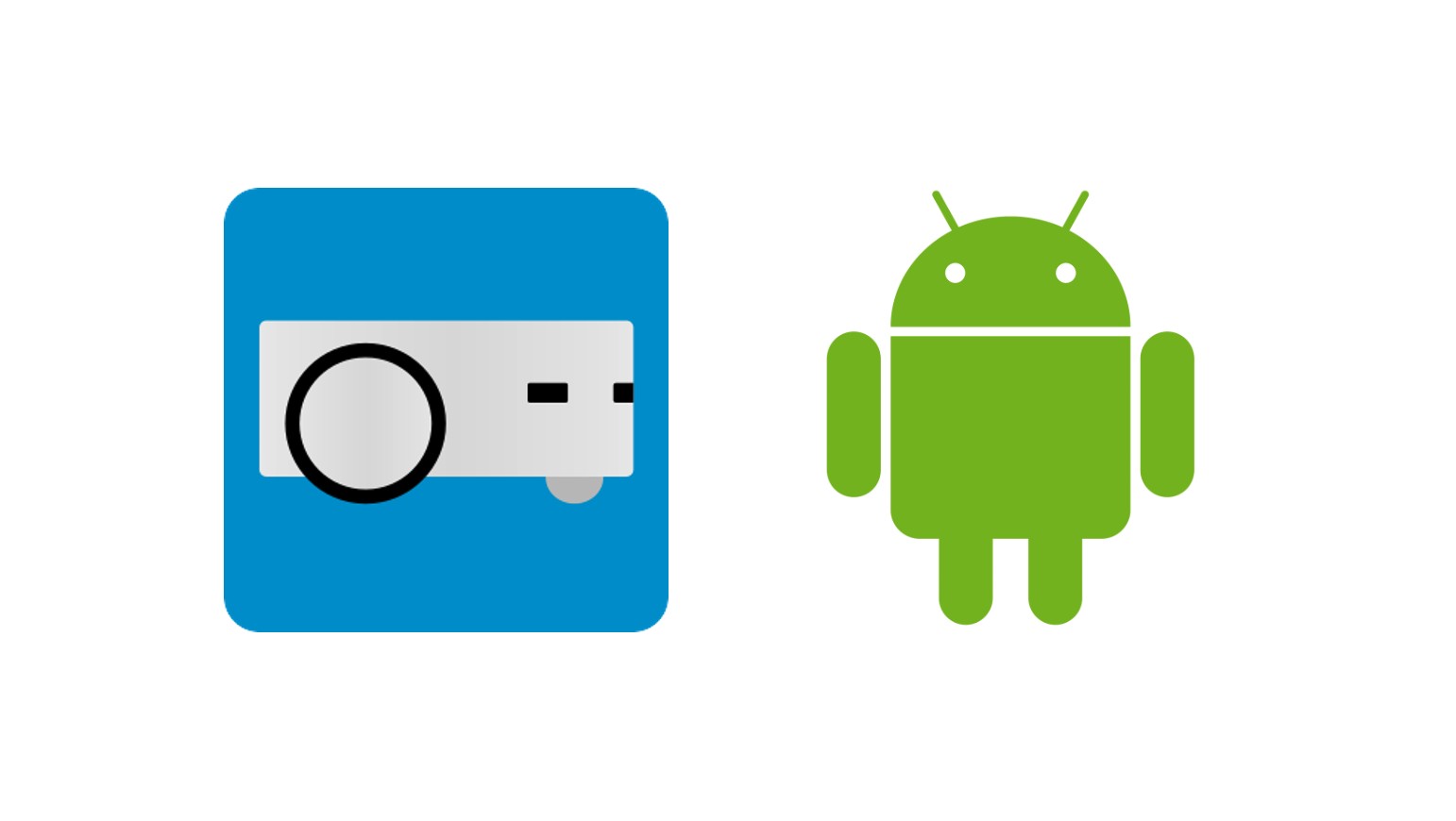
With the release of our app, Thymio Suite Mobile 2.2, it is now compatible with Android. We are going to demonstrate how to use your Thymio on your Android tablets.
Firstly, You can download the app here or on your tablet, head to Play store and search "Thymio Suite Mobile 2.2". In order to use Thymio on tablets you need to have at least one computer for your classroom.
You can watch the android tutorial from our last webinar starting from minute 50:40.
After installing the app, both on your computer and all your tablets in the classroom, you can follow these easy steps to connect Thymio:
1) Firstly open the Thymio Suite 2.2 on your computer.
2) On your android tablet, open Thymio Suite Mobile 2.2.
3) When both computer and the tablet are connected to the same Wi-Fi network, the program on your tablet will scan and find your computer. Your tablet will have the same image as your computer.
4) On your tablet, choose the Thymio robot that you want to use.
5) Choose the program you wish to use on your tablet. Thymio Suite Mobile 2.2 has Scratch or VPL3
6) Start programming with your Android tablet.
Feel free to contact us If you would like to have more information: [email protected]
Thanks for helping to keep our community civil!
This post is an advertisement, or vandalism. It is not useful or relevant to the current topic.
You flagged this as spam. Undo flag.Flag Post


