How to Program Python on Thymio?
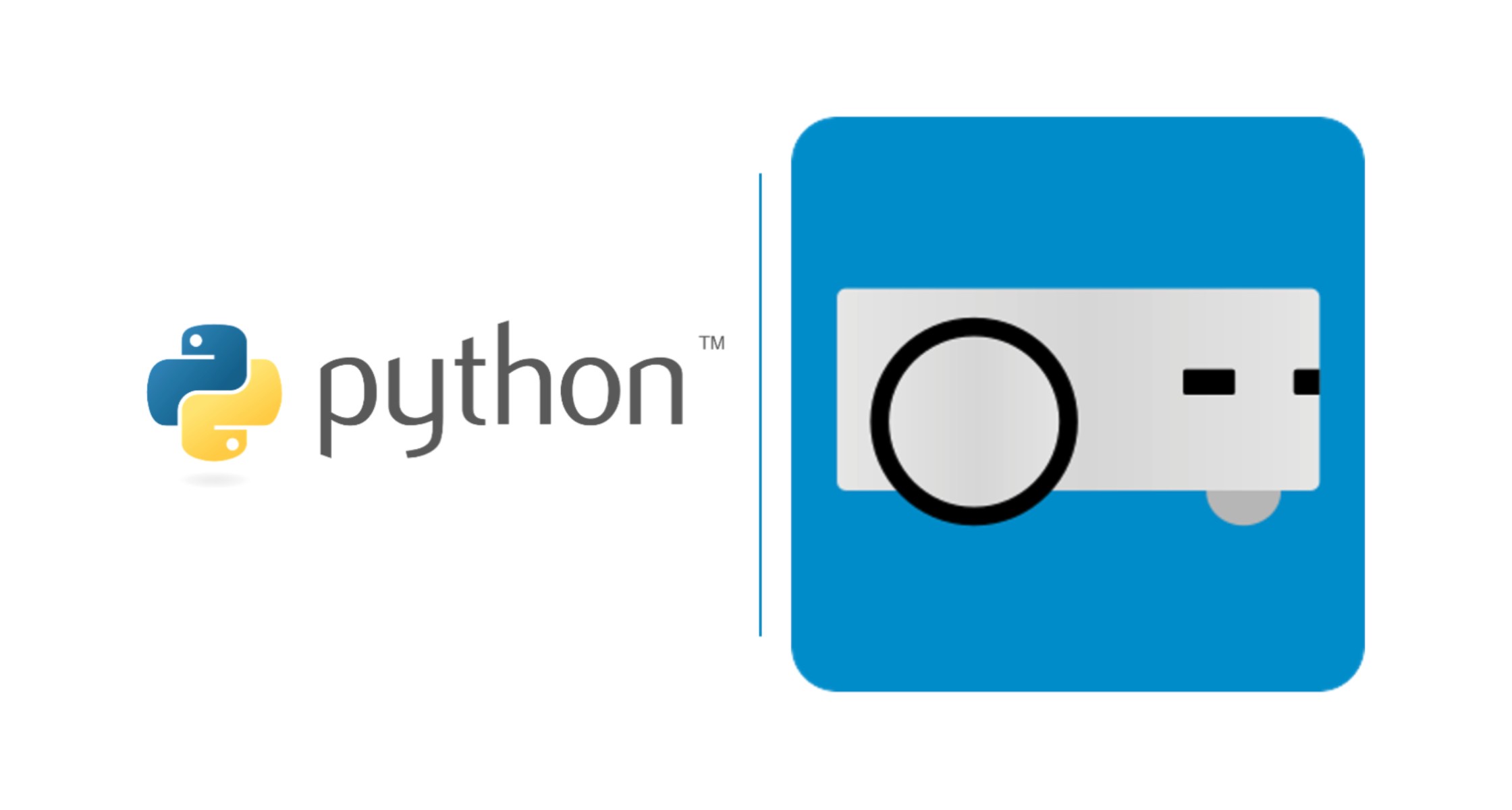
Python is the most widely used open source programming language by computer scientists and also the most widely taught in high schools. It is an easy-to-use language, rich in libraries adapted to the themes studied in class and benefiting from a vast community of authors in the educational world.
Thymio gives you the perfect opportunity to discover Python!
If you wish to discover more about Thymio and Python, you can keep reading or you can download or read the full documentation on the bottom of the page.
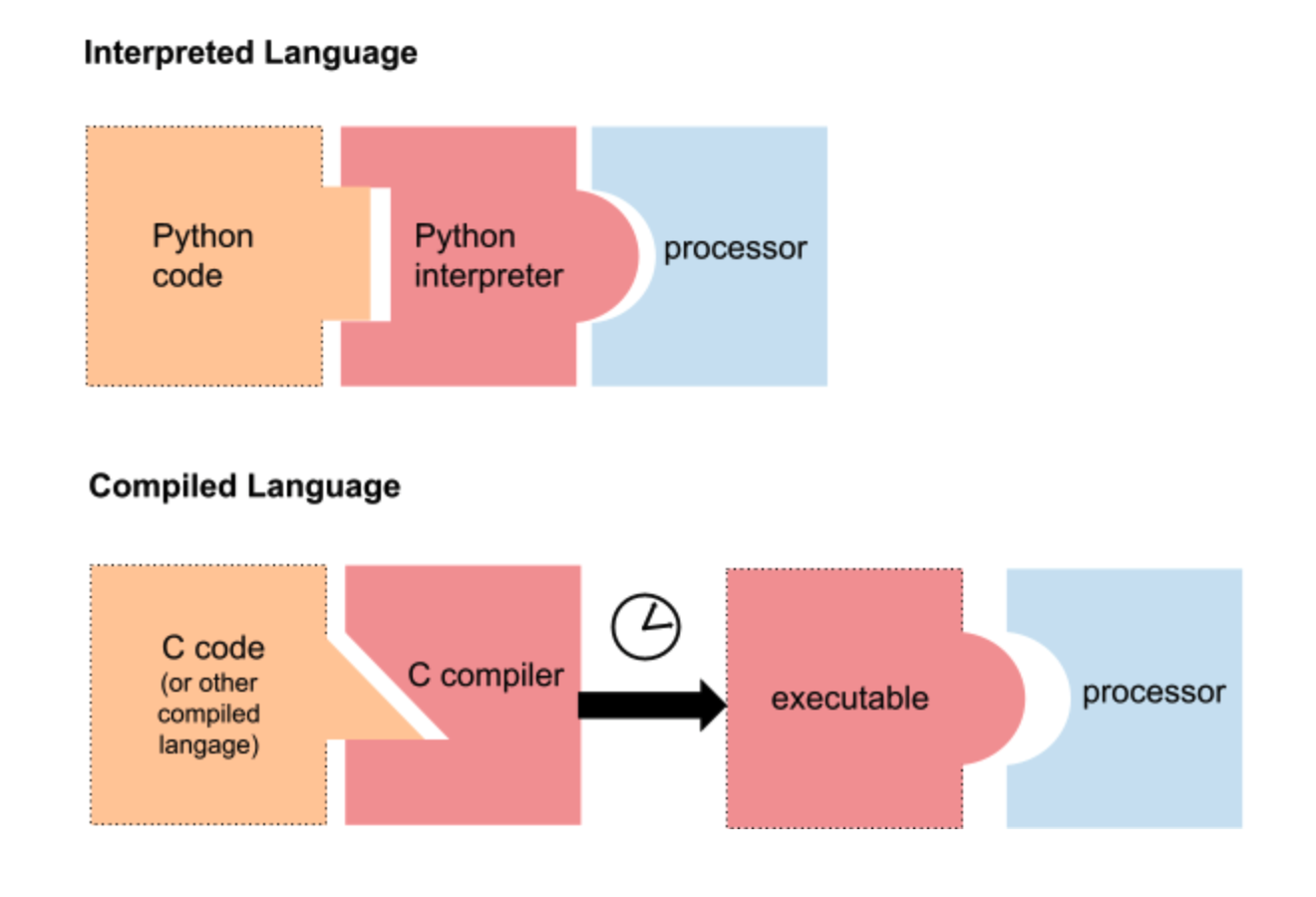
Thymio does not have an interpreter inside it. Thymio usually runs with Aseba and in order to run a program, the bytecode must be Aseba.
When a program is created in VPL or Aseba, an Aseba script is compiled into Aseba bytecode by the Thymio Device Manager (TDM) and sent to the robot.
"tdmclient", a Python module, was developed to allow Thymio to communicate with the Thymio Device Manager (TDM). So it particularly accesses :
- The robot's variables
- Transpile Python code to Aseba code
- send Aseba code to the TDM, which then sends adequate bytecode to the robot.
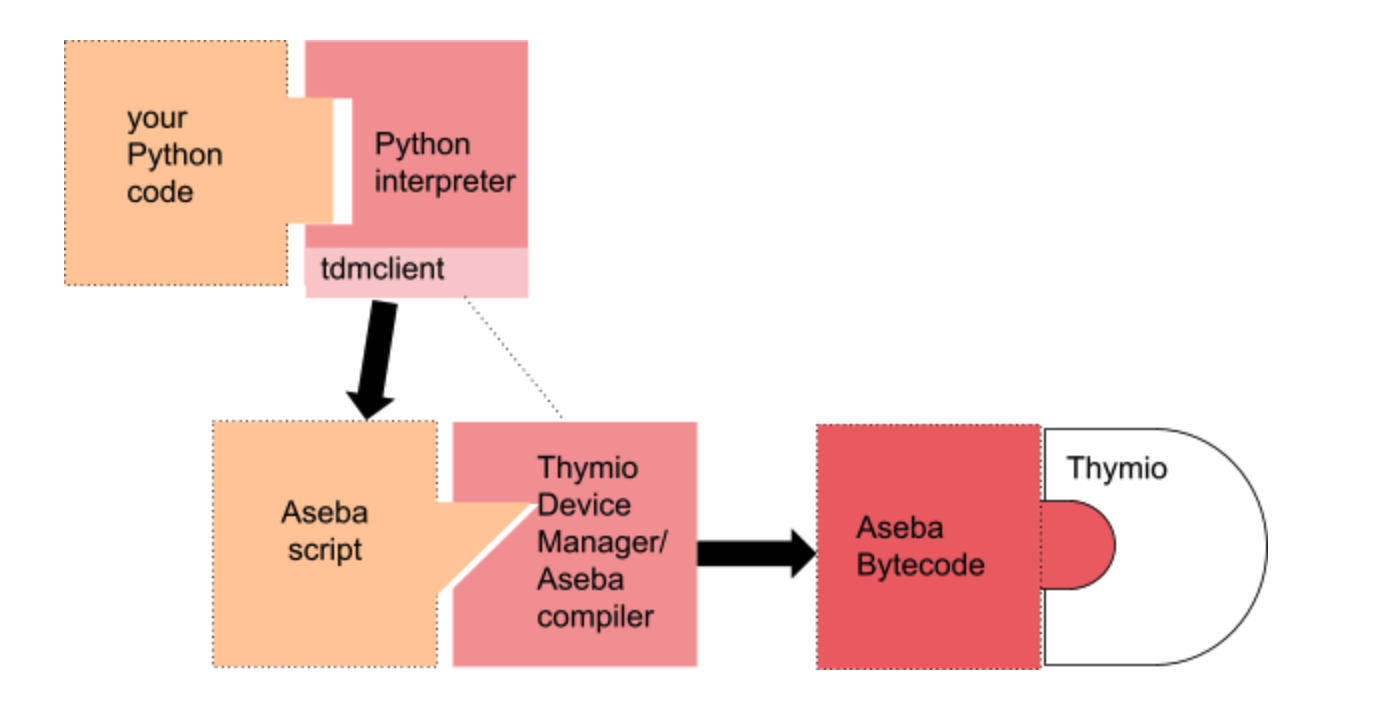
The materials and tutorials including Python code that you will find are in the form of Jupyter Notebooks. Jupyter Lab is a web app which runs in your browser and allows to create documents containing different types of cells, such as markdown cells, code cells that can be directly executed.
You can see or download the free full document, a complete guide on using Python on Thymio, by clicking here. Along with other documents that were available during our Webinar
If you have any questions, please contact: [email protected]
Thanks for helping to keep our community civil!
This post is an advertisement, or vandalism. It is not useful or relevant to the current topic.
You flagged this as spam. Undo flag.Flag Post


