How long should a Roomba battery last?
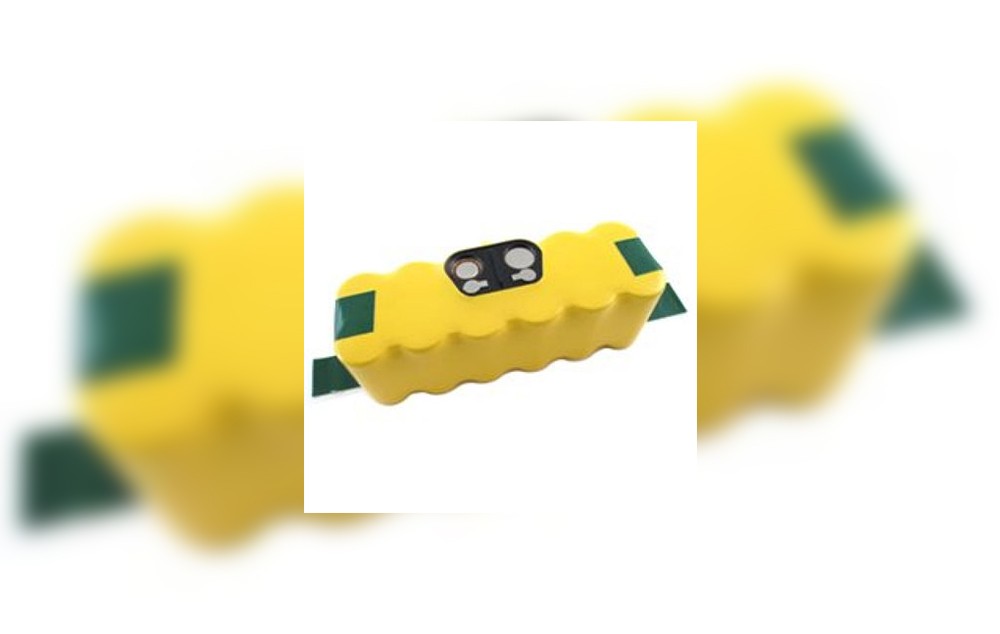
With proper care, one iRobot Roomba battery can last for hundreds of cleaning cycles before you need to replace it. Here are some things you can do to extend Roomba's battery life and keep Roomba cleaning at peak performance:
Use your Roomba frequently. Your Roomba is powered by a rechargeable battery, which lasts the longest when you use it regularly.
Keep the brushes clean. If the brushes and brush axles get clogged with hair and other debris, your Roomba will strain to spin them, using more battery power than normal.
Keep your Roomba plugged in when not in use. If you have a Home Base®, keep your Roomba docked in the Home Base® and plugged into the charging brick. If you don't have a Home Base®, keep your Roomba plugged into the APS Fast charger.
Make sure you are charging your Roomba correctly. When your Roomba is plugged in correctly, the solid green light should be illuminated on the charger or on the home base®.
Plug your Roomba in as soon as possible after depleting battery. Leaving your Roomba unplugged for more than 24 hours can damage the battery.
Place your Roomba and the Home Base on a smooth, hard surface when your Roomba is plugged in. Make sure your Roomba and the Home Base® have plenty of space for ventilation. Do not charge your Roomba on a carpet or rug.
Charge and store your Roomba in a cool, dry place. Keep your Roomba out of direct sunlight and away from sources of heat such as windows, radiators, heating vents, and large appliances. Remove the battery when not using your Roomba for a long period of time. If you will not be using your Roomba for more than a few weeks, fully charge the battery, remove it, and store it in a cool, dry place. When you want to use your Roomba again, insert the battery and fully charge it.
Additional tips for maintaining battery performance: Roomba Discovery Series models: Occasionally reset the Roomba by removing the battery and holding down the Power button for at least 5 seconds. Then reinstall the battery, charge it and run a Max cycle without the Home Base® present (you can simply unplug the Home Base for this cycle).
Thanks for helping to keep our community civil!
This post is an advertisement, or vandalism. It is not useful or relevant to the current topic.
You flagged this as spam. Undo flag.Flag Post


