Determining the ID of a Phidget Board
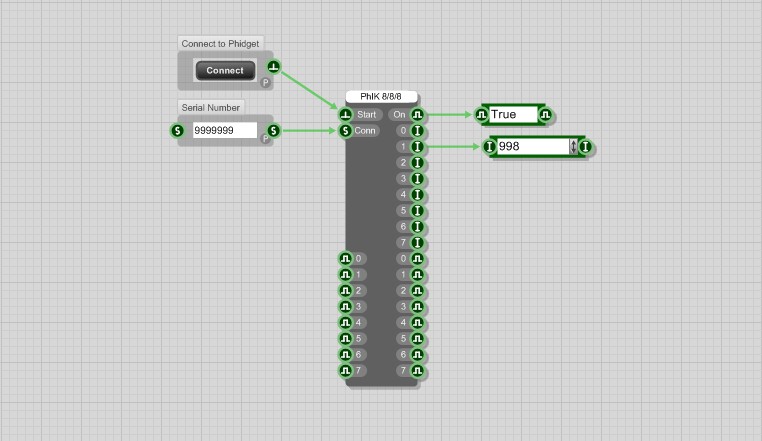
If you plan on using multiple Phidget devices in your project, then you'll need to use the unique serial number of the board to distinguish between each one. This is easy to do in Flowbotics, but first, you'll need to get the serial number. The serial number is listed on each device, or you can open the Phidget Control Panel and find your device and its respective serial number.
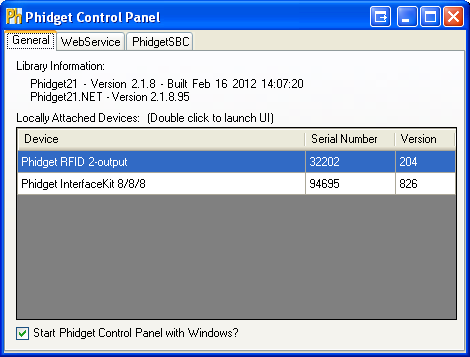 Phidgets Control Panel in Windows
Phidgets Control Panel in Windows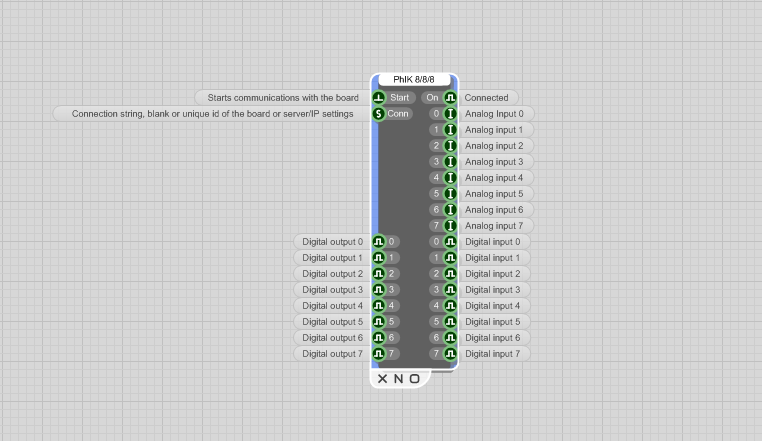 Phidgets Flowbotics Component
Phidgets Flowbotics Component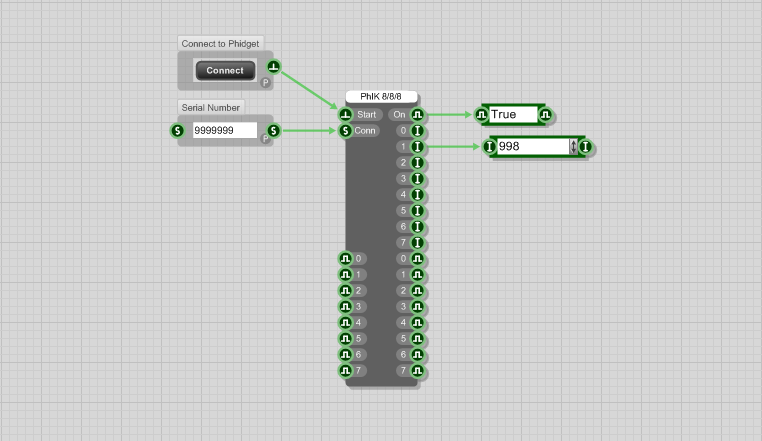 Flowbotics Serial Number as ID
Flowbotics Serial Number as IDIf you want to connect to a device on a remote server, provide the device serial, IP and port or server name and also a password if necessary separated by commas. Use -1 as the serial if you want to connect to the first device found. Example connection strings: “196491” or “635824,myserver” or “-1,myserver,password” or “142567,192.168.1.1,800,password”
Thanks for helping to keep our community civil!
Notify staff privately
You flagged this as spam. Undo flag.Flag Post
It's Spam
This post is an advertisement, or vandalism. It is not useful or relevant to the current topic.
This post is an advertisement, or vandalism. It is not useful or relevant to the current topic.
You flagged this as spam. Undo flag.Flag Post


