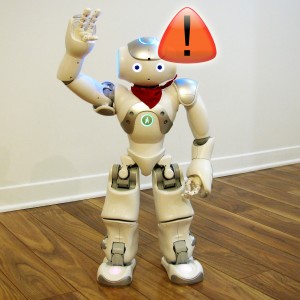ALERT! - ALERT! - ALERT! from MyRobots.com

MyRobots.com is introducing Alerts! Effective immediately, you can now define alerts for all your robots so they can react to their environment and signal you if there is anything worth your attention.
What is an alert?
In MyRobots.com terms, an alert is a message sent once a certain condition is reached by your robot's sensors. There are several types of conditions:- String - one of the robot's sensors contains, starts with, is equal to, or ends with a certain string.
- Status - the same as string, but only applying to the robot status.
- Numeric - one of the robot's sensors is less than, equal to, or greater than a certain value.
- Geo - the robot's coordinates are within or further than a certain distance of a geographical coordinate.
- No data check - MyRobots.com raises a flag if the robot did not communicate for a certain period of time.
What can I do with alerts?
Once an alert is triggered, it will be displayed on your MyRobots.com dashboard. You can also choose to receive an email containing a customizable message and, for the more advanced users, you can create a custom HTTP POST to the URL of your choice. In more practical terms, you could receive an email every time your robot processor overheats or when its battery is almost depleted. A robot could also call another robot for help via a more advanced HTTP POST or activate any smart device it needs to accomplish a task. In the same way you can share your robot's information with your friends, they can also view your robots alerts in their dashboards so they could also take action if needed by the robot.What will you do?
We believe this is an important milestone in human-robot collaboration and we are eager to see how you start using it. Now that you have this powerful tool at your disposal, what will you do with it? What will your robots be telling you? What is the first alert you will create? Tell us in the comments below.Coincidence?
It seems like a great coincidence that this tool fits perfectly with this year's Cloud Robotics Hackathon challenge of remote monitoring! This would be an excellent opportunity to register since this tool makes the challenge much simpler and could get your some of the 3000$ booty they are offering.Thanks for helping to keep our community civil!
Notify staff privately
You flagged this as spam. Undo flag.Flag Post
It's Spam
This post is an advertisement, or vandalism. It is not useful or relevant to the current topic.
This post is an advertisement, or vandalism. It is not useful or relevant to the current topic.
You flagged this as spam. Undo flag.Flag Post