A Review of the OOPic 2

This is a review of Savage Innovation's new microcontroller, the OOPic 2
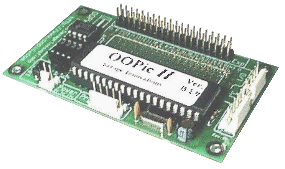
By now, all the regular readers here at The GoRobotics Network are probably aware of the OOPic processors. This little beauty is loaded with great features (and a great price) that make it quite attractive to robot builders. If you aren't familiar with this chip I'd suggest reading the origianl review from 8/00 here. From here on out I'll just assume you're familiar with the original chip, its features and drawbacks.
Back in May or so I got an e-mail from Scott Savage, the guy that created the OOPic, asking me if I wanted to be on the beta testing team. Being the smart guy that I am I said yes. The requirements for a betatester was that the tester had to had a current project that he could use the OOPic on and that he not blab about all the cool stuff in development. I fit the bill and Scott quickly sent me out a beta chip.
The new chip contains aproximately twice the RAM, which is evenly divided between object RAM and variable RAM. There were also numerous new objects planned to do some really great stuff. Best of all, you can now use 7 of the PICs internal A/D converters (instead of 4). The chip sat all summer (hey, I was busy redesigning this site!) and I can't say that I did anything more than possibly blink and LED. Towards the end of the summer, since I was feeling quilty, I finally got around to testing out some of the new objects. A few that stood out to me were the objects to handel the use of an H-Bridge motor driver, the Devantech sonar units, and to product tones on a speaker. Without too much hassle I was able to get my Magnevation motor driver board to work well with the oDCMotor object as well as being able to easy product some music on a speaker hooked up to a pin. That was pretty exciting! Maybe now the OOPic would get some of the cool feature set of the Basic Stamp.
Scott's idea with the myrids of new objects is to be able to reduce the bulky overhead code as much as possible and allow people to concentrate on what is really happening on a wide scale. As mentioned before, the 86 new bytes of object space (seperate from the 86 bytes of variable space) allow for a lot more objects to be running in code. And, with over 60 new objects, it is certainly easy to hook up just about any sensor or actuator to it. The OOPic 2 also has expanded capability for 16bit math and signed numbers for a lot of the objects.
Speaking of objects. I'm sure your wondering what's new and what they do. Following is a list of the new objects and a brief description of what they do:
oA2Dx
All objects that have been expanded since the original OOPic are affixed with a 'x' at the end. The A2D object is no exception. Along with the same fuctionality of the original oA2D object the the new oA2Dx object has a feature which allows you to set a flag when the analog value passes a certain threshold. This would be great if you were trying to link a bend sensor or some such analog device up to an interupt. And the ability to use 7, instead of 4, analog to digital lines!
oCompass(DN/VX)
These objects are used to read the data from a Dinsmore (DN) or a Vector V2X (VX) compass.
oDCMotor
This allow you to control a motor with a H-Bridge chip. It allows you to set the brake, direction, and PWM pins and control the motors via a signed number for speed. It certainly simplifies things, allowing you to condense a PWM object and two oDIO1 objects into one.
oIRRange
With this object you can read from a Sharp GPDU12 infrared rangefinder from 8 differnt I/O lines.
oJoystick
Allows you to read from an Atari style joystick.
oLCD
This object controls a parallel (8 I/O lines) LCD screen.
oLCDSE
This object allows you to control a serial LCD screen, like the ones from Scott Edward's Electronics.
oMotorMind
Controls a "MotorMind" module.
oPWMX
Just like the oPWM object except you can do PWM on all the I/O lines. Cool!
oQencode
This object makes reading a quandrant encoder (two encoders positioned so you can tell the direction of travel) a snap.
oSerialX
Serial data transfer on any I/O line.
oServoSE
This object allows you to control a Scott Edward's Serial Servo Controller.
oServoX
This allows you to control your servos via the URCP standard. Instead of the 64 steps that the oServo object gave you, you now have 128 steps.
oSonar(DV,PL)
These two objects automate the process of reading from the Devantech and Polaroid sonars.
oStepper
Easies the process of controlling a stepper motor.
oTone
Music! Yes.
oTracker
This object tracks the position of a line. This is perfect for a line following robot. You simply feed the line detectors into the object input lines and it will report the position of the line! W00t!
oUVTronHM
Fire-fighting anyone? This object will reading the data from a Hamamotsu UVTron Flame detector.
Along with these great new hardware objects the OOPic2 has over 40 new processing objects. They do everything you need! You can view the full list of new objects at http://www.oopic.com/newobjlistb.htm.
Conclusion
Well, I have to say that this is a very nice microcontroller. I mean, what more could you ask for ? Yes, better documentation would be nice, but that's a secondary issue. The chip is so stinking easy to work with you really don't need a lot of documentation. You can also find loads of help at the OOPic discussion list. The bottom line is that if you don't have a OOPic go and buy one. If you already have the first one (version A) then you should seriously consider getting version B. Scott says "For those people who have purchased an OOPic I after Sep. 11th ... There will be special pricing for an upgrade." The set price for the OOPic2 starter kit is $69, with just the chip and board costing $59. If you've ever priced controllers before you'll know that this is a great deal. Sure, it's more than the original, but you sure get a lot more great stuff with it! As I recall, the only other grip I had with firmware A was that you could only use 4 of the PICs 8 analog to digital lines. Even that's no longer a problem with firmware B you can now use 7 of the PICs A/D lines (the 8th is used by the EEPROM). The GoRobotics Network once again gives the OOPic two tumbs up. For purchase info go to www.oopic2.com. Tell them GoRobotics.net sent you!
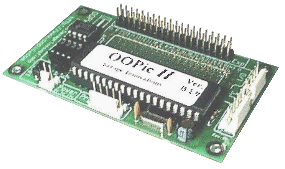
By now, all the regular readers here at The GoRobotics Network are probably aware of the OOPic processors. This little beauty is loaded with great features (and a great price) that make it quite attractive to robot builders. If you aren't familiar with this chip I'd suggest reading the origianl review from 8/00 here. From here on out I'll just assume you're familiar with the original chip, its features and drawbacks.
Back in May or so I got an e-mail from Scott Savage, the guy that created the OOPic, asking me if I wanted to be on the beta testing team. Being the smart guy that I am I said yes. The requirements for a betatester was that the tester had to had a current project that he could use the OOPic on and that he not blab about all the cool stuff in development. I fit the bill and Scott quickly sent me out a beta chip.
The new chip contains aproximately twice the RAM, which is evenly divided between object RAM and variable RAM. There were also numerous new objects planned to do some really great stuff. Best of all, you can now use 7 of the PICs internal A/D converters (instead of 4). The chip sat all summer (hey, I was busy redesigning this site!) and I can't say that I did anything more than possibly blink and LED. Towards the end of the summer, since I was feeling quilty, I finally got around to testing out some of the new objects. A few that stood out to me were the objects to handel the use of an H-Bridge motor driver, the Devantech sonar units, and to product tones on a speaker. Without too much hassle I was able to get my Magnevation motor driver board to work well with the oDCMotor object as well as being able to easy product some music on a speaker hooked up to a pin. That was pretty exciting! Maybe now the OOPic would get some of the cool feature set of the Basic Stamp.
Scott's idea with the myrids of new objects is to be able to reduce the bulky overhead code as much as possible and allow people to concentrate on what is really happening on a wide scale. As mentioned before, the 86 new bytes of object space (seperate from the 86 bytes of variable space) allow for a lot more objects to be running in code. And, with over 60 new objects, it is certainly easy to hook up just about any sensor or actuator to it. The OOPic 2 also has expanded capability for 16bit math and signed numbers for a lot of the objects.
Speaking of objects. I'm sure your wondering what's new and what they do. Following is a list of the new objects and a brief description of what they do:
oA2Dx
All objects that have been expanded since the original OOPic are affixed with a 'x' at the end. The A2D object is no exception. Along with the same fuctionality of the original oA2D object the the new oA2Dx object has a feature which allows you to set a flag when the analog value passes a certain threshold. This would be great if you were trying to link a bend sensor or some such analog device up to an interupt. And the ability to use 7, instead of 4, analog to digital lines!
oCompass(DN/VX)
These objects are used to read the data from a Dinsmore (DN) or a Vector V2X (VX) compass.
oDCMotor
This allow you to control a motor with a H-Bridge chip. It allows you to set the brake, direction, and PWM pins and control the motors via a signed number for speed. It certainly simplifies things, allowing you to condense a PWM object and two oDIO1 objects into one.
oIRRange
With this object you can read from a Sharp GPDU12 infrared rangefinder from 8 differnt I/O lines.
oJoystick
Allows you to read from an Atari style joystick.
oLCD
This object controls a parallel (8 I/O lines) LCD screen.
oLCDSE
This object allows you to control a serial LCD screen, like the ones from Scott Edward's Electronics.
oMotorMind
Controls a "MotorMind" module.
oPWMX
Just like the oPWM object except you can do PWM on all the I/O lines. Cool!
oQencode
This object makes reading a quandrant encoder (two encoders positioned so you can tell the direction of travel) a snap.
oSerialX
Serial data transfer on any I/O line.
oServoSE
This object allows you to control a Scott Edward's Serial Servo Controller.
oServoX
This allows you to control your servos via the URCP standard. Instead of the 64 steps that the oServo object gave you, you now have 128 steps.
oSonar(DV,PL)
These two objects automate the process of reading from the Devantech and Polaroid sonars.
oStepper
Easies the process of controlling a stepper motor.
oTone
Music! Yes.
oTracker
This object tracks the position of a line. This is perfect for a line following robot. You simply feed the line detectors into the object input lines and it will report the position of the line! W00t!
oUVTronHM
Fire-fighting anyone? This object will reading the data from a Hamamotsu UVTron Flame detector.
Along with these great new hardware objects the OOPic2 has over 40 new processing objects. They do everything you need! You can view the full list of new objects at http://www.oopic.com/newobjlistb.htm.
Conclusion
Well, I have to say that this is a very nice microcontroller. I mean, what more could you ask for ? Yes, better documentation would be nice, but that's a secondary issue. The chip is so stinking easy to work with you really don't need a lot of documentation. You can also find loads of help at the OOPic discussion list. The bottom line is that if you don't have a OOPic go and buy one. If you already have the first one (version A) then you should seriously consider getting version B. Scott says "For those people who have purchased an OOPic I after Sep. 11th ... There will be special pricing for an upgrade." The set price for the OOPic2 starter kit is $69, with just the chip and board costing $59. If you've ever priced controllers before you'll know that this is a great deal. Sure, it's more than the original, but you sure get a lot more great stuff with it! As I recall, the only other grip I had with firmware A was that you could only use 4 of the PICs 8 analog to digital lines. Even that's no longer a problem with firmware B you can now use 7 of the PICs A/D lines (the 8th is used by the EEPROM). The GoRobotics Network once again gives the OOPic two tumbs up. For purchase info go to www.oopic2.com. Tell them GoRobotics.net sent you!
Thanks for helping to keep our community civil!
Notify staff privately
You flagged this as spam. Undo flag.Flag Post
It's Spam
This post is an advertisement, or vandalism. It is not useful or relevant to the current topic.
This post is an advertisement, or vandalism. It is not useful or relevant to the current topic.
You flagged this as spam. Undo flag.Flag Post


