Punch the snail
UPDATE 6/10/2013 FIRST TRAIL VIDEO ADDED
The direction and eyes works, it's still runs on
eksternal power supply.
everything looks like a trail and it is.
the snail goes as slow as it can.
AN SMALL UPDATE: 2/10/2013. 2 PICTURES ADDED.
Meet punch the snail .. he is made of a funnel that I found in a warehouse a few months ago.

I thought hmm, this could be a robot snail, I took the funnel with me, and started to find the other parts to be used, and it has just evolved as I worked with it.
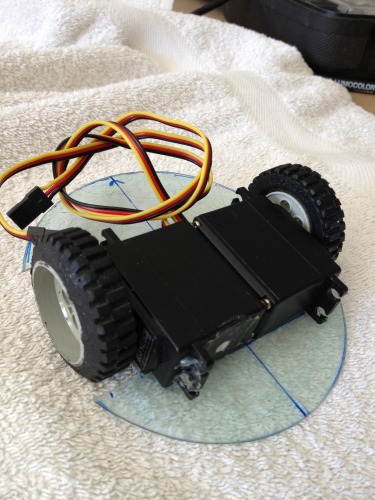
the plan is that it runs slowly in the room without running into things, the emergency stop switch will work as a tease switch, a get a move on switch, speed up switch, the snail vill then get mad and finally do something about it.

A better view of the emergency stop switch. UPDATE 2/10/2013

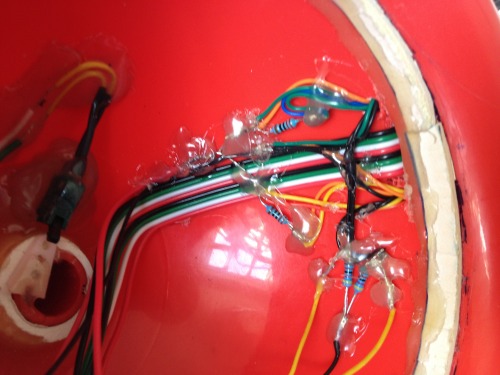
it has 2 x 7 sigment display for the eyes that will have different expressions depending on the situation it's in.

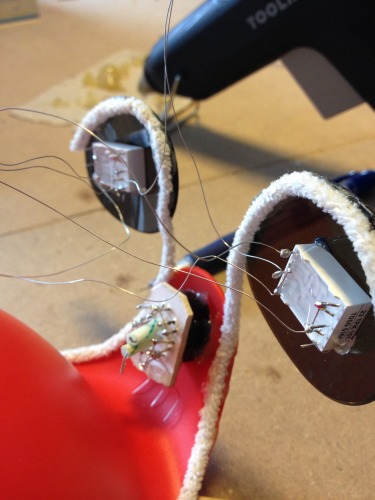
there are 7 LED which forms the mouth, 3 for angry and 4 for happy, in the middle of the mouth is a LDR resistance, which I will use to measure whether it is day or night, and then change the setting for IR sensors.
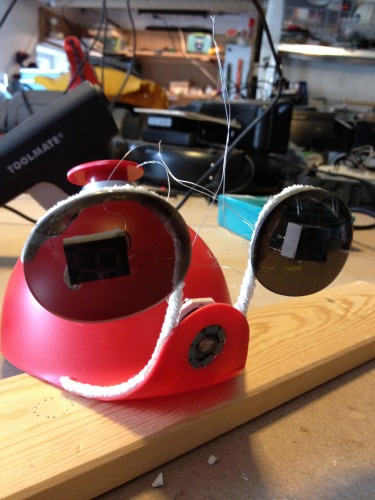

I just started programming. and there will be a video soon. two be continued. mean while some pictures.
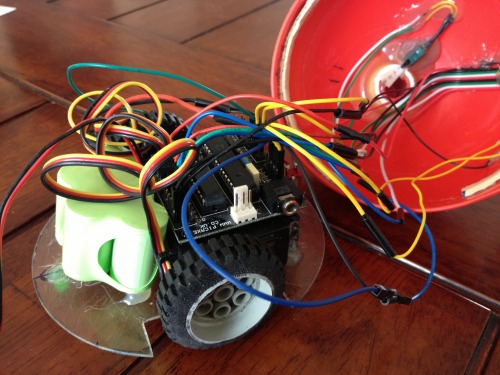

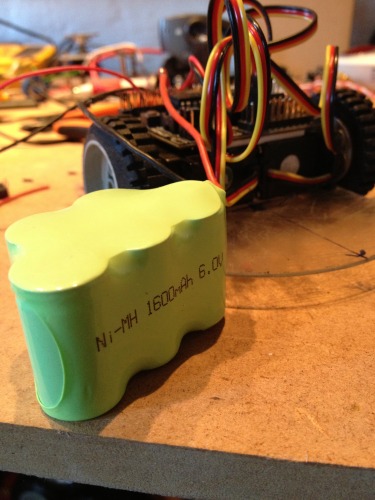

A look from behind, all the wires from picaxe to sensors and leds. UPDATE 2/10/2013
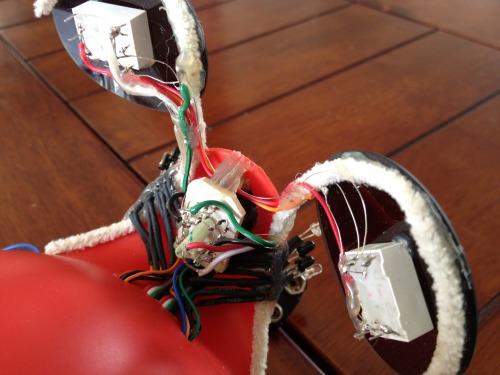
Navigate around via 2 IR sensors in front, play bottom on top for funny things
- Actuators / output devices: 2 X Servos continuous rotation
- Control method: Autonomous.
- CPU: Picaxe 28x1
- Operating system: Mac OSX
- Power source: 6v 1600mAh Ni-MH
- Programming language: Picaxe basic
- Sensors / input devices: 2 X homemade IR sensors, 1 X LDR, 1 X Switch
- Target environment: indoor flat surfaces


