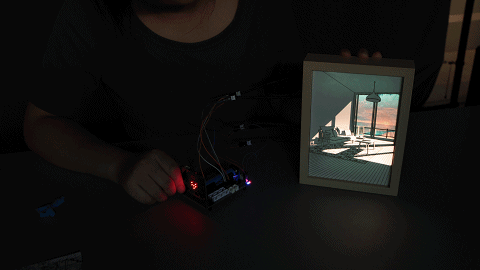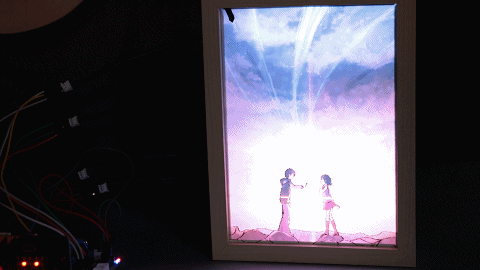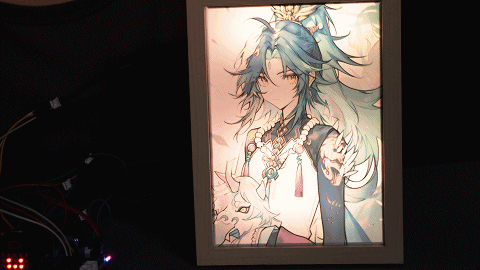Item List
BBC Micro:bit board *1
Yahboom Micro:bit expansion board *1
Battery *1
Dupont line *N
Micro USB cable *1
RGB Light strip *4
Picture cards *N
Frames *1
Assemble the picture frame and RGB light strip
Step-1: Paste the RGB light strip on the back panel of the screen. As shown below.
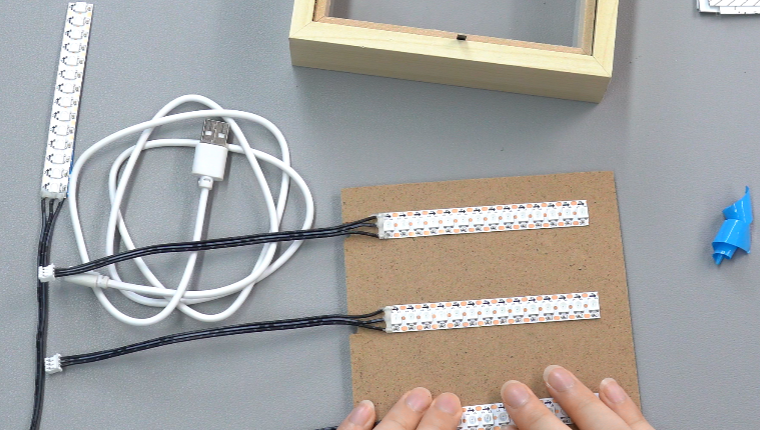
Step-2: Put picture card into frames

Step-3: Complete the wiring between the Microbit expansion board and the light strip
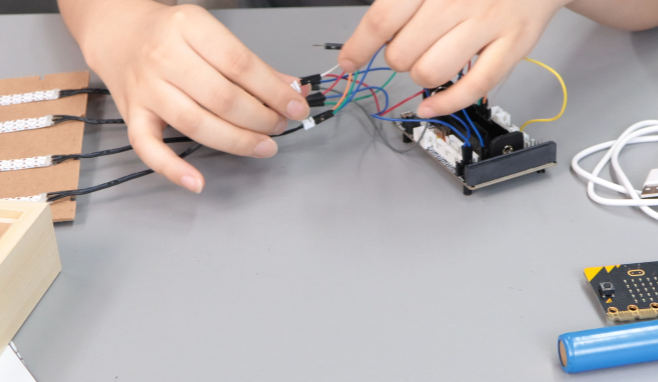
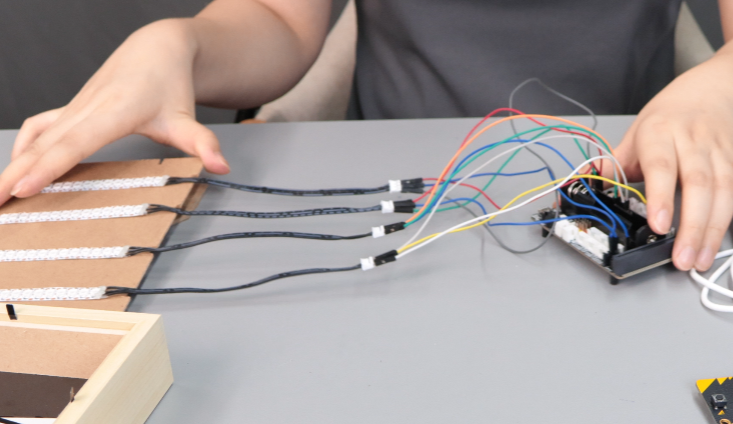
Step-4: Install the back panel of the picture frame
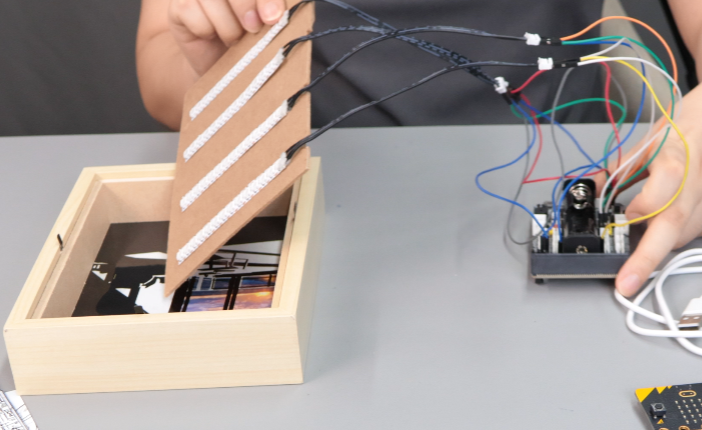
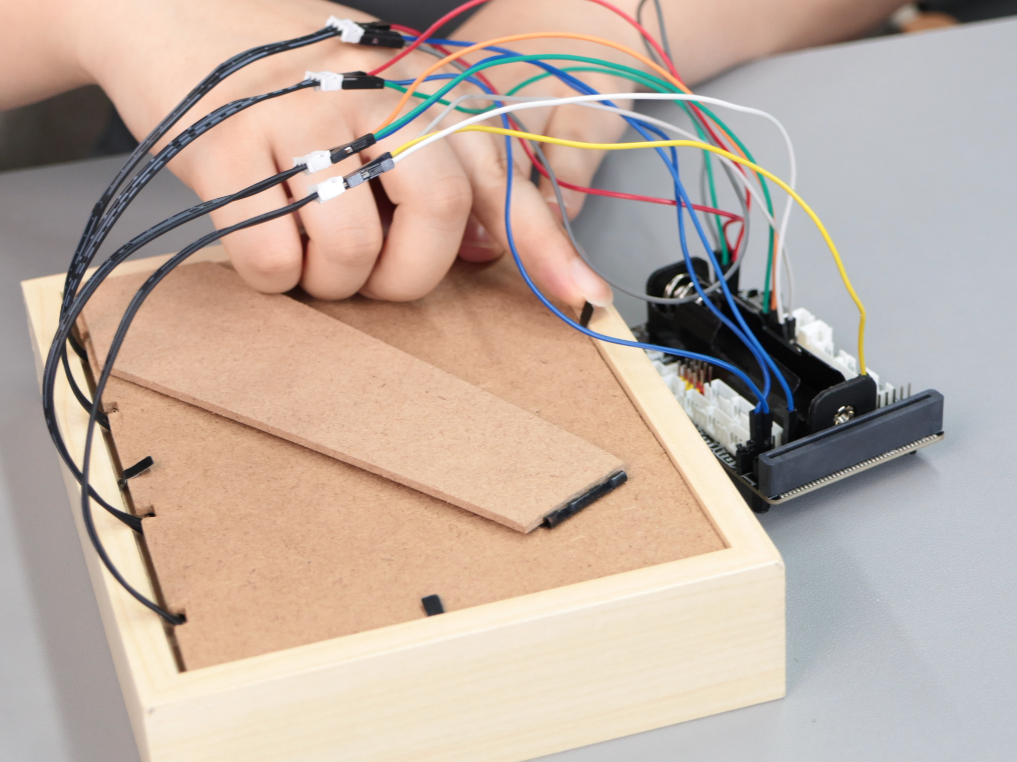
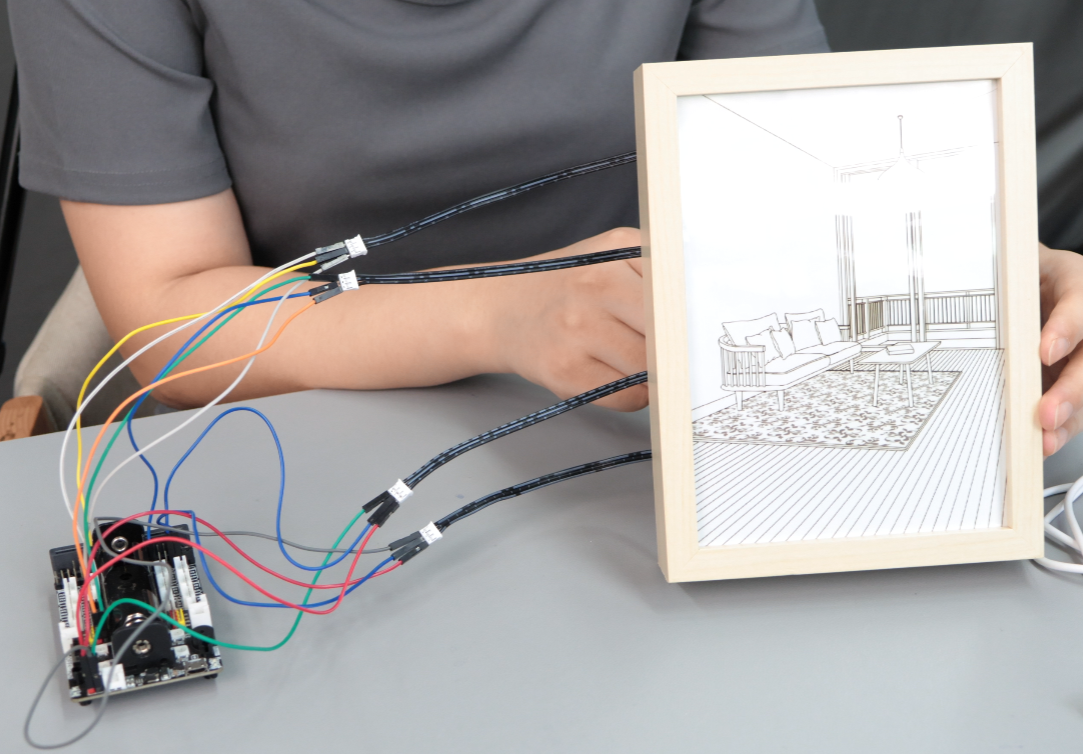
Step-6: Wirte code
Click this link: https://makecode.microbit.org/_6C4difKfMds9
You can check this project complete MakeCode hex file.
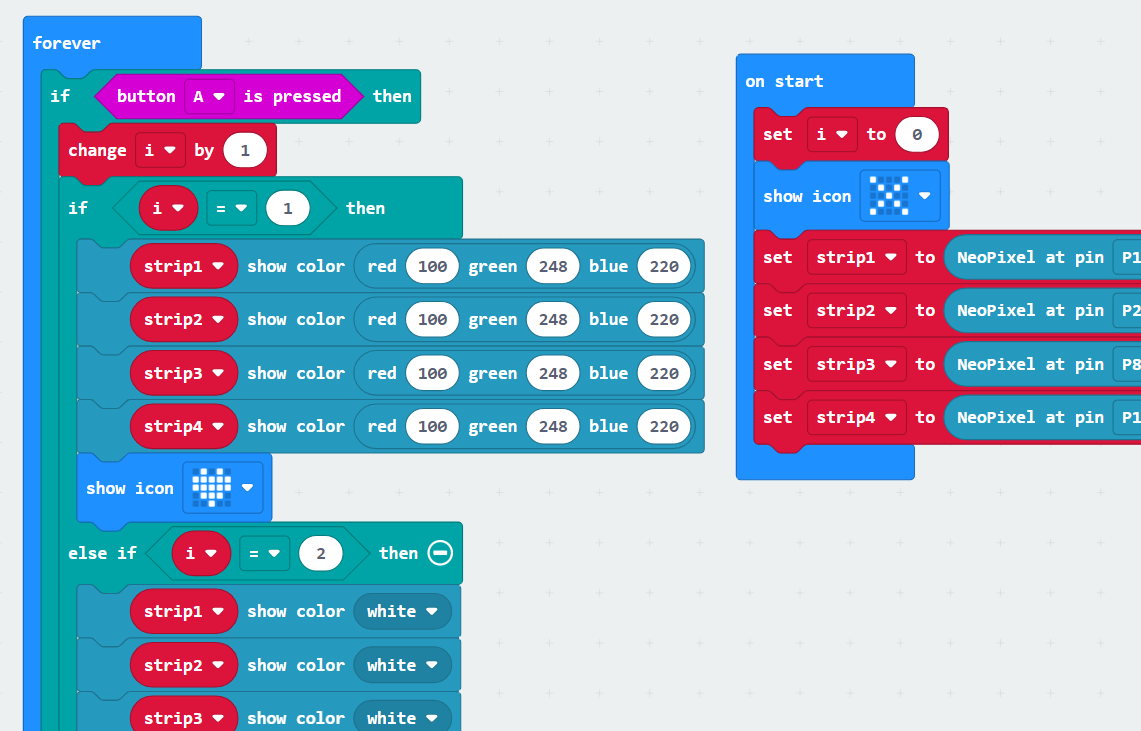
Experimental phenomena: