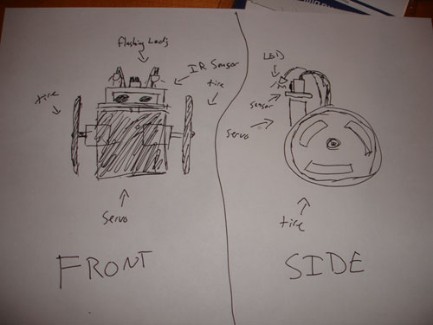Hank 1.0
Well, here's to starting my first robot!
This bot is going to be the standard first robot that's shown here.
It will have the standard two wheels, but I will be adding a slider to the front of the chassis so it's not always toppling over, and I don't have to worry about balance as much this way. It will probably be half of a ping pong ball or something that size.
There won't be any special programming for the first run, just the standard object avoidance using IR sensors.
On my second run, Hank 2.0, he's going to seek out dark places, and look a hell of a lot cooler.
Having him search for dark places will give me a great starting point for a project that I love, hide and seek robots.
Parts Needed For Bot:
Picaxe-28X1 Starter Pack- $37 (http://www.sparkfun.com/commerce/product_info.php?products_id=8353) OrderedPicaxe USB cord- $26 (http://www.sparkfun.com/commerce/product_info.php?products_id=8312) Ordered- L293 D Motor Driver - $3 (http://www.hobbyengineering.com/H1384.html) Ordered
330 ohm resistor- 1 Servo - $13 (http://www.hobbyengineering.com/H1430.html)
- 2 Gear motors with wheel - $26 (http://www.hobbyengineering.com/H1416.html)
- 1 Ping Pong Ball - $0
- Sharp IR Sensor - $10 (http://www.hobbyengineering.com/H1061.html)
- 10-pin Header - $3 (http://www.sparkfun.com/commerce/product_info.php?products_id=117)
100' of cat5 solid core - $15I found extra solid core cable in a box, so free!Soldering Iron- $20 (Radio Shack) (My parents may have a soldering iron I bought a few years back, I should know by morning.Breadboard- $20 (Radio Shack)
Approx final price - $170
7/8/08
I changed the design some, you can see cheesy sketches above. Hank will be basically the same as the Start Here robot, however I'd like to clean it up a little bit (not sure how yet) and add a few LED's to make him more bug-like. I'm imagining two LED's hanging over the IR sensor like antenna. The LED's will then light up according to which direction Hank is turning. When he's going straight, they will both be on.
I haven't the slightest clue how to hook these up to the board yet... but when it gets here in the mail, I should have 100 white LED's from ebay at my door soon after to play with!
Also, I just looked on Radio Shack's website and found out they have tires REALLY cheap at the store. I'm talking $0.97. That's really good! It doesn't look like my store has them, but if they have some normally priced like that, there must be others that aren't too far behind. So I think I'm going to just pick up a pair of motors and slap on some nifty looking tires that I find at Radio Shack.
Oh, I bought "Robot Building for Beginners" today from Border's, and it looks pretty good so I might have a line following bot in my near future too... However that doesn't really excite me all that just so it would just be for learning how to do it!
7/10/08
Well, today I got my Picaxe in the mail. Let's cross it off above!
I made a trip to Radio Shack as well. I got myself a soldering iron (also crossed off) a couple LED's, a battery holder, some connectors, two motors and a multimeter. I then went to Walgreens and got myself a bunch of rechargable batteries.
Here's a picture of some of it.
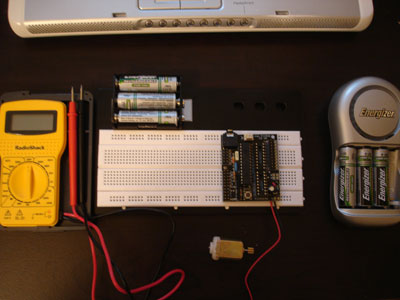 The little motor I'm having a little trouble with. It's a 1.5V-3V motor, which means I have plenty of juice for it coming from my battery, which is approx 3.8V. SO! Here is my conundrum... I'm friggin clueless when it comes to electronics it seems. I got my LED to light up though... Woo.
The little motor I'm having a little trouble with. It's a 1.5V-3V motor, which means I have plenty of juice for it coming from my battery, which is approx 3.8V. SO! Here is my conundrum... I'm friggin clueless when it comes to electronics it seems. I got my LED to light up though... Woo.
So I also have some 330 ohm resistors, but I'm not sure how to connect those on the breadboard to make any difference. I'll figure it out I'm sure though.
So first things first, the motor. I'll see if I can get that working now.
Yay! I got the motor and all that working. Anyway, so it looks like the motors I got won't do too well, since they have no gears. But, I'm gonna play with them anyway, they are fun. So I just ordered myself some geared motors that came with wheels... however I also ordered a set of BIG tractor-like tires, I thought that'd be a fun item to play with!
7/14/08
Today I got my servo, IR sensor, and an extra servo wire (which I thought I needed but didn't) in the mail. Here's a picture of everything.
 So today after I finish working, I'm gonna start playing around with all of them!
So today after I finish working, I'm gonna start playing around with all of them!
Unfortunately I had some trouble getting my picaxe installed, so I'll have to figure all that out first.
I'm just waiting on my motors, wheels, and motor controller, then I'll have all my parts ready to go.
7/17/08
So, still having trouble getting my Picaxe installed. I'd love to play with my sensor and servo, but I can't get my picaxe to talk to the computer. Blah.
I need to pick up some pin headers too. I'm amazed that nobody in my area has any. Hmmmm.....
Object Avoidance & Scheda worship
- CPU: Picaxe 28X
- Sensors / input devices: SHARP IR sensor
- Target environment: indoor