Gumpy 2: The Internet Controlled Robot
A few years ago I made a robot which I called Gumpy to explore the capabilities of the Arduino microcontroller with applications to robotics.
Gumpy 2 is reincarnation of the original Gumpy with significant changes. I want to explore interfacing hardware to the internet via the arduino. Gumpy 2 is drivable over the internet using HTML, javascript, and PHP. I am running a server (WAMP) on my computer which communicates with the arduino using PHP via the REST API.
Update 9/1: Gumpy now has two functional control schemes. The original one based on button presses and a new one which is a D-pad style control. The D-pad is built using jQuery. The value that is sent to the motors is proportional to the location of the click on the arrow. The higher up on the arrow the mouse is clicked the faster the motors will turn. Basically, a javascript function maps the coordinates of the click to the values that the motors will accept.
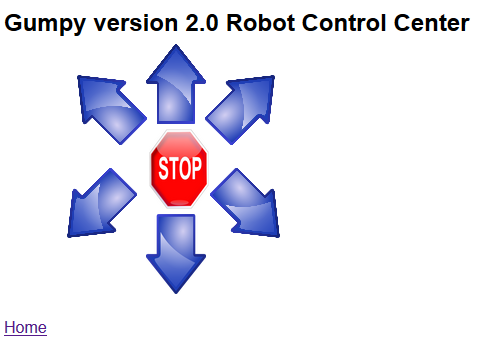
In addition, I am now using 6 PHP files, each one responsible for sending the corresponding direction value to thw arduino via the REST API (probably possible to do this with just one but I don't have enough PHP experiance for that yet). Also, I am using two javascript files on the client side. One that implements the jQuery for the x/y location of the click and converts it to a value that is sent to the motors, the other that forwards the command to the PHP file.
With the control scheme layed out, the plan is to focus on the following:
1) Continue to develop my skills with web programming languages, (PHP, javascript, html, and CSS), to optimize and build on the code I already have.
2) Build a sensor array to send feedback from the robot to the webpage. In particular a light sensor and an IMU. The IMU should have the ability to provide feedback to the steering system for course correction.
3) Install a webcam and integrate it with the webpage to stream video in real time.
Files for Gumpy 2: This will be updated to include the newer files in the future.
Drives around like it owns the place


