DoodleBot "Little Guy" Progress
After having to tend to other family projects for a few weeks I finally had time to test my Doodlebot. Calling him "Little Guy" for now. He worked fairly well over all. Observations:
- He wiggles when he goes in reverse so all reverse drawn lines are curvy - see the 'H' in HELLO. Forward drawn lines are a lot better.
- Also repeatability seems to issue. He'll draw a message fine one round and in then the next attempt the words will arch and the lines of some of the letters will be disjointed.
- Also, it turns out my dry erase board is a little small for Little Guy's travels. After the word 'Hello' I have to pick him up and move him for 'LMR'.

My first 'I am a Robot' message came out pretty good. Everyone after that comes out arched (see the curvy horizontal ine in the 'A'- they are drawn in reverse.
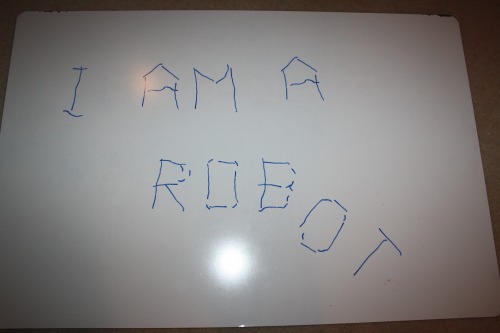
In this picture Little Guy ran out of room to put the 'T' in robot before running off the board. In both lines he started out straight and in line with the long axis of the board.

8/31/2013
Ran out of time to work any further on my Doodle Bot entry. I ran into many problems with reflashing the bootloader, attempting to calibrate the wheel motors and finding time to work on it, but there it is! It is supposed to be the android symbol from my phone, but since it came out a little wobberjawed I'm calling it the "Portrait of a Broken Android".
The line extending off the left arm is actually the start of a second android since the 'END()' function starting giving an error for some unknown reason. I also had difficulty in repreatability. The results would vary from one run to the next even when I didn't change anything in the code. I believe the culprit is a broken 8-pole magnet on one wheel. I glued it back together but it's possible that it still affecting the results when the broken section passes at the wrong time and place. I should add as well that during the course of the video you'll see some weird moves. I had some issues with making accurate turns but I found for example if I wanted to make a 45 turn that if I turned 90 degrees then turned -45 degrees that I got a better resulting 45 degree turn (the goal). I used that trick a few time to get the resulting drawing.
I used this challenge as my first introduction to Arduino. It gave me the chance to just learn coding without having to worry about hardware. I learned alot along the way even if it doesn't win anything. Thanks OddBot!
Attaching the final code, video and picture:
Video: http://youtu.be/0DmlpdHgLJU




