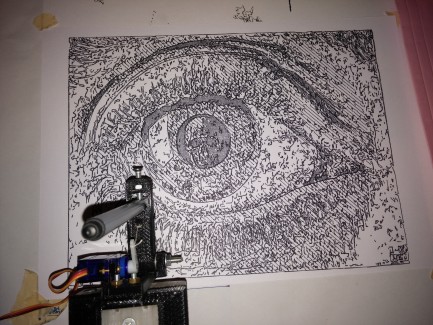Cartesio – low cost cartesian plotter robot
Recently the famous site evilmadscientist introduced the new art robot called Axidraw.I saw the robot in action and it is very similar to the robot I built in the 2015, called Cartesio, a 3d printed cartesian robot. Cartesio is similar to Axidraw, the main differences are: – Cartesio is a cartesian robot (xy movement) while Axidraw is a type of corexy movement (t-bot I think) – Cartesio is based on Arduino, while Axidraw is based on the EBB Driver board – Cartesio has a large working area (40×30), like an A3 paper, while Axidraw has a normal working area (30×20), like an A4 paper. – Cartesio is 3d printed, while Axidraw is in metal (? this is not very clear watching the pictures) – Axidraw can write with a fountain pen, Cartesio not (yet) – Axidraw costs 450$, Cartesio costs 60$. Not bad! Cartesio is programmed in Processing for the image processing, use a fork of GRBL to translate the Gcode produced by the processing sketch in commands for the stepper motors. All the details are here: http://robottini.altervista.org/cartesio-low-cost-cartesian-plotter-robot
Plotter robot arm
- Control method: Gcode
- CPU: arduino uno
- Programming language: Processing
- Sensors / input devices: no sensor