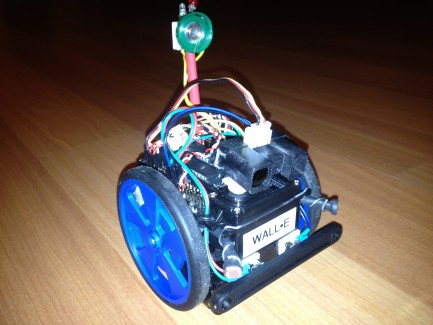Bit-E (a "Start Here" robot)
Hello all,
I was excited when I stumbled across the LMR website… how cool to make your own autonomous robot! I had always wanted to learn how to do this, but was quite intimidated by the prospect of actually trying. The instruction and sample code on this website (as well as enthusiasm), gave me the needed courage.
I bought the bundle of parts from www.solarbotics.com (after convincing my wife I was doing it for the kidsJ). An hour later (with help from my kids), the first iteration of Bit-E (a.k.a. Wall-E… which was what the kids wanted it named) was born. Hopefully, the attached picture and first code(s) can give you an understanding of its personality evolution.
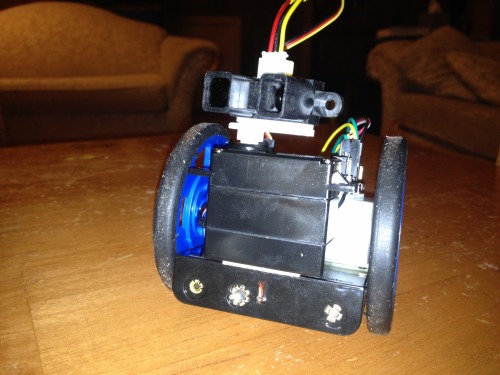
Well, the bug got to me, and I noticed an old broken electronic toy (one of those virtual pet keychain toys). So a speaker and some micro-switches were harvested; Bit-E (I mean Wall-E) now had a speaker and a bumper. I found that playing a tune was also an entertaining way to introduce a delay into the code, and the bumper was useful given the robot’s myopia and ignorance of the solidity of chair legs. For amusement purposes it pirouettes if the bumper is activated. FYI: the ringtones can be downloaded from http://www.picaxe.com/RTTTL-Ringtones-for-Tune-Command/ and converted using the Ringtone Wizard built into the PICAXE program. Again, I hope the attached picture and code(s) can give you an understanding of its continued personality evolution.
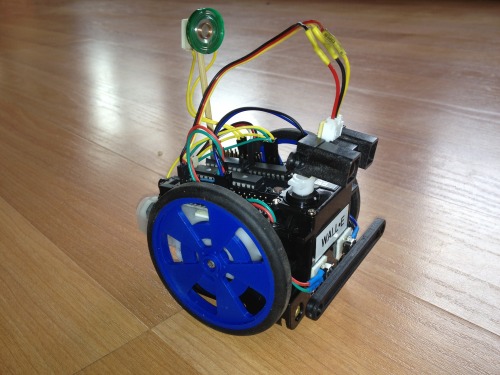
While getting some batteries at RadioShack, I could not help but notice that I could pick up a bag of 5 light sensitive resistors and some 10K resistors for just a few bucks (Danger Will Robinson! Danger Will Robinson!), so I did. A bit of electronic soldering later and Bit-E (I mean Wall-E) now had 2 new eyes. His light following ability is more engaging for the kids because they can lead him around with a flashlight, and it has definitely modified his personality! I finally added LED light(s) to know when the light sensors were active… and it looks cool as it blinks. Again, I hope the attached picture and code(s) can give you an understanding of its further evolution.
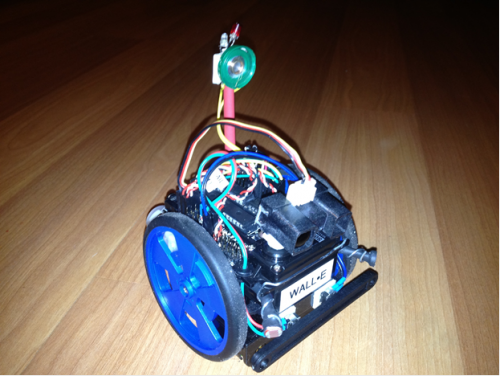
A light sensitive “tail” will probably (?) be the last sensor that can fit on this little thing… but the code will continue to evolve (maybe it sould dance if it is in the spot-light (bright light all around))…hmmm.....
Thanks for all the inspiration!
Robert
- Control method: Picaxe
- CPU: PICAXE 40X1
- Power source: 4 AA batteries (recargable)
- Programming language: Picaxe basic
- Sensors / input devices: Sharp IR, light sensors, bumper switches
- Target environment: indoor on smooth surfaces