How to mount a tablet in the telepresence robot head: horizontally or vertically?

First case: tablet in the robot is positioned vertically
Not all the robots on the market allow to choose a tablet position, so we assume that the user has the BotEyes Telepresence Robot.
Monitors and video camera matrix are never square. Standard aspect ratios are 4:3, 3:2, 16:9, 17:9, etc. Therefore, in order for the image from the camera to fit completely on the monitor screen, the aspect ratios must be consistent. Look at the pictures below.

Above is a tablet mounted on a robot. In this case, the tablet position and its camera position is vertical. Above you see what the robot's camera sees. What you will see on a remote computer screen, see below:
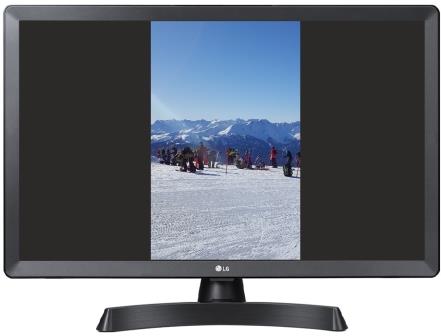
If the tablet in the robot is positioned vertically and you want to see the whole image, but the monitor screen of the remote computer is positioned horizontally, then you will see two black stripes on the sides of the image.
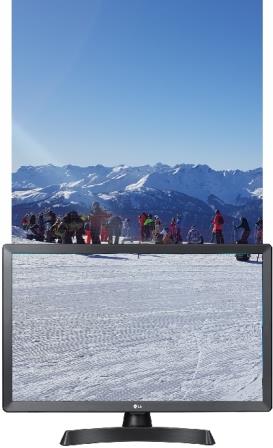
If the tablet in the robot is positioned vertically and you want to fill the entire width of the remote computer screen, you will not see the part of the image that goes beyond the vertical boundaries of the screen (see above).

If the tablet in the robot is positioned vertically, and the aspect ratio of the remote computer is the same as in the robot, it would be the best case, because you will see the full image on the entire screen.
Second case: tablet in the robot is positioned horizontally

Above is a tablet mounted on the robot. In this case, the tablet position and its camera position is horizontal. Here you see what the robot's camera sees. What you will see on the remote computer screen, see below:

If you want to see the whole image, but the monitor aspect ratio (screen width:height) is bigger than that of the camera, then you will see two black stripes on the sides of the image.
If you want to fill the entire width of the remote computer screen, but monitor aspect ratio (screen width:hegth) is bigger than that of the camera, you will not see the part of the image that goes beyond the vertical boundaries of the screen, see below:

If the aspect ratio of a remote computer is the same as in the robot, it would be the best case, because you will see the full image on the entire screen.

So, you need to think, what is the best case for your purpose, when you are going to mount your tablet. The main rule is: if you use a computer (i.e. screen is placed horizontally), then you need to mount the tablet in the robot head horizontally too. If you are going to control the robot from a smartphone and you hold it vertically, then you need to place the tablet vertically too.
Thanks for helping to keep our community civil!
This post is an advertisement, or vandalism. It is not useful or relevant to the current topic.
You flagged this as spam. Undo flag.Flag Post


