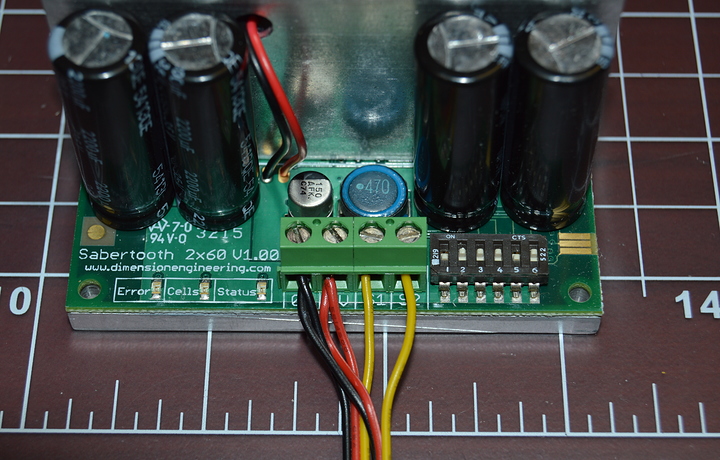We are spinning in circles here. I previously hooked up the receiver to channels 1 and 2. I have never been able to get the receiver light to blink when pressing in on the switch inside . Its alway on constant when powered. When a receiver gets binded to a transmitter , is it a one time procedure . Meaning the receiver won’t ever blink again to the same transmitter? I asked before, why do I have a R7EH-S Receiver when the manual says I have a R6EH. I have yet to find anything on the web about a R7EH-S receiver. even from Radiolink. Do I need to buy a servo just to test this? No stores by me. So frustrating .
Why doesn’t RobotShop say you have done all the basics , send it back and we will test it for you?
The R7EH-S is the updated version of receiver and the user manual might not be updated yet, that’s why. The only difference is that this version can output 7 channels instead of only 6.
About which channels to connect your Sabertooth onto the receiver is really up to you but if you want the control to be on the Right stick with Skid-Steer it will be Channel 1 & 2.
Binding is done only once to confirm the relation of one Transmitter and Receiver.
The LED is Solid when powering up and will not change once the Transmitter is connected.
Here is the official procedure about binding the receiver but it was written for a R/C Helicopter. The process is still the same we tested it here this morning.
SYNCHRONISING A NEW TRANSMITTER/RECEIVER
If you replace the receiver or transmitter for your Helicopter, you will need to re-establish a link between the two units by syncing them, which is a very straightforward procedure. To synchronize you should do the following:
- Remove the canopy so that you can access the receiver
- Switch on the transmitter, ensuring that the helicopter is in Normal but not Idle up mode. and then put the throttle control stick is at its lowest position
- Connect the Li-Po battery to the helicopter and wait until the LED on the receiver glows solid
- While holding the helicopter tightly, press and hold the switch (see illustration) on the receiver for approximately 5 seconds until you here the servos in the helicopter twitch this signifies that the helicopter and transmitter are now synchronized and you can fly normally.
What’s important above is to Hold the switch for at least 5sec.
Since I could never get the receiver light to blink, that means it was blinded at Radiolink. Once and done . Ok , 2 issues put to rest.
We do not follow you about this.
You can bind the receiver many time, not only once. It’s a procedure that can be re-done anytime.
Try to do the procedure again, you should be able to get the LED to blink by holding the receiver switch. Be sure to feel/hear the click when pushing on it.
Have pushed in fairly hard . I don’t want to break something.
How is it powered whey you hold the switch exactly ?
This should work even if the Transmitter is not powered. If the Receiver is powered from a 5V source it should be Steady ON and once you hold the switch, blinking.
OK, my fault. Found the switch. Its just inside the cover, at the bottom of the opening . I was pushing on a foam vibration block about 3/4 inch inside. Anyway , I got it to blink and then bind with a constant on light. Still not commanding the Sabertooth.
Yes, the Receiver light comes on when I power up the Sabertooth. Transmitter can be off.
So if you hold the switch 5s (8-10s if you want to be sure) while the Transmitter is ON and with the throttle (left joystick) to it’s lowest position.
Once that is done, we can agree that the connection is made between the two.
Yes
Might I remind you again, another forum member had similar issues and when RobotShop switched out his Sabertooth 2x60 his problem was resolved. Just saying.
To move forward on this I just ordered online a cheap servo just to test my TX/RX. Hope to see it tomorrow.
Found little bit of info on the DEScribe software you suggested. Looks like you need a USB to TTL serial converter connect Windows to the Sabertooth.
Obviously something I don’t have either.
We tested your setup here this morning to confirm it was working right.
The LED’s were used instead of motors since it provide visual effect and easier to see.
Setup is as follow:
Sabertooth to Receiver
S1 - CH1
S2 - CH2
Dip Switches (based on the ON & OFF labelin on the Sabertooth / see picture attached)
1 - OFF
2 - ON
3 - ON
4 - ON
5 - OFF
6 - ON
Please confirm and if it’s still not working provide pictures of your actual wiring please.
What you tested is the setup exactly like mine with exception of using LEDS in place of motors. The problem is you should be testing MY components to confirm that THEY are not defective. I have posted an actual photo of my setup in this thread along with a hand drawn schematic.
I appreciate you taking the time to test the compatibility of said components ,but that only proves it works in theory and for those components you have and not the the ones that I have.
After I receive the servo and can get it to respond w/my TX/RX. I think maybe we can condem the Sabertooth ?
In the meantime, just one thing in the back of my mind is which model type you choose in the Transmitter ?
In your picture it seems you have the dip switches:
1 - ON
2 - ON
3 - OFF
4 - OFF
5 - ON
6 - OFF
Having the Switch-2 in the ON/Down position will not work for R/C control.
This is your picture, the Switch-2 seems to be in the OFF position.
Place everything but the Switch-1 in the ON position and try another test.
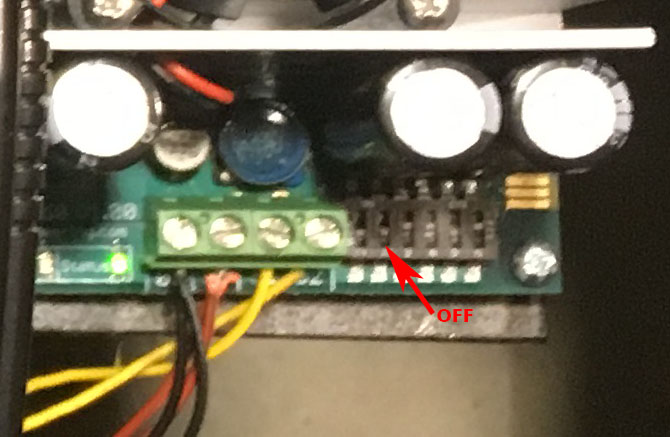
ERIC, I got it working. Your last post said I had #2 down. So I went back to my post with my pic.
I clicked on the pic to enlarge it and did not know it but it showed your pic of the Dip Switches.
Clearly showed #2 as being down. I went back up to my unit and for the 100th time physically checked mine.
I did move #2 up. HUH. Tried it and it works .
OK, now I am thinking ,why now is everything working. I believe yesterday when I was able to finally get the
Receiver to blink and bind to the Transmitter THAT was the problem all along. I say that because I had moved the Dip Switches so many times and after binding , #2 was not in the correct position. I went back to my last pic again
looked at it without enlarging it and I can see what you were looking at. THANK YOU for noticing that. I don’t know
why enlarging my pic sent me to yours.
Again, thank you for your help