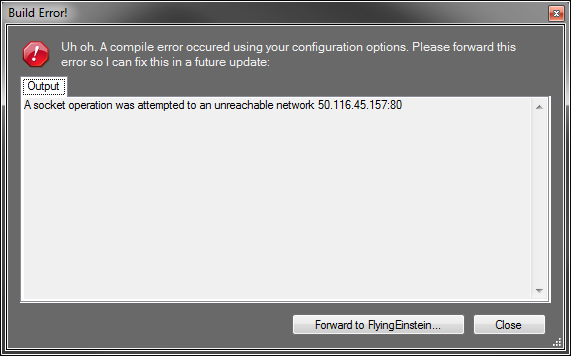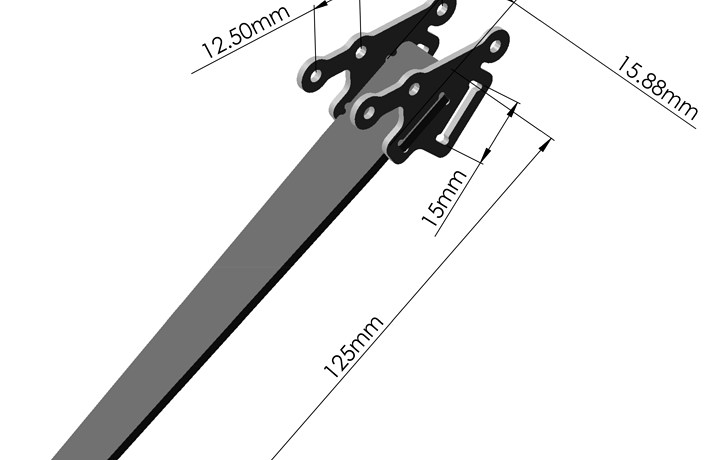Yes, I would like to know what is max value for PIDs. Example from 0 to ?
The maximum values are blocked in the GUI.
P: 20
I: 0.250
D: 100
HERE is the MultiWii PID wiki page, it can explain some of the relation about PID tuning.
Hi to all!
Happy New Year!
I see this forum to be too quiet.
Happy New Year too…!
Yes it is so quiet, we want it LOUD. 
Why Lynxmotion is not uploading any fly videos of Vtail (or any other configuration) with Quadrino Nano and show us GPS modes (example)?
Maybe it is a good start to push others to post their finding, PIDs, results etc…
I need help about this product: lynxmotion.com/p-1087-vtail- … g-kit.aspx
I would like to see exact dimensions.
I find this product very interesting and could be applied on my tricopter with different mounts (or maybe with original ones).
Booms on my tri are 1 cm wide.
Those landings are for the VTail platform, do you know which dimension you need ? It’s a complex part and we can’t just give you full 3D drawings.
I think that lenghth is ok. I need only to know width of landing part. 3d drawing would be nice
Here are some dimensions, hope this is useful.
The part usually sit between the two vertical part inside the VTail arm.
Imam afraid that width of 15.8 mm is too much for me. I need 10mm width. I am very glad that this concept exists. I have never seen anything alike.
I’ve used this on a copter called the SpyderHEX, work real great when the material is sized right.
Googled your SpiderHex and I can tell you that it looks amazing. Do you have flight videos? I am in love!!!
I do not have a flight video … 
We are working on something else first here but once it’s done we might clean it and make it available to order.
Long shot: Can you give us some sneak preview photos of current project?
The current project is based on the Lynxmotion MES (Multirotor Erector Set).
We are developing parts and complete kits for the MES. 
Cool!!!
But SpyderHEX looks very sexy!!!
Hi All,
We just release a quick new tutorial which explain the different steps involved to calibrate your UAV / Drone ESC (electronic speed controller).
It cover the standard way but also the MultiWii procedure which does the calibration on all ESC’s at once and the the right range of signal.
robotshop.com/blog/en/files/Quadrino-Tutorials-Advanced-ESC-Calibration-300x141.jpg
You can have a look at our previous Quadrino Nano - Tutorials as well on the RobotShop Blog.
We will work on making more of those tutorial.
robotshop.com/blog/en/files/Quadrino-Tutorials-Wireless-Communication-300x141.jpg
robotshop.com/blog/en/files/Quadrino-Tutorials-Battery-Alarms-300x141.jpg
All the best,
Eric Nantel - DiaLFonZo
Nice!
Found that option directly in code but didn’t want to experiment. Thank you for tutorial. Looking forward to try it.
Hi,
I just tried to do the Advanced ESC calibration as on:
robotshop.com/blog/en/lynxmo … tion-17813
Problem is when on step 5:
]Make sure your ESC’s are connected to their brushless motors (to hear the beeps)/:m]
]Confirm the connection between your ESC’s and the Quadrino Nano (Lynxmotion UAV – Quadrino Nano – User Guide)/:m]
]Connect your Quadrino Nano with the supplied USB cable/:m]
]Open the FCT (Firmware Configuration Tool) application available for download HERE (FCT – Home Page)/:m]
]Go all the way to the “FLASH” page located on the top right (FCT – Flash Page)/:m]
]Hold the “ALT” keyboard key while clicking on the “Flash Firmware” button/:m]
]In the the new window, browse and select the Quadrino Nano – ESC Calibration V1.0.h config file (FCT – Burn Custom Config.h)/:m]
]The FCT will flash your Quadrino Nano with this ESC Calibration firmware (FCT – Flashing Firmware)/:m]
]Remove the USB cable and connect your battery which will power your ESC’s and the Quadrino Nano/:m]
]You should hear three fast beeps followed by one short beep (high signal calibration)/:m]
]You should hear two fast beeps followed by one long beep (low signal calibration)/:m]
]Calibration is done/:m]
When I click on “Flash” in the top right, it briefly blinks up a select file type Windows screen but closes it and goes back to the FCT tool main screen. Seems to be some sort of software bug. I tried on two machines, both running Windows 10. Any fix for this?
Is the error similar to the one in attachment ?
Do you try to load the board while holding the “ALT” key or standard flash ?