@cbenson I just checked and global was already checked. However when i connected the board to my laptop and clicked read, it did read so that made me happy.
Could you please advice on what I should do next?
@cbenson I just checked and global was already checked. However when i connected the board to my laptop and clicked read, it did read so that made me happy.
Could you please advice on what I should do next?
Hope this helps:
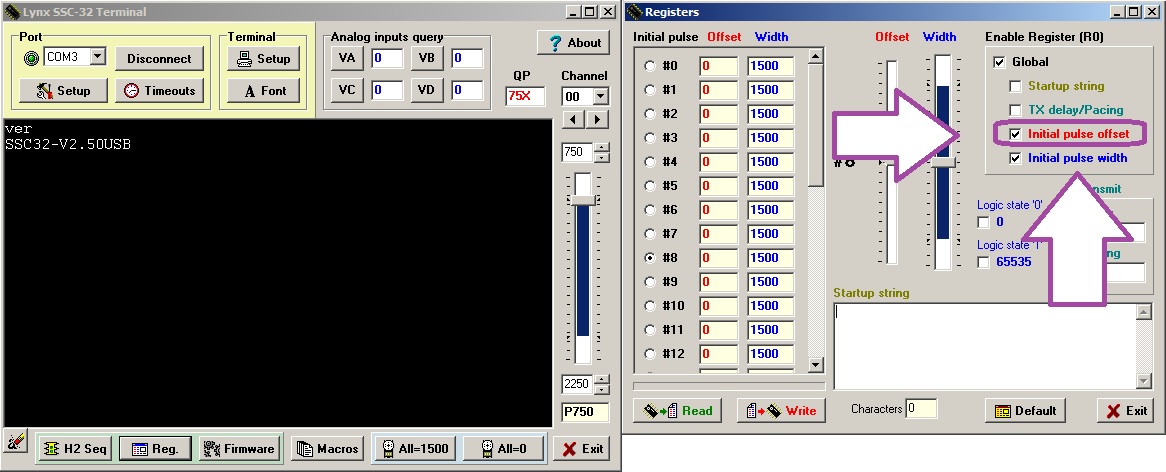
Hi @cbenson I’m a little confused. What is that for? I was able to adjust all the offsets and write/read no problem. Not sure what that picture you sent is for.
I have those boxes checked. I think we can move to the next step.
Sorry, didn’t catch your reply. Note that you don’t need Initial Pulse Width" checked (and propose unchecking it and writing again before proceeding) - checking that field it will make your servos move to a position as soon as they are powered, whereas the start button on the controller takes care of that. Next step now that the servos are all good is to connect the BotBoarduino back up, set the SSC-32U to 38400 baud, load the Phoenix sketch… steps 5, 9 and 10 here:
http://www.lynxmotion.com/images/html/build99f.htm
You need to have the right PS2 library downloaded and installed, and once it’s all ready to go, press the “start” button on the handheld controller.
In your photo - there does not seem to be any rubber at the end of the feet?
That is correct I still did not put the caps on the feet because I was thinking about installing the sensors since I bought them. I also bought the pixy but I dont know how feasible that is
The Pixy interface is quite user friendly, so it’s more of a question of what commands you want ti to send to the robot, and how you want it to react.
Hi, I did connect the SSC-32U to the botboarduino by connecting the VS2 on SSC-32U to VL on botboarduino but it does not seem like there is power on the botboarduino (no light). the light only flashes once once i turn on the power button.
So the botboarduino is driving me insane. Only powers up if I connect it through USB. if I try to connect through battery to the SSC-32U nothing happens. Also, I downloaded the adruino software and tried to upload the code (while board is connected to USB an powered by USB and it keeps giving me an error. I’ll upload pics below.
I’m so confused. The SSC-32U is powering but the botboarduino is nothing unless it is connected to USB pleeeeease help 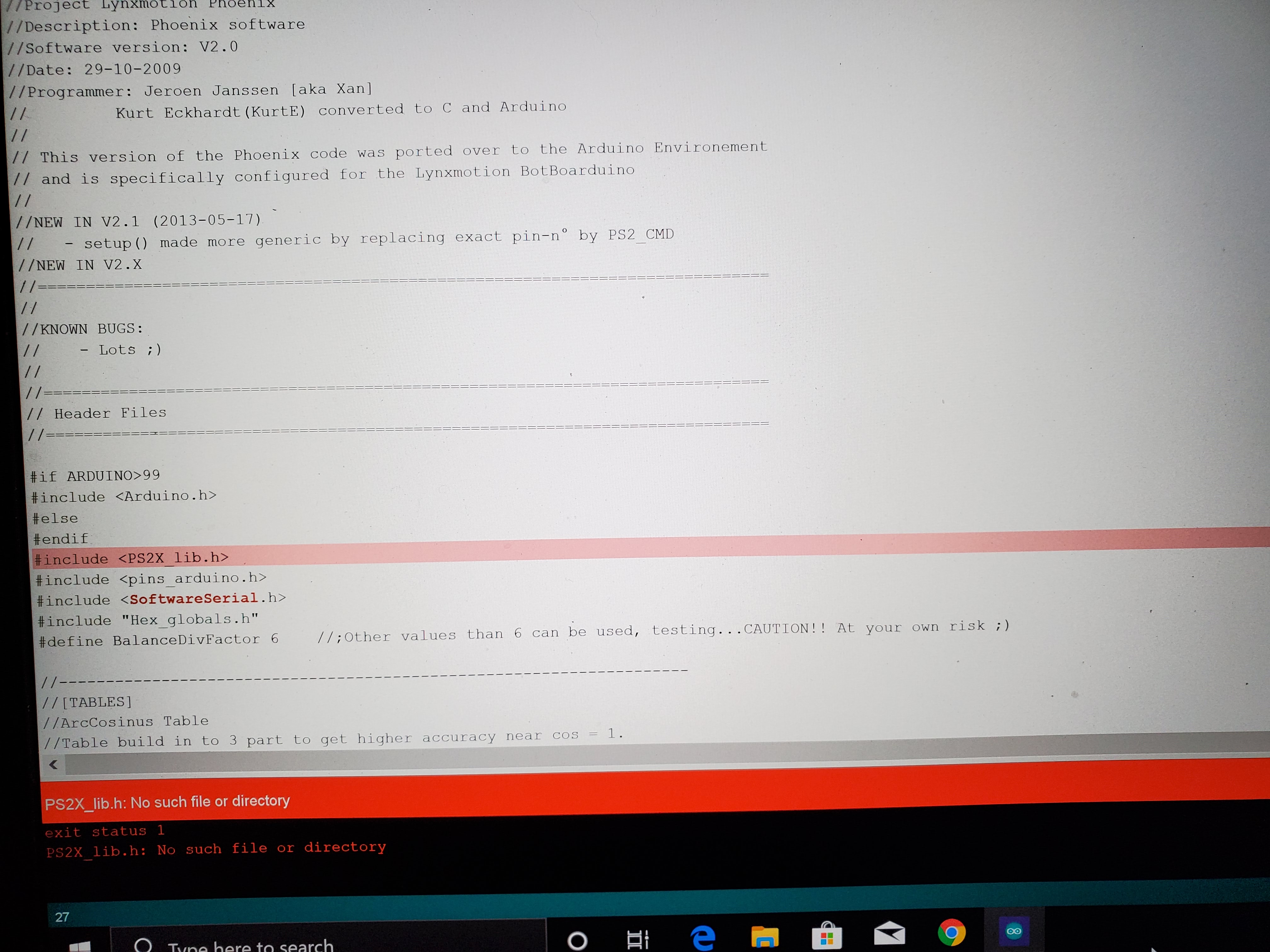


also there is some kind of electrical shock when I touch the board that makes some servos move on their own.I checked all cables and nothing is exposed or touching the board. 
Hi,
For the error you have in the Arduino IDE, please make sure to use this PS2X_lib Arduino library. You can download the package directly here and follow this tutorial to properly install it in the Arduino IDE.
As for the issue with your BotBoarduino, the picture does not clearly show but you seem to connect the GND wire from the SSC-32U to the 5V pin (middle pin rail) of the BotBoarduino which means that you were shorting GND and 5V each time you power your boards. If that’s the case, this has most probably killed your BotBoarduino on-board 5V regulator. Please connect the black GND wire to the pin on the right and not in the middle as shown in the picture attached hoping this didn’t damage your BotBoarduino.

Thank you. I have the botboarduino powered up now and thank god it is not damaged. I made sure the PS2 wires are in the right places (see pics). I downloaded the software again and installed the library per instruction (to he best of my knowledge for someone who never coded a thing). However I still get an error message and now the PS2 receiver light never goes on. I’m really confused and this thing is driving me crazy. I would appreciate a step by step troubleshooting as I have never done anything similar before. 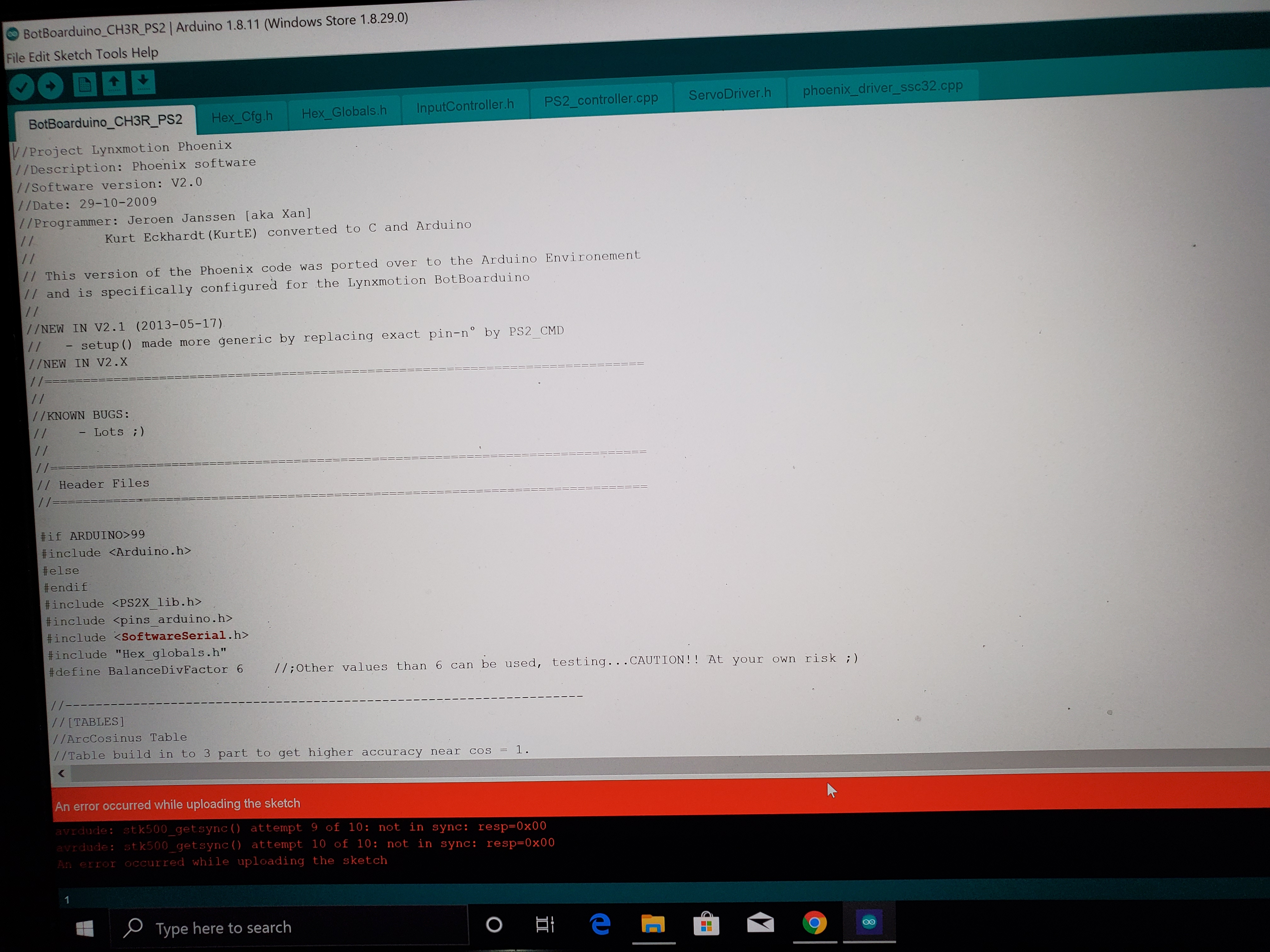
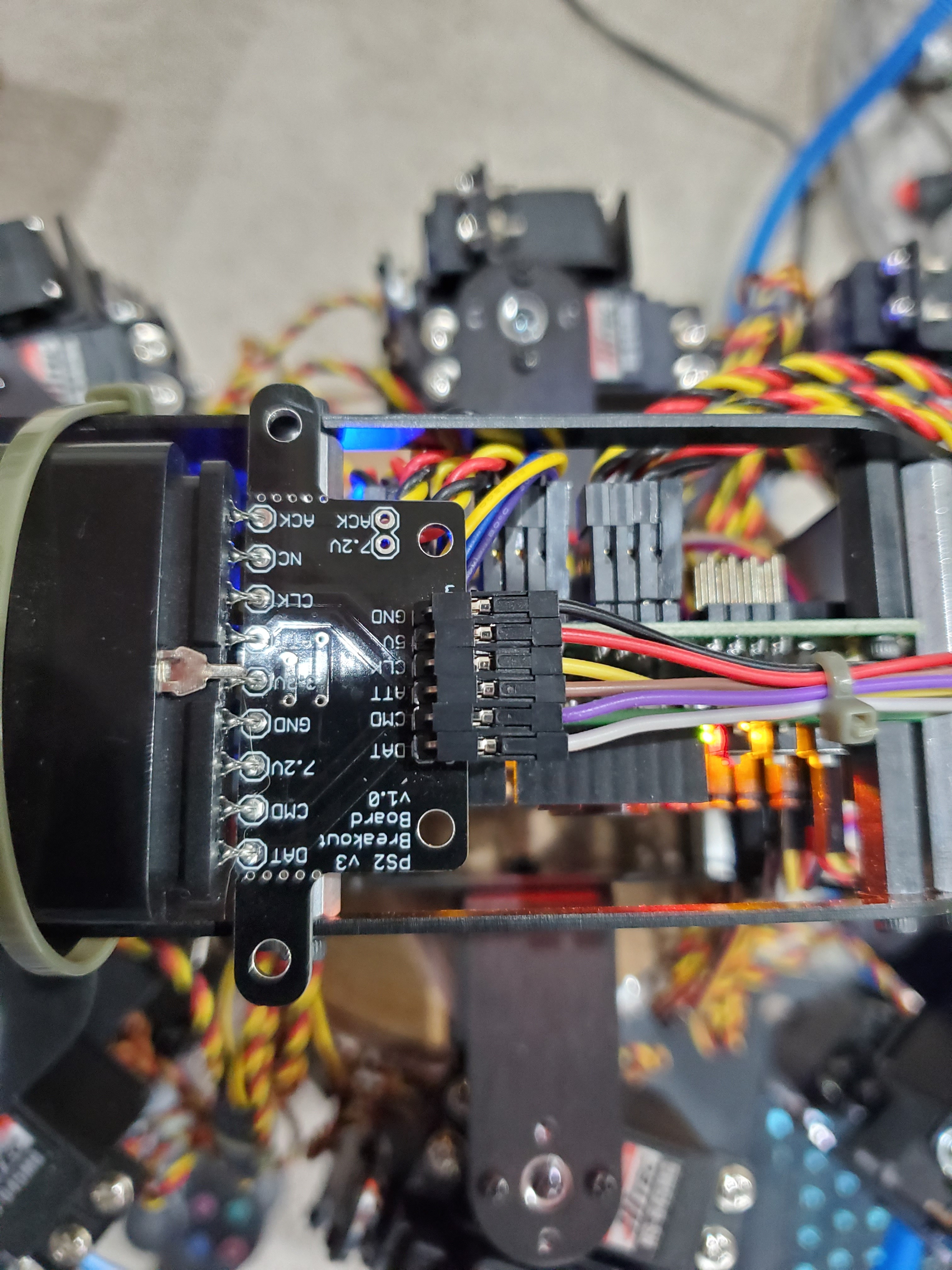
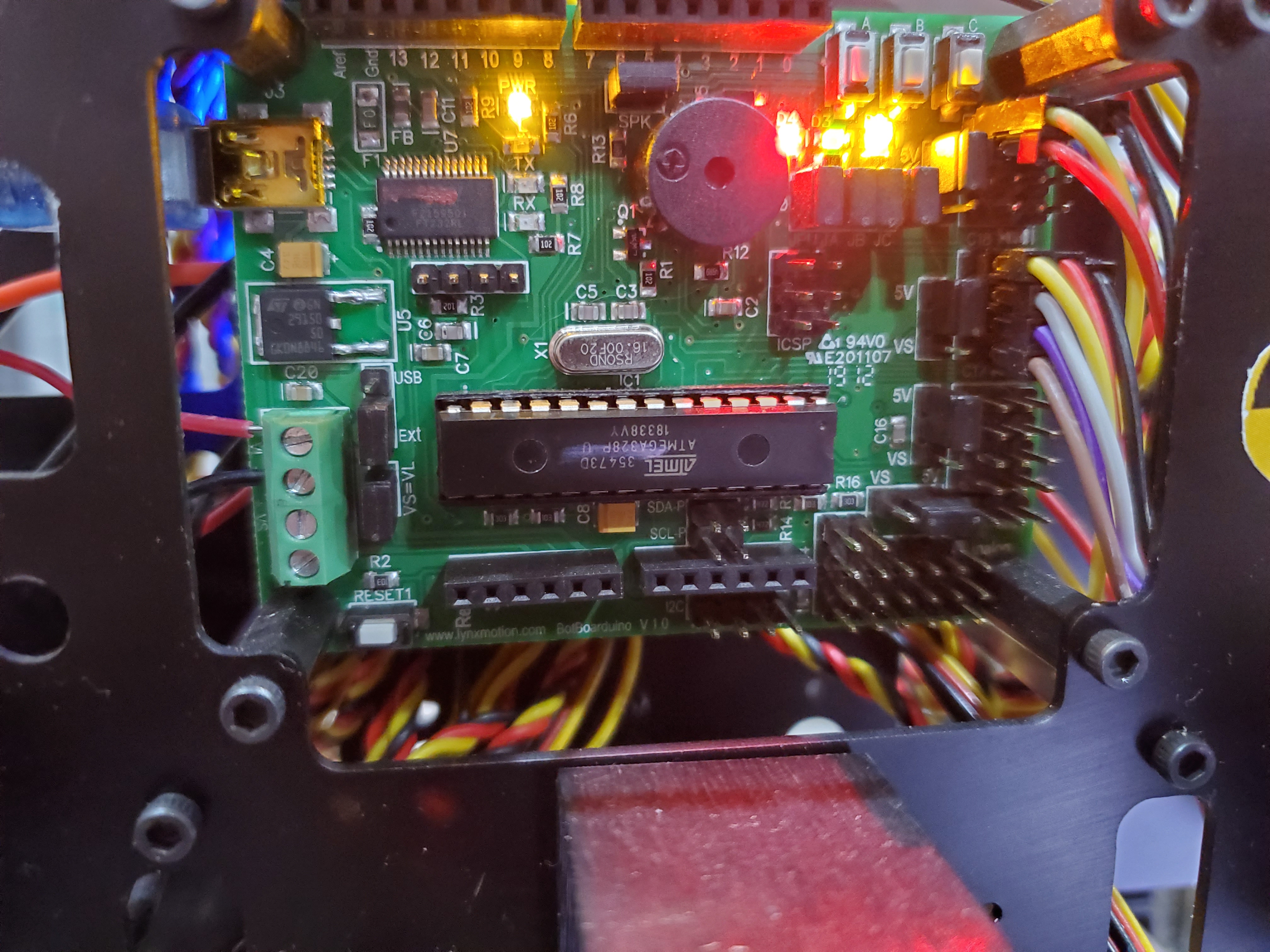
Hi,
The error you are encountering in the Arduino IDE could be related to these :
@bdaouas @cbenson @scharette so I was able to finally get it to work. However, the ankles are not working. The robot walks and everything but only as a 3DOF not a 4DOF, meaning the ankles are just not moving. Am I using the wrong code? I did exactly what you guys told me. Please advise. Thanks
In this Github repo there is 2 source codes :
We suggest you to try the 4 DoF code
So I installed the 4DOF code. When it walks on tile it acts a bit retarded like it is sliding itself into motion. I put it on carpet and the movement got a bit better. Are the legs supposed to be touching each other on movement? I dont know how those guys on youtube control theirs acurately and their robots walk around very smoothly. I feel like I wasted over $1500 building this.
Could you post a clear video showing your robot walking ?
As bdaouas indicated, a clear video (perhaps taken from a few angles) showing what you’re seeing would certainly be appreciated. You can upload it to your YouTuba page for example.
I put it on carpet and the movement got a bit better.
The video will help us determine what’s happening.
Are the legs supposed to be touching each other on movement?
No, they are not.
I dont know how those guys on youtube control theirs accurately and their robots walk around very smoothly.
Exact joint calibration is all that’s needed. The inverse kinematics does not take into consideration any uneven terrain at all - the surface needs to be flat.