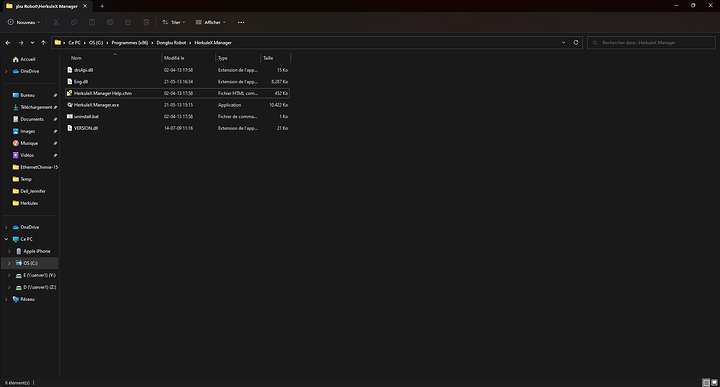I guess the problem is that your Windows is installed in French. I don’t know if you tried on a PC where Windows is installed in English language?
my friend got a french version of windows and the soft is installing in english, we tried on W11 English, French and for thoses… korean still
Even on a fresh Vm on his pc (the pc of my friend) when we install the same EXE on the vm → korean (while the soft is in english on the operator … )
My friend non-unicode language is in french
In the .exe descriptions it says that language is Korean:
Probably there is some something somewhere where the app sees English language and then switch.
HerkuleX Manager Help.chm can help you see how the app looks like in English language.
Meaning, you can use your Korean app, but help file can help you translate it.
it does indeed…
Thanks for all the support you gave us !
I will keep trying stuff to make it in ENG
i will keep this topic open till i find out what was the solution for me !
I cannot spot anywhere within the software where language can be changed, nor during the installation, so best guess it’s a Windows configuration issue somewhere. Is it possible that you have “default” set up as the language preference when installing new software? This would mean that almost all programs would likely install in English (since they’re largely developed in English speaking countries) but this one installs in Korean (default language of the APP) because it’s from S. Korea. Just an idea.
Try this email: [email protected]
If that doesn’t work: [email protected]
I did check if my default language was set in english and it is… at this point it look like a random effect on my hardware. Thanks for the contact address, i sent them some email and resend some yesterday, i hope i will get an answer this time ![]()
Thanks for all the help and support you did for me ! It’s so gentle !
Best regards, DellUSer
Sorry to ask for it but, can you list all the info about your configuration ?
Win Version, language
keyboard layout and setting inside your sesion
language of your administrative section (non unicode etc) , locality, if you changed the default language for installing app
if you have everything updated and if you installed the HerkulexManager from the link below without having it installed before on this pc ?
Thanks a lot ! i think it you help me to understand why mine is f******** up ![]()
It’s all English, everything installed in English from the start, nothing changed in anytime. First time installed Herkulex now.
Quick Update of the situation ;
I bougth a new laptop (w11 pro, Eng), fresh install of Herkulex (from the link above)
And it’s in korean…
None of them are responding neither by mail nor by phone.
Really bored of this situation I m really thinking of giving up…
Really strange. It seems that language is not affecting this somehow but some other settings…
I can see that as frustrating. If you need to use the software, I can take screenshots so at least you know what each button means. You can also use Google Lens.
Interesting: Instead of “LOCATION” tab, I changed the language in “FORMATS” tab. And it solved the problem. "
" In Control Panel , open Region , click on Administrative tab and change the Language for non-Unicode programs by [Change system locale…]. If you have program installed in different language, you must has different language here."
Conclusion & solution ;
1.You are lucky and got the English version (Good job ! but why are you on this topic then ?)
2.Use the Eng doc that come with the Herkulex Manager since the company doesn’t provide any solution (or any answer to mail or phone…)
3.learn korean
4.Change your park for a better product and with real customer support ![]()
Thanks to everyone that took time for this topic ! You guys are Really good and gentle !
(if you are wondering wich one was my solution ->4)
That’s all for me, thanks again,
DellUSer.
hello.
This is the manufacturer of HerkuleX.
Please install the English version from the link below.
http://hovis.co.kr/guide/herkulex_manager_eng.html
Please contact “[email protected]”
thank you