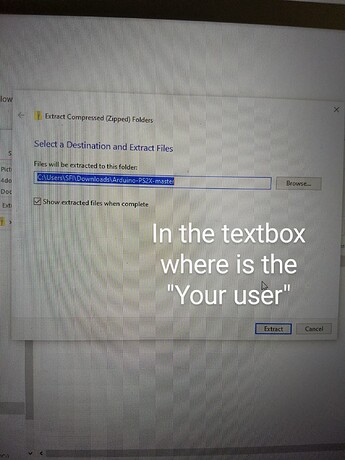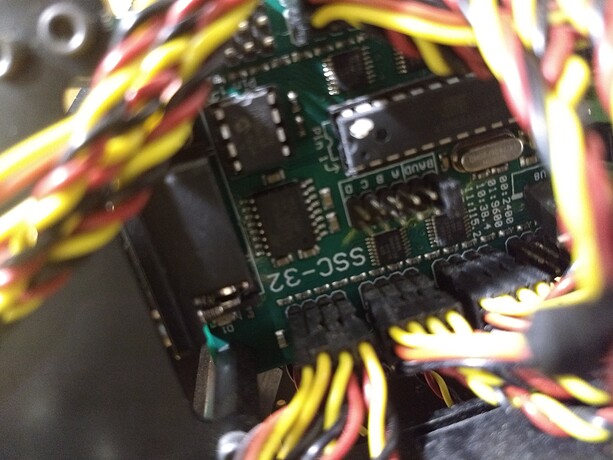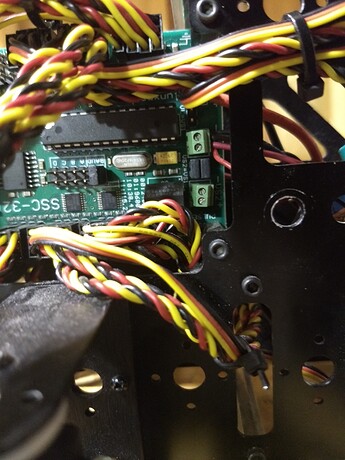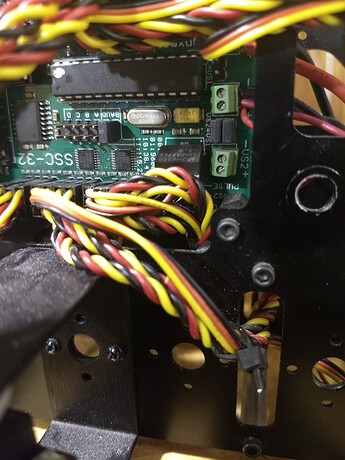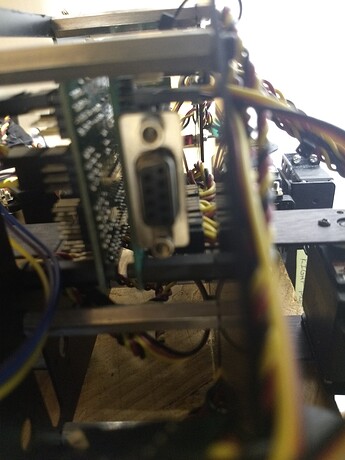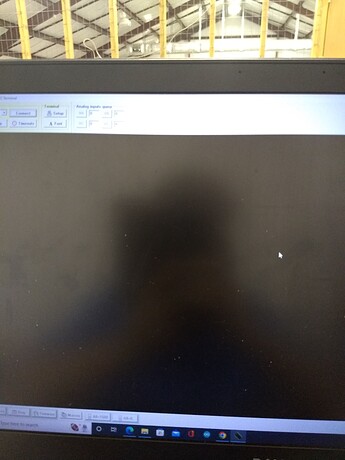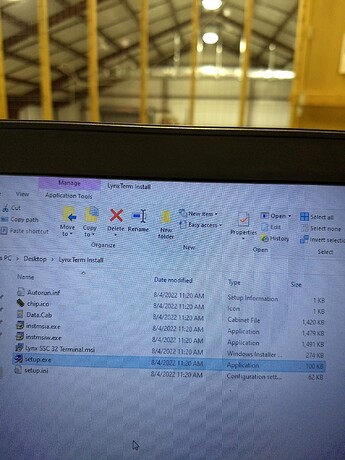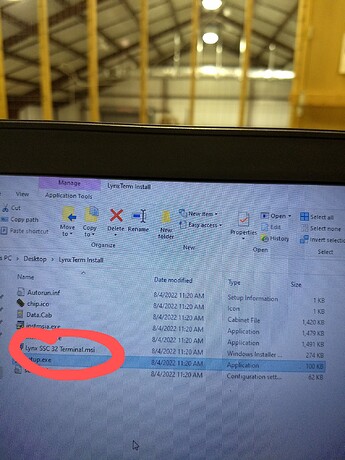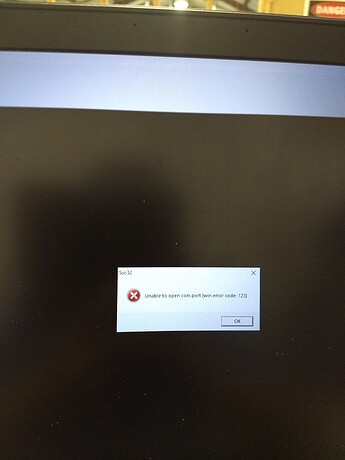Going through the reply, we picked out each of your points:
The problem is when I uploaded the software from here https://github.com/Lynxmotion/3DOF-4DOF-Hex into the robot after putting in brand new parts. The robot didn’t move.
Seems like the issue below, but also want to confirm the code uploads correctly (ensuring the PS2 library is working).
{First} I wasn’t sure what files I needed or not needed or what to do with those files at all
Assuming you have the BotBoarduino (Arduino compatible), you would need the BotBoarduino code (the other two on the page you provided are not at all compatible). Note that the 4DoF is untested.
{Second}, from what I said in my second problem that led me to believe that if the servo controller is not communicating with the computer then the problem could possibly mean the servo controller and the Botboarduino was not communicating with each other at all. Is there a way to check the communication between these boards?
In order to have the SSC-32U communicate with the computer directly, the easiest approach is to disconnect the BotBoarduino completely and set the VL jumper to USB. Note that for the servos to move, VS needs to be powered.
Third, why am I not supposed to update the firmware?
Assuming you purchase the SSC-32U recently, it’s already running the latest firmware.
Fourth, I went on the forum to see if there was another way to center the servos to which I found this T-Hex 4DOF with PS2. However, I am confused on what is the step by step instructions to “center the servos without using the BotBoarduino as intermediary” using a USB to serial cable?
It’s easiest to center the servos by connecting the SSC-32U directly to the computer rather than having the BotBoarduino as intermediary.
Fifth, is there anything hardware related that is affecting the robot from moving besides the communication between the two boards that you could think of or is the main problem the software. If there is a software issue, would there be anybody on this forum that could help me step by step or would I be able to ask the creator of the code as of right now (to which I think may be scharette).
Assuming the robot was working and walking correctly before, it’s unlikely that the servos or assembly are wrong.
Sixth, as shown in one of the pictures with a red circle. I pressed on the link and I go this black screen as shown in the pictures. However, I wasn’t able to interface with it.
It really sounds like a board configuration issue. To communicate directly with the SSC-32U, disconnect the BotBoarduino (Tx, GND, VL), move the jumper from EXT to USB (so the USB powers the onboard microcontroller), power VS(providing 6V to the servos), then open Lynxterm and connect.