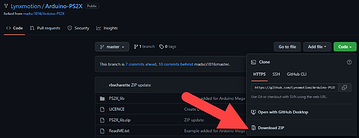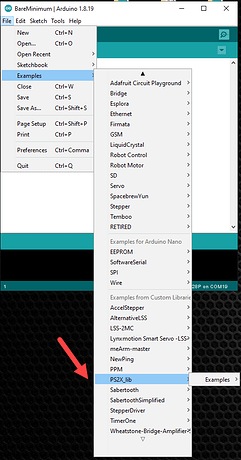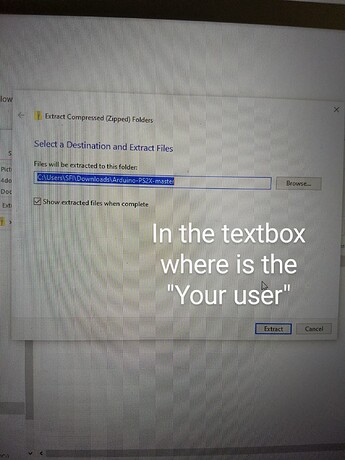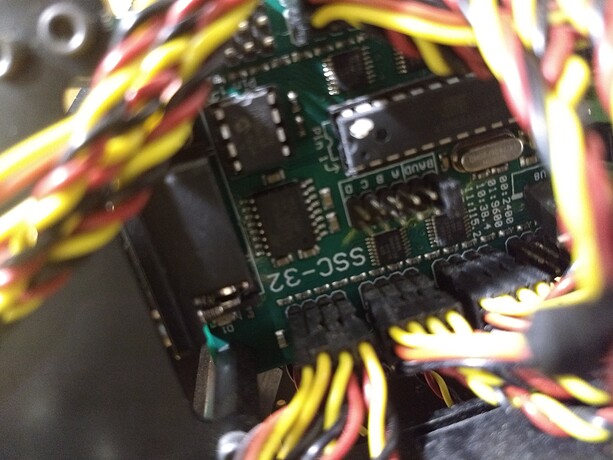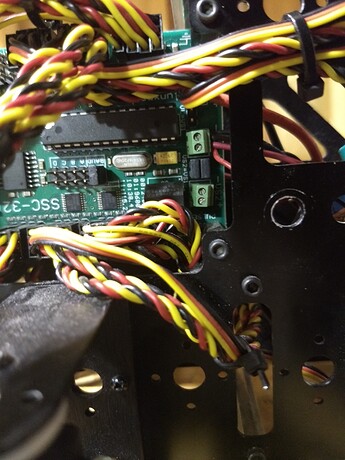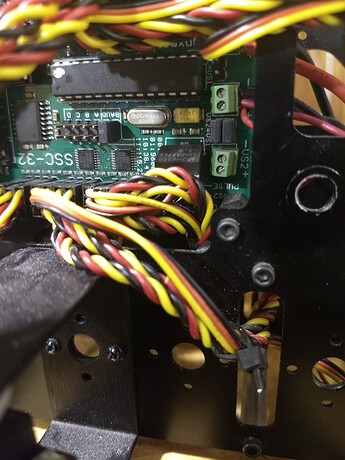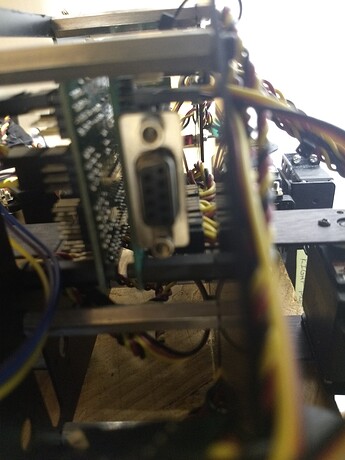Thank you very much for the response! I’m guessing buying a new SSC-32U and Servo Controller is the way to solve this since if I fried one board that meant I need to replace all of them or do I need to just buy the Bot Boarduino since I fried that? Furthermore, the link that you showed had the codes for the 3 DOF T-HEX robot to be complete while the 4 DOF T-HEX to be untested. Does that mean part of the code is missing and will not work? Another question is getting the code to the robot itself.I got the part of downloading the Arduino IDE and needing to install the library. However on github https://github.com/Lynxmotion/Arduino-PS2X. I see these different files and when clicked on open more files. I wasn’t sure what to download and what these different files mean? Thank you for taking the time out of your day for doing this as it is very helpful!
There are two boards on your robots, one is the servo controller SSC-32 and the other one a microcontroller (brain) the BotBoarduino.
You fried the BotBoarduino from your explanation.
It’s not impossible that you fried something else, but maybe not.
Electrically it make sense if only the BotBoarduino is fried according to the pins you connected it to.
To install the library, you need to download the zip file HERE.
Here is where I took the link
Then un-zip “PS2X_Lib” in the correct folder for Arduino to see it which is the following but you need to change “YourUser” by your windows user name.
C:\Users\YourUser\Documents\Arduino\libraries
Next time you open Arduino IDE the library should be available in the “Example” section.
The code i’ve linked is “Generic” for hexapods.
It doesn’t have the physical configuration and angles for the T-Hex platform.
I guess another question is how is it that the code that you linked https://github.com/Lynxmotion/3DOF-4DOF-Hex is generic? Will the robot still move the way it is supposed to in regards to having different walking gaits, ability to rotate it’s body, walk in any direction, etc. I tried comparing the code from the manual to the link and they both looked the same so how is the code you provided “generic”? Second, another question is how is it that when you downloaded the zip file that it is named “PS2X_Lib” when compared to when I downloaded it is named “Arduino-PS2X-master.zip” Are they the same file with different names or not. When I tried un zipping the file I get a text bar saying where do I want the zip file. I’m not sure if I was understanding you right but initially in the text bar it had C:\Users\SFI\Downloads\Arduino-PS2X-master or something along those lines to which I typed in what you stated C:\Users\YourUser\Documents\Arduino\libraries Am I right in doing that? Furthermore, isn’t the Arduino IDE need to be of that not to be the newest version as shown here 3DOF-4DOF-Hex/BotBoarduino/4 DoF Ready (untested)/BotBoarduino_CH3R_PS2 at master · Lynxmotion/3DOF-4DOF-Hex · GitHub in the “README” section? Apologies for the long questions but you are a life saver for doing this as all of the computer stuff is new to me.
I guess another question is how is it that the code that you linked https://github.com/Lynxmotion/3DOF-4DOF-Hex is generic?
- When Lynxmotion moved away from Basic Atom Pro 28 a group of people ported the code to be used on an Arduino compatible microcontroller. They made it modular so it can be used with multiple “Physical” dimensions. It is generic as it’s not been set for the T-Hex dimensions.
Will the robot still move the way it is supposed to in regards to having different walking gaits, ability to rotate it’s body, walk in any direction, etc.
- The robot will not work unless the right dimensions are entered in the code.
I tried comparing the code from the manual to the link and they both looked the same so how is the code you provided “generic”?
- I can’t tell, not sure what you are comparing at the moment.
Second, another question is how is it that when you downloaded the zip file that it is named “PS2X_Lib” when compared to when I downloaded it is named “Arduino-PS2X-master.zip” Are they the same file with different names or not.
- The link I provided is a Zip file which include, but doesn’t limit to, a PS2X_Lib folder. You need to unzip and/or move that folder.
When I tried un zipping the file I get a text bar saying where do I want the zip file. I’m not sure if I was understanding you right but initially in the text bar it had C:\Users\SFI\Downloads\Arduino-PS2X-master or something along those lines to which I typed in what you stated C:\Users\YourUser\Documents\Arduino\libraries Am I right in doing that?
- That location should be modified by replacing the “YourUser” by your user name
Furthermore, isn’t the Arduino IDE need to be of that not to be the newest version as shown here 3DOF-4DOF-Hex/BotBoarduino/4 DoF Ready (untested)/BotBoarduino_CH3R_PS2 at master · Lynxmotion/3DOF-4DOF-Hex · GitHub in the “README” section? Apologies for the long questions but you are a life saver for doing this as all of the computer stuff is new to me.
- I do not understand this. The version of Arduino IDE is not important, that’s a software to open / edit / compile code to be sent to the Arduino compatible board (BotBoarduino).
Could you give the process on how I would enter in the right dimensions or at least start on it? Is there a manual on how to do this on the lynxmotion website? When you say dimensions, the dimensions of what specifically? Would the dimensions work through calibration?
T_Hex_4DOF_PhoenixV20.bas (48.1 KB)
Is github the only place where there are prewritten programs for the BotBoarduino of the 4 DOF T-HEX since the codes on the lynxmotion website 4DOF T-Hex Tutorial on step 16 won’t work? Are they any prewritten programs that work online without having to edit or am I having to edit online? The reason why I’m asking is because when buying the kit itself it said that the programming is already done for the robot.
Could you give the process on how I would enter in the right dimensions or at least start on it? Is there a manual on how to do this on the lynxmotion website? When you say dimensions, the dimensions of what specifically? Would the dimensions work through calibration?
- No user guide is available for editing the code
This was what I was looking at when comparing the codes.
- The code available on GitHub is made for Arduino microcontrollers. (HERE)
- The original code with a “.bas” extension is code for the BASIC Atom 28 microcontroller.
- In the above code, you also have a “T_Hex_4DOF_cfg.bas” which is probably what one would need to transfer to the “Hex_Cfg.h” for Arduino. (could be already the same but need to be verified)
Is github the only place where there are prewritten programs for the BotBoarduino of the 4 DOF T-HEX since the codes on the lynxmotion website 4DOF T-Hex Tutorial on step 16 won’t work?
- *GitHub is a place to share code (and more for programmers) and you should not edit anything online. You need to download the code and open it in Arduino IDE. *
- Step 16 will not work since it’s based of the old BASIC Atom 28 microcontroller.
Are they any prewritten programs that work online without having to edit or am I having to edit online? The reason why I’m asking is because when buying the kit itself it said that the programming is already done for the robot.
- The only program is based on the Phoenix code and untested (HERE)
-
We have a disclaimer on the product page regarding the code.
Some tips:
- Download & Install Arduino IDE (HERE)
- Download the “3DOF-4DOF-Hex” repository from GitHub (HERE)
- Unzip the whole folder somewhere. (EX: Desktop)
- Download the “Arduino-PS2X” repository from GitHub (HERE)
- Install the PS2X library by unzipping the “PS2X_Lib” folder to the “Document/Arduino/Library” folder.
- Open the “BotBoarduino_CH3R_PS2.ino” project.
Thank you for the response. In regards to the code, where would you recommend I start in regards to either contacts with people or anything else in order to understand the code so as to make the dimensions?
The installation and downloading of the IDE and files worked. Thank you! Could you specify please which body dimensions of the T-HEX I need to enter into the code in Arduino? For example, is it the start positions feet, min/max angles, the length of the tibia of the 4 DOF T-HEX. What I did was I replaced any values that was different in the ported code in the Arduino IDE from the BASIC code on the lynxmotion website manual. Would this method that I explained get the robot up and running with no issues? If so, could you please point it out. With what I understood, here is what I have done in case you want to see it. I have posted the file of the changed values of the Arduino code(it is the one that says “Copy_of_Hex_Cfg” and the file of the BASIC code. Thank you and have a good day as I appreciate you taking the time out of your day for doing this!
Copy_of_Hex_Cfg (1).pdf (12.7 KB)
T_Hex_4DOF_cfg.pdf (9.1 KB)
I can only say that it might work, since it’s actually untested.
At that point you need your replacement BotBoarduino to proceed and make sure to do the Calibration first.
Can you take a picture of your SSC-32 ? Wondering if it’s the USB or not.
Regards,
Are the only parts of the code that need tweaking are the body dimensions or are there more parts of the code that need it as well? Let me know if you need more clearer pictures.
In theory only the dimensions, but again this is untested code.
So you really have the SSC-32 original version, not the USB one.
In order to Calibrate the robot you will need a USB to Serial adapter (goes to the DB9 port) and Lynxterm.
Calibration is done in THIS guide.
It’s a process of moving each joints as close as possible to the angles in the guide and record them in the SSC-32.
Well I am going to get the SSC-32U this Friday. The SSC-32 in the picture is the one I fried. Would the calibration be the same since I am getting a new SSC-32U? Have you looked at the files I sent with one in the BASIC code and the other in C? I wanted to see if the values that I inserted from the BASIC to the C code. Did only the Min/Max values need to be changed, the body dimensions, or the start positions feet values?
Also if replacing the values of the body dimensions don’t work, what would be the next best option regarding the code?
The board you fried is the BotBoarduino, probably not the SSC-32.
But you can change both if you want to be sure.
I was not going to compare the files, it’s really time intensive and right now I’m not able to do that.
The Min/Max values and any other values that configure the body and configuration would have to be transfered.
I might take some time to look at this later by picking up the T-Hex but don’t wait on me.
Alright then. Thank you for the advice! No worries if you don’t pick up the T-Hex as I understand you are busy. Worst case scenario that the transfer of values did not do much in getting the robot up. What else would you recommend either in the code or the physical mechanisms of the robot?
Hi I was trying to upload the program I have onto Arduino, however, when I tried to look to download the program onto my Botboarduino. All I saw was Arduino Uno and every other version of the arduino board except the Botboarduino?
The BotBoarduino use the Arduino Duemilanove bootloader, you need to select that board.
(Lynxmotion BotBoarduino Manual)
So I just realized while messing with the Arduino that the battery module (the red circuit board) doesn’t buck the voltage from the LiPo battery I have despite the number of turns made on the terminal blocks themselves from both left and right to the 5V I desire. Would I need to buy another battery module that works or is there a way to still calibrate the battery module for it to change voltage?
I don’t know which module you are referring to, might not be something we are providing with the kit.
We usually suggest NiMh batteries with a 6V direct output to the servos.
Never mind. I got the buck converter issue solved. When centering the servos, I saw in the middle of the process this " IMPORTANT NOTE: If you have an SSC-32 or SSCU Servo Controller (USB port), contrary to the guide, DO NOT update the firmware." on this link Lynxmotion - SSC-32 Servo Controller. Why is it that the customer does not update the firmware? In attempts to still center the servos I saw on another post T-Hex 4DOF with PS2 that “If you have a USB to serial cable, you can center the servos without using the BotBoarduino as intermediary.” I plugged the servo controller into the computer with a USB. Where do I go from here?